Hi man!
This is not a problem, but this bored me.
So, one HDD drive (/dev/ada2) from /dev/raid5/r5 (ada1, ada2, ada3, ada4, ada5) is 100% busy when I copy file on /dev/raid5/r5, but other HDD (members this raid5) busy ~40-60%.
See gstat:
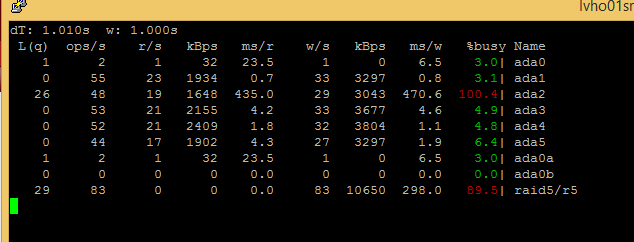
The /dev/ada0 is system (FreeBSD 10.2-RELEASE-p7 x64 Generic).
Please, help me. How define me, why ada2 100% busy?
This is not a problem, but this bored me.
So, one HDD drive (/dev/ada2) from /dev/raid5/r5 (ada1, ada2, ada3, ada4, ada5) is 100% busy when I copy file on /dev/raid5/r5, but other HDD (members this raid5) busy ~40-60%.
See gstat:
The /dev/ada0 is system (FreeBSD 10.2-RELEASE-p7 x64 Generic).
Please, help me. How define me, why ada2 100% busy?
