I'm currently setting up a new thinkpad as a desktop. I've been working through setting up the specific hardware. When running `pciconf -lv`, I'm finding a lot of `none@pic`
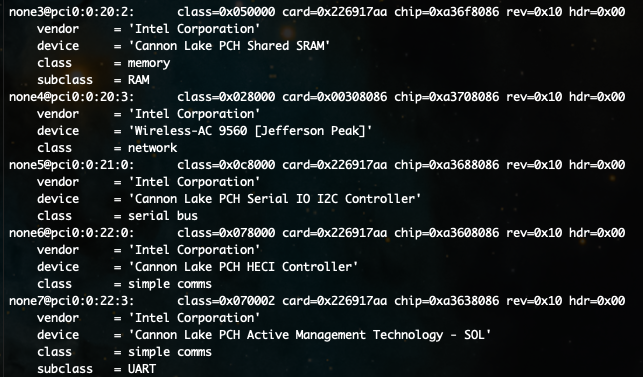
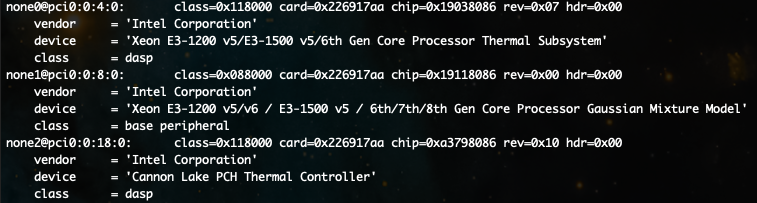
How would I go about getting the `none@` devices setup? It seems they're all intel devices. Would this be a matter of finding the right drivers? Not sure what step to take next, if any.
How would I go about getting the `none@` devices setup? It seems they're all intel devices. Would this be a matter of finding the right drivers? Not sure what step to take next, if any.

