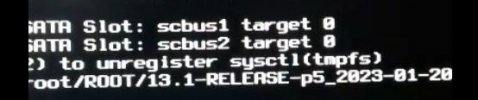Hello.
I'm not able to boot my primary FreeBSD installation anymore :
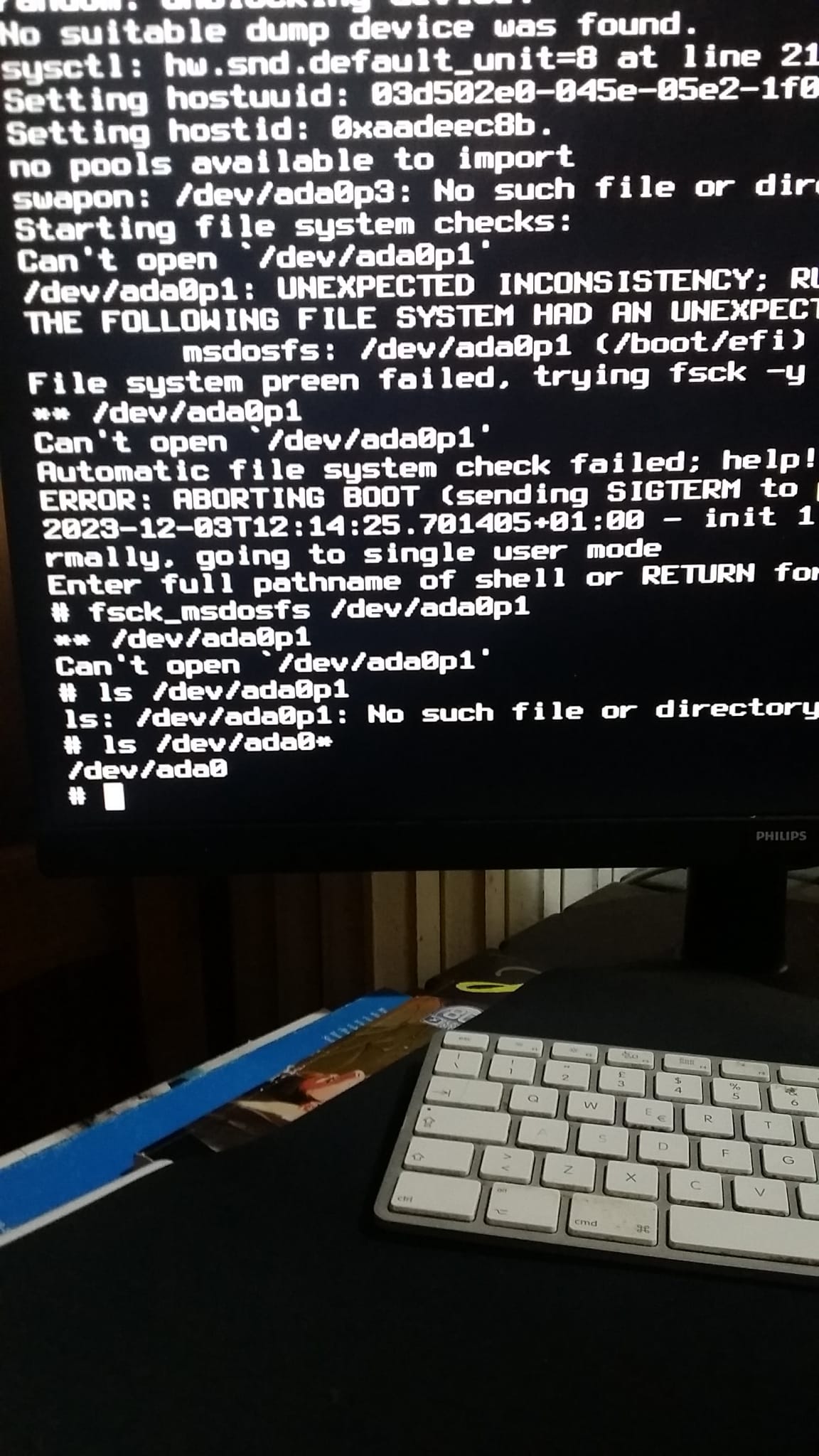
It is stored on this disk :
I went on Linux to check what could have happened to the ZFS / zpool structure :
my /boot/loader.conf :
I have also tried to uncomment these lines :
but I've got the same problem. I don't understand what could be the problem.
I'm not able to boot my primary FreeBSD installation anymore :
It is stored on this disk :
Code:
Disk /dev/sda: 465.76 GiB, 500107862016 bytes, 976773168 sectors
Disk model: CT500MX500SSD4
Units: sectors of 1 * 512 = 512 bytes
Sector size (logical/physical): 512 bytes / 4096 bytes
I/O size (minimum/optimal): 4096 bytes / 4096 bytes
Disklabel type: gpt
Disk identifier: C4E17451-AE72-11EC-9419-E0D55EE21F22
Device Start End Sectors Size Type
/dev/sda1 40 532519 532480 260M EFI System
/dev/sda2 532520 533543 1024 512K FreeBSD boot
/dev/sda3 534528 4728831 4194304 2G FreeBSD swap
/dev/sda4 4728832 976773119 972044288 463.5G FreeBSD ZFSI went on Linux to check what could have happened to the ZFS / zpool structure :
Code:
# zpool import -f -R /mnt/zroot zroot
# zpool list
NAME SIZE ALLOC FREE CKPOINT EXPANDSZ FRAG CAP DEDUP HEALTH ALTROOT
zroot 460G 425G 35.1G - - 55% 92% 1.00x ONLINE /mnt/zroot
# ls
_13.2_CURRENT_ boot build-xen dev kernels lib-backup mnt proc sbin tmp vms
bhyve boot-bo compat etc lib libexec net rescue share usr _ZFS_
bin build data home lib64 media opt root sys var zroot
# zfs list
NAME USED AVAIL REFER MOUNTPOINT
zroot 425G 20.8G 96K /mnt/zroot/
zroot
zroot/ROOT 345G 20.8G 96K none
zroot/ROOT/13.1-RELEASE-p5_2023-01-12_235731 268M 20.8G 136G /mnt/zroot
zroot/ROOT/13.1-RELEASE-p5_2023-01-20_181957 344G 20.8G 292G /mnt/zroot
zroot/ROOT/13.1-RELEASE-p5_2023-01-20_181957@2023-01-20-18:19:57-0 52.1G - 140G -
zroot/tmp 198M 20.8G 198M /mnt/zroot/
tmp
zroot/usr 77.6G 20.8G 120K /mnt/zroot/
usr
zroot/usr/home 63.4G 20.8G 63.4G /mnt/zroot/
usr/home
zroot/usr/ports 14.2G 20.8G 14.2G /mnt/zroot/
usr/ports
zroot/usr/src-old 96K 20.8G 96K /mnt/zroot/
usr/src-old
zroot/var 2.46G 20.8G 136K /mnt/zroot/
var
zroot/var/audit 96K 20.8G 96K /mnt/zroot/
var/audit
zroot/var/crash 1.11G 20.8G 1.11G /mnt/zroot/
var/crash
zroot/var/log 4.75M 20.8G 4.75M /mnt/zroot/
var/log
zroot/var/mail 1.33G 20.8G 1.33G /mnt/zroot/
var/mail
zroot/var/tmp 18.1M 20.8G 18.1M /mnt/zroot/
var/tmpmy /boot/loader.conf :
Code:
#currdev="zfs:zroot/ROOT/13.1-RELEASE-p5_2023-01-20_181957"
#vfs.root.mountfrom="zroot/ROOT/13.1-RELEASE-p5_2023-01-20_181957"
#currdev="zfs:zroot/ROOT/13.1-RELEASE-p5_2023-01-12_235731"
#opensolaris_load="YES"
#loaddev="disk2p1:"
loader_logo="daemon"
vmm_load="YES"
nmdm_load="YES"
if_tap_load="YES"
if_bridge_load="YES"
bridgestp_load="YES"
fusefs_load="YES"
tmpfs_load="YES"
verbose_loading="YES"
pptdevs="2/0/0 2/0/1 2/0/2 2/0/3"
kern.geom.label.ufsid.enable="1"
cryptodev_load="YES"
zfs_load="YES"
kern.racct.enable="1"
aio_load="YES"
vboxdrv_load="YES"
kern.cam.scsi_delay="10000"
fdescfs_load="YES"
linprocfs_load="YES"
linsysfs_load="YES"I have also tried to uncomment these lines :
Code:
currdev="zfs:zroot/ROOT/13.1-RELEASE-p5_2023-01-20_181957"
or
currdev="zfs:zroot/ROOT/13.1-RELEASE-p5_2023-01-12_235731"
and / or
loaddev="disk2p1:"but I've got the same problem. I don't understand what could be the problem.