Server VPS
Afted doing this
Installing nginx:
Now you need to run the following command to get your jail or system ready to install nginx:
When a configuration dialog pops up, accept the defaults.
In the same directory, run this command to begin the installation of nginx:
A dialog box will popup asking what modules to add when compiling nginx, check the following in addition to the defaults:
HTTP_DAV, HTTP_GZIP_STATIC, HTTP_PERL, HTTP_SSL, HTTP_DAV_EXT
On future dialog boxes, accept the defaults.
I hve got this:
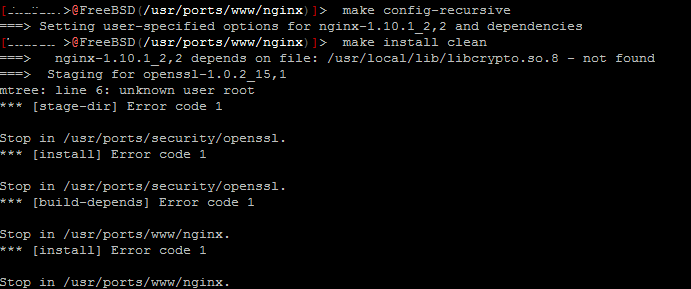
Name of root is changed, does it matter?
When I try to install this way:
Of course nginx instead lsof /pub/FreeBSD/ports/
There is no folder packages:
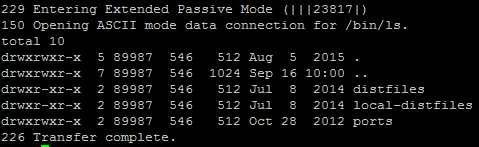
After using guide from http://freebsd.therek.net/handbook/ports-using.html I have got the same thing like on beginning.
By sysinstall showing me that on any server there is no FreeBSD 9.2
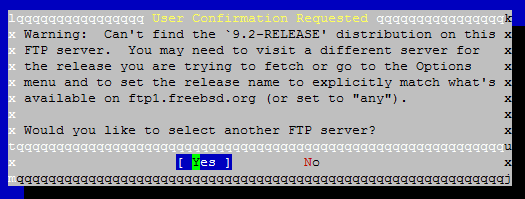
Some suggestions?
Afted doing this
Installing nginx:
Now you need to run the following command to get your jail or system ready to install nginx:
cd /usr/ports/www/nginx && make config-recursiveWhen a configuration dialog pops up, accept the defaults.
In the same directory, run this command to begin the installation of nginx:
make install cleanA dialog box will popup asking what modules to add when compiling nginx, check the following in addition to the defaults:
HTTP_DAV, HTTP_GZIP_STATIC, HTTP_PERL, HTTP_SSL, HTTP_DAV_EXT
On future dialog boxes, accept the defaults.
I hve got this:
Name of root is changed, does it matter?
When I try to install this way:
Code:
ftp -a ftp2.FreeBSD.org
Connected to ftp2.FreeBSD.org.
220 ftp2.FreeBSD.org FTP server (Version 6.00LS) ready.
331 Guest login ok, send your email address as password.
230-
230- This machine is in Vienna, VA, USA, hosted by Verio.
230- Questions? E-mail freebsd@vienna.verio.net.
230-
230-
230 Guest login ok, access restrictions apply.
Remote system type is UNIX.
Using binary mode to transfer files.
ftp> cd /pub/FreeBSD/ports/packages/sysutils/
250 CWD command successful.
ftp> get lsof-4.56.4.tgz
local: lsof-4.56.4.tgz remote: lsof-4.56.4.tgz
200 PORT command successful.
150 Opening BINARY mode data connection for 'lsof-4.56.4.tgz' (92375 bytes).
100% |**************************************************| 92375 00:00 ETA
226 Transfer complete.
92375 bytes received in 5.60 seconds (16.11 KB/s)
ftp> exit
# pkg_add lsof-4.56.4.tgzThere is no folder packages:
After using guide from http://freebsd.therek.net/handbook/ports-using.html I have got the same thing like on beginning.
By sysinstall showing me that on any server there is no FreeBSD 9.2
Some suggestions?

