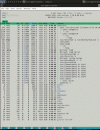Hi!
I have to setup a simple NFS storage on FreeBSD 14.2. And I have memory leak when I read data from FreeBDS NFS share to my Linux host. I use mount -t nfs on Linux and rsync -avP. Please see the attachment how memory usage are growing. And yes, when memory usage come to the size of physical memory FreeBDS system hangs, it does not even answer on keyboard attached.
The setup is simple:
1. One disk with USF rootfs
2. Two disks with UFS, merged by geom to RAID-1 storage, mounted as /data on FreeBSD host.
3. One SSD disk for swap. Yes, full disk for swap.
I have to update system to the latest state by freebsd-update.
Initially I install the system without cache. 4GB RAM for file sharing host looks enought. After first facing the memory leak I have add the full disk for swap, enable it and put it to fstab. In my point of view cache must help, it reduce the speed of the system and gives the unlimited number of memory. But system hangs when come to the physical memory limit without even using the cache.
I have to setup a simple NFS storage on FreeBSD 14.2. And I have memory leak when I read data from FreeBDS NFS share to my Linux host. I use mount -t nfs on Linux and rsync -avP. Please see the attachment how memory usage are growing. And yes, when memory usage come to the size of physical memory FreeBDS system hangs, it does not even answer on keyboard attached.
The setup is simple:
1. One disk with USF rootfs
2. Two disks with UFS, merged by geom to RAID-1 storage, mounted as /data on FreeBSD host.
3. One SSD disk for swap. Yes, full disk for swap.
Code:
root@fatboy:~ # gmirror status
Name Status Components
mirror/mirror0 COMPLETE ada0 (ACTIVE)
ada1 (ACTIVE)I have to update system to the latest state by freebsd-update.
Initially I install the system without cache. 4GB RAM for file sharing host looks enought. After first facing the memory leak I have add the full disk for swap, enable it and put it to fstab. In my point of view cache must help, it reduce the speed of the system and gives the unlimited number of memory. But system hangs when come to the physical memory limit without even using the cache.