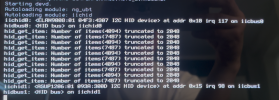New Asus Zenbook! after generalized "Don't use your ancient laptop" messages. Fair enough. Buy new laptop.
Part I:
Try with 14.1 installer image I had on hand
(boots up to installer, but doesn't see network card, but did let me pick which components to install)
OK, then research AX211 card and see that it's mentioned in the 14.2 release notes.
Part II:
Make a new 14.2 usb image
1. Download FreeBSD-14.2-RELEASE-amd64-memstick.img
2.
3. Boot off of USB
4. Beastie head menu!
5. Click 1 install ==> Panic
Part III
1. Reboot. Boot to single user /bin/sh shell ==> Success
OK, so, based on my understanding: we made it to hardware init, but when we started to do the rc, we load something that panics us.
Part IV
Make video of boot up before panic
Autolaoding module: if_iwlwifi
many Could not load /boot/firmware/path-to-module errors interspersed with
Hm, that seems unlikely as dd, above, seemed to have done the thing properly.
Attached image shows what I have.
The final error message seems to point to git://git.kernel.org and that feels...wrong as I'm not running Linux? But is probably a generic message since this is a driver that was "initially based on upstream Linux iwlwifi-next repository along with the firmware from linux-firmware.git"
Later on in the boot cycle I see that loopback interface has come up but not the iwlwifi. Ok that seems to confirm the driver wasn't loaded.
Screenshot attached.
It seems like the panic happens shortly after devd initializes (Screenshot attached).
The final screenshot is the panic itself.
Any advice on how to proceed? Ideas I have are:
1. This has been seen before and X....
2. This has been seen before and copy the driver from ... and put it on your USB key and manually load it at point ... and then you'll be able to install and after that's done then you'll get the latest stuff and life will be sweet
3. You can manually create a bootable iso image by following $SOME_GUIDE
4. Congratulations (™) you've found a new bug! Please open an issue at ... and, in the meantime, try ...
I'm sad that my ancient machine Just Worked for the install and boot up, but I'm hopeful to soon be applying allll thoooose CPUs to helping to FreeBSD things (bhyvically).
Part I:
Try with 14.1 installer image I had on hand
(boots up to installer, but doesn't see network card, but did let me pick which components to install)
OK, then research AX211 card and see that it's mentioned in the 14.2 release notes.
Part II:
Make a new 14.2 usb image
1. Download FreeBSD-14.2-RELEASE-amd64-memstick.img
2.
dd it to USB
Code:
% sudo dd if=FreeBSD-14.2-RELEASE-amd64-memstick.img of=/dev/disk4 bs=1M conv=sync status=progress
1553989632 bytes (1554 MB, 1482 MiB) transferred 531.032s, 2926 kB/s
1488+0 records in
1488+0 records out
1560281088 bytes transferred in 531.373004 secs (2936320 bytes/sec)3. Boot off of USB
4. Beastie head menu!
5. Click 1 install ==> Panic
Part III
1. Reboot. Boot to single user /bin/sh shell ==> Success
OK, so, based on my understanding: we made it to hardware init, but when we started to do the rc, we load something that panics us.
Part IV
Make video of boot up before panic
Autolaoding module: if_iwlwifi
many Could not load /boot/firmware/path-to-module errors interspersed with
Code:
iwlwifi0: could not load firmware image 'some-image'
iwlwifi0: File size way too small!Hm, that seems unlikely as dd, above, seemed to have done the thing properly.
Attached image shows what I have.
The final error message seems to point to git://git.kernel.org and that feels...wrong as I'm not running Linux? But is probably a generic message since this is a driver that was "initially based on upstream Linux iwlwifi-next repository along with the firmware from linux-firmware.git"
Later on in the boot cycle I see that loopback interface has come up but not the iwlwifi. Ok that seems to confirm the driver wasn't loaded.
Screenshot attached.
It seems like the panic happens shortly after devd initializes (Screenshot attached).
The final screenshot is the panic itself.
Any advice on how to proceed? Ideas I have are:
1. This has been seen before and X....
2. This has been seen before and copy the driver from ... and put it on your USB key and manually load it at point ... and then you'll be able to install and after that's done then you'll get the latest stuff and life will be sweet
3. You can manually create a bootable iso image by following $SOME_GUIDE
4. Congratulations (™) you've found a new bug! Please open an issue at ... and, in the meantime, try ...
I'm sad that my ancient machine Just Worked for the install and boot up, but I'm hopeful to soon be applying allll thoooose CPUs to helping to FreeBSD things (bhyvically).