With the announcement of MySQL v5.5, a major switch from the venerable MyISAM storage engine to the InnoDB storage engine is now the default. (One must wonder how this may affect your legacy applications. For example, things written incorporating the Perl DBI.)
This is the presentation of
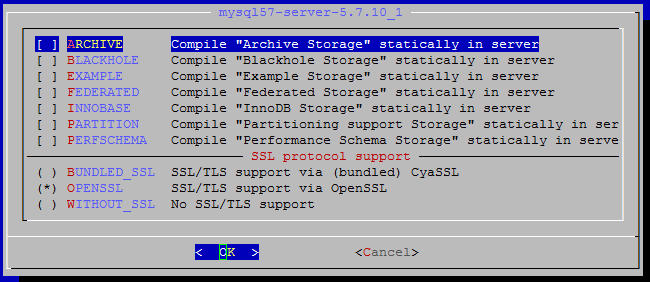
Apparently it makes no difference whether you check INNOBASE or not . . .you're going to get it by default. I have many questions regarding these additional options and why some seem to install or not. (BTW, if you want to continue with the MyISAM engine . . .then how and where?)
For example, I simply elected to run with the displayed "default", the only one selected being OPENSSL. By the way, I have installed, deinstalled, reinstalled numerous times and I've discovered several anomalies that in my opinion just to not work as advertised.
Expecting OPENSSL to install certificates, keys, etc. as did at one time, I was able to find the following objects installed:
Notice the *.pem files. But now as a result of a recent reinstall, these objects were not installed. All that was installed . . .as follows:
. . .so what happened to the *.pem files?
One curious thing that I've noticed is that the
Another question: Why is the performance_schema installed -- it wasn't selected for installation via
Most annoying: The only way to get the
OK . . .fine. What I've had to do to configure the system for the InnoDB engine . . .as we need it configured, was to manually create the following directory archetcture that agrees with the rc.d/mysql-server script, the content of a custom /var/db/mysql/my.cnf file, and of course, arguments in /etc/rc.conf.
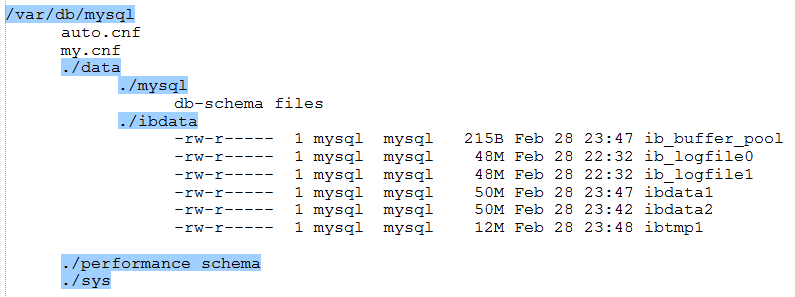
There are numerous Notes, Warnings, and Errors in the /var/log/mysql/error.log
For example:
Which is OK I guess, because we didn't ask for it to be installed.
More disconcerting is typical of the following:
And finally a plethora of similar Errors regarding the performance schema database engine.
Whats with this "wrong structure" gripe? This was installed from a fresh port.
. . .so frustrating and a tremendous waste of lost time . . .days . . .weeks
Finally, in spite of all of this, the server starts and runs, executes queries, etc. I just have to wonder what else is broken . . .waiting to bite while my back is turned.
This is the presentation of
make config options:Apparently it makes no difference whether you check INNOBASE or not . . .you're going to get it by default. I have many questions regarding these additional options and why some seem to install or not. (BTW, if you want to continue with the MyISAM engine . . .then how and where?)
For example, I simply elected to run with the displayed "default", the only one selected being OPENSSL. By the way, I have installed, deinstalled, reinstalled numerous times and I've discovered several anomalies that in my opinion just to not work as advertised.
Expecting OPENSSL to install certificates, keys, etc. as did at one time, I was able to find the following objects installed:
Code:
root@bravo:/var/db/mysql/data # ls -lh
total 131196
-rw-r----- 1 mysql mysql 56B Feb 25 17:27 auto.cnf
-rw------- 1 mysql mysql 1.6K Feb 25 17:27 ca-key.pem
-rw-r--r-- 1 mysql mysql 1.0K Feb 25 17:27 ca.pem
-rw-r--r-- 1 mysql mysql 1.1K Feb 25 17:27 client-cert.pem
-rw------- 1 mysql mysql 1.6K Feb 25 17:27 client-key.pem
-rw-r----- 1 mysql mysql 323B Feb 25 17:27 ib_buffer_pool
-rw-r----- 1 mysql mysql 64M Feb 26 19:18 ib_logfile0
-rw-r----- 1 mysql mysql 64M Feb 25 18:07 ib_logfile1
drwxr-xr-x 2 mysql mysql 512B Feb 26 19:18 ibdata
drwxr-x--- 2 mysql mysql 2.0K Feb 25 19:09 mysql
drwxr-x--- 2 mysql mysql 4.0K Feb 25 17:27 performance_schema
-rw------- 1 mysql mysql 1.6K Feb 25 17:27 private_key.pem
-rw-r--r-- 1 mysql mysql 451B Feb 25 17:27 public_key.pem
-rw-r--r-- 1 mysql mysql 1.1K Feb 25 17:27 server-cert.pem
-rw------- 1 mysql mysql 1.6K Feb 25 17:27 server-key.pem
drwxr-x--- 2 mysql mysql 4.5K Feb 25 17:27 sys
Code:
root@bravo:/var/db/mysql # ls -lh
total 110712
-rw-r----- 1 mysql mysql 56B Feb 28 22:32 auto.cnf
-rw-r----- 1 mysql mysql 408B Feb 28 22:32 ib_buffer_pool
-rw-r----- 1 mysql mysql 48M Feb 28 22:32 ib_logfile0
-rw-r----- 1 mysql mysql 48M Feb 28 22:32 ib_logfile1
-rw-r----- 1 mysql mysql 12M Feb 28 22:32 ibdata1
drwxr-x--- 2 mysql mysql 2.0K Feb 28 22:32 mysql
drwxr-x--- 2 mysql mysql 4.0K Feb 28 22:32 performance_schema
drwxr-x--- 2 mysql mysql 4.5K Feb 28 22:32 sysOne curious thing that I've noticed is that the
make config prompt now displays mysql57-server-5.7.10_1 rather than mysql57-server-5.7.10 . . .this latter version? did install the *.pem files.Another question: Why is the performance_schema installed -- it wasn't selected for installation via
make config?Most annoying: The only way to get the
# /usr/local/libexec/mysqld --initialize --user=mysql system to install anything . . .specifically the /var/db/mysql/mysql databse directory and content schema is to execute the command as indicated, . . .without any additional options, and most important the --defaults-extra-file=[I]~somewhere[/I]/my.cnfOK . . .fine. What I've had to do to configure the system for the InnoDB engine . . .as we need it configured, was to manually create the following directory archetcture that agrees with the rc.d/mysql-server script, the content of a custom /var/db/mysql/my.cnf file, and of course, arguments in /etc/rc.conf.
There are numerous Notes, Warnings, and Errors in the /var/log/mysql/error.log
For example:
Code:
2016-02-29T05:47:54.451959Z 0 [Note] Plugin 'FEDERATED' is disabled.More disconcerting is typical of the following:
Code:
2016-02-29T05:47:54.452887Z 0 [Warning] InnoDB: Cannot open table mysql/plugin from the internal data dictionary of InnoDB though the .frm file for the table exists. Please refer to [URL]http://dev.mysql.com/doc/refman/5.7/en/innodb-troubleshooting.html[/URL] for how to resolve the issue.
mysqld: Table 'mysql.plugin' doesn't exist
2016-02-29T05:47:54.452938Z 0 [ERROR] Can't open the mysql.plugin table. Please run mysql_upgrade to create it.
2016-02-29T05:47:54.453564Z 0 [Warning] InnoDB: Cannot open table mysql/gtid_executed from the internal data dictionary of InnoDB though the .frm file for the table exists. Please refer to [URL]http://dev.mysql.com/doc/refman/5.7/en/innodb-troubleshooting.html[/URL] for how to resolve the issue.
mysqld: Table 'mysql.gtid_executed' doesn't exist
2016-02-29T05:47:54.453588Z 0 [Warning] Gtid table is not ready to be used. Table 'mysql.gtid_executed' cannot be opened.
2016-02-29T05:47:54.453638Z 0 [Warning] Failed to set up SSL because of the following SSL library error: SSL context is not usable without certificate and private keyAnd finally a plethora of similar Errors regarding the performance schema database engine.
Code:
2016-02-29T05:47:54.458520Z 0 [ERROR] Native table 'performance_schema'.'file_instances' has the wrong structure
2016-02-29T05:47:54.458552Z 0 [ERROR] Native table 'performance_schema'.'file_summary_by_event_name' has the wrong structure
2016-02-29T05:47:54.458583Z 0 [ERROR] Native table 'performance_schema'.'file_summary_by_instance' has the wrong structure
2016-02-29T05:47:54.458614Z 0 [ERROR] Native table 'performance_schema'.'host_cache' has the wrong structure
2016-02-29T05:47:54.458641Z 0 [ERROR] Native table 'performance_schema'.'mutex_instances' has the wrong structure
2016-02-29T05:47:54.458672Z 0 [ERROR] Native table 'performance_schema'.'objects_summary_global_by_type' has the wrong structure
2016-02-29T05:47:54.458703Z 0 [ERROR] Native table 'performance_schema'.'performance_timers' has the wrong structure. . .so frustrating and a tremendous waste of lost time . . .days . . .weeks
Finally, in spite of all of this, the server starts and runs, executes queries, etc. I just have to wonder what else is broken . . .waiting to bite while my back is turned.

