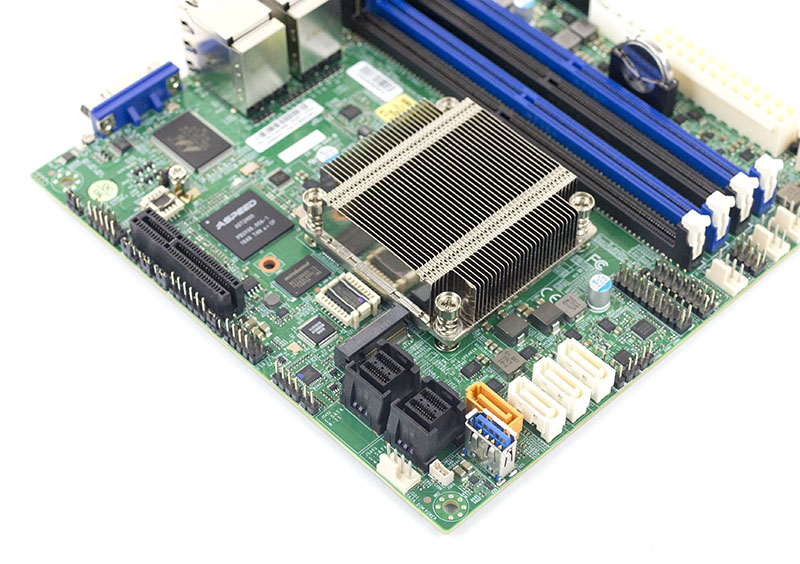Greetings all,
since my old backup computer appears to be dying, I would like to build a replacemnt. I have looked at some builds, however mpost of them do not use motherboards supporting ECC. (Please let us not turn this into ECC necessity discussion). In addition to ECC support, I need at least 6 SATA/SAS ports for storage using ZFS, plus one for separate OS drive.
Although I had used amd64 architecture, namely on Supermicro motherboards, my research suggests that ARM based motherboards are more power efficient, and "FreeBSD/arm64 is on the path to becoming a Tier 1 architecture". Thus, I am not opposed to try one.
Any suggestion would be appreciated.
Kindest regards,
M
since my old backup computer appears to be dying, I would like to build a replacemnt. I have looked at some builds, however mpost of them do not use motherboards supporting ECC. (Please let us not turn this into ECC necessity discussion). In addition to ECC support, I need at least 6 SATA/SAS ports for storage using ZFS, plus one for separate OS drive.
Although I had used amd64 architecture, namely on Supermicro motherboards, my research suggests that ARM based motherboards are more power efficient, and "FreeBSD/arm64 is on the path to becoming a Tier 1 architecture". Thus, I am not opposed to try one.
Any suggestion would be appreciated.
Kindest regards,
M