I just tested Nuklear in a VM to see how it does. Not all of the demos compile as written, and if you're new to C, there will definitely be a lot to learn.
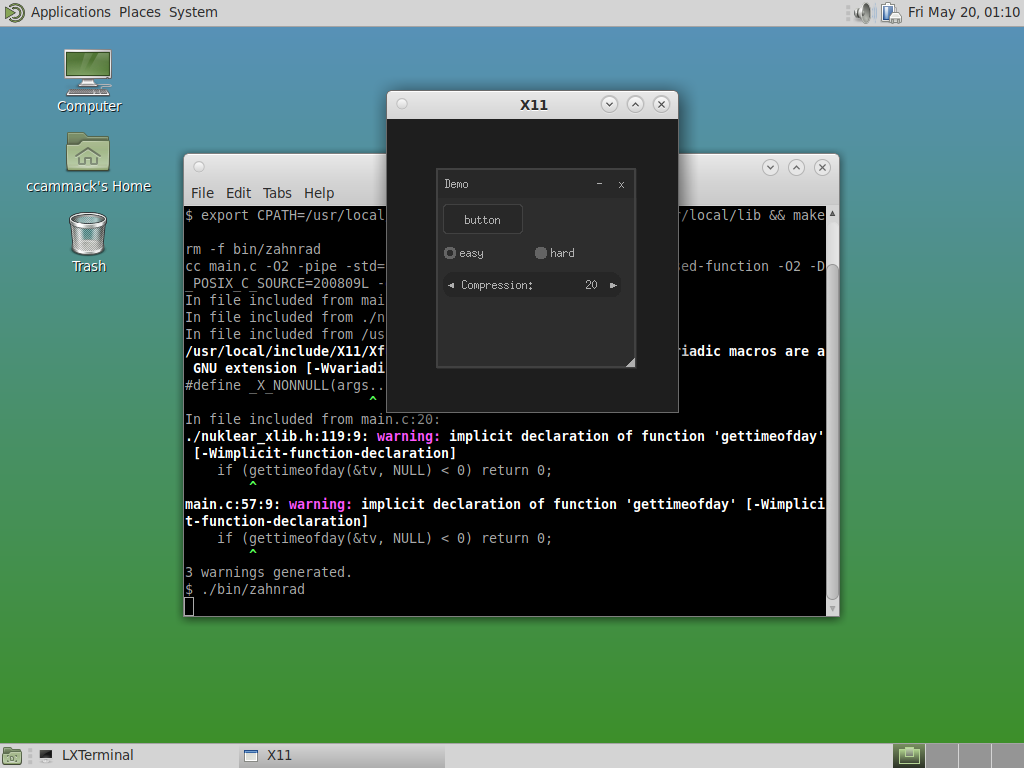
Code:
$ cd
$ mkdir -p work && cd work
$ git clone https://github.com/Immediate-Mode-UI/Nuklear.git
$ cd Nuklear/demo/x11
$ export CPATH=/usr/local/include && export LIBRARY_PATH=/usr/local/lib && make
$ ./bin/zahnrad
