With the default forum font this looks like the emoji for an alligator that ate your trash can. You really need to look at the fonts page to get it. I know I'll browse a bit there.oO08 iIlL1 {} [] g9qCGQ ~-+=>
With the default forum font this looks like the emoji for an alligator that ate your trash can. You really need to look at the fonts page to get it. I know I'll browse a bit there.oO08 iIlL1 {} [] g9qCGQ ~-+=>
Thanks for it contains a link to nerdfonts.com
So we're on the same page.this looks like the emoji for an alligator that ate your trash can
There are also people using seriously sans serif fonts on multi long line texts.Oh dear god, there's even a Comic Sans Mono font. because who wouldn't want to use Comic Sans in a terminal...
No... Just. No.Oh dear god, there's even a Comic Sans Mono font. because who wouldn't want to use Comic Sans in a terminal...
Agreed. Always there, on every Linux or Unix system. (And if you want to keep in practice when you are working on Windows, you can install GVim, though you have to remember that Vim has some commands that vi does not.) It's actually a quite nice editor when you learn it, but it is not terribly intuitive. It has a lot of commands that will speed up your editing if you know them, but lack of knowledge of them won't hurt you, especially if you are doing simple edits like config files.#1 reason: it’s always there. Working on some embedded *nix? It’s there. Repairing a system? It’s in /rescue.
Do you need to master it, or use it as your main editor, no. Should you know how to use it enough to move around in a file, change something, and save? Yes.
Very important point. It is a time saver to not have to switch command languages between the editor and sed.Its command syntax is compatible with sed and many other common utilities in the Unix base.
Also known as lining figures vs. oldstyle figures.View attachment 15320
This is what I learnt when I became interested in typography a number of years ago.
Almost nobody uses lowercase numbers, to the degree that systems such a LaTeX call them "old style numbers".
… I always come back to Liberation, …
> as something else (a question mark?) where the angle bracket closes a URI. There is https://github.com/lewis-weinberger/9ed with some more keyboard support (so you can copy/cut-paste cursor movements etc.).(Like Plan 9's ACME) just to navigate a few characters around.
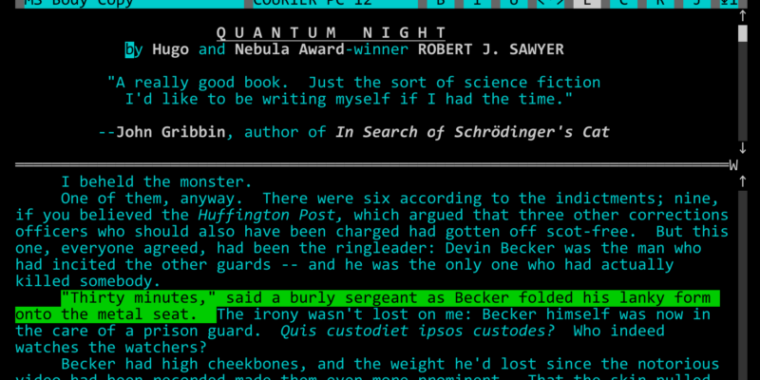
That is an interesting aspect of UI design. For example, the most frequently used operator commands on the MVS operating system have single-character abbreviations:
I think it's one of the great weaknesses of Linux that the man pages have been neglected in favour if the info(1) command which requires knowledge of the emacs(1) command set. Incomprehensibly stupid design...I never learned emacs.
Not if emacs is your begin-all-end-all point of thinking and interacting with the world (guess who I am looking at...). It's not one car on the wrong direction of the highway, it's thousands. And yes, info(1) is a rabbit hole not to jump into lightly.I think it's one of the great weaknesses of Linux that the man pages have been neglected in favour if the info(1) command which requires knowledge of the emacs(1) command set. Incomprehensibly stupid design...
if you don't know vi you can't merge files after a freebsd-update
Edit/check:
After you get the vi stuff out, ee in: log out, log in.
- /etc/csh.cshrc
- /etc/profile
- /root/.cshrc
- /root/.profile
On a fresh FreeBSD 14.0 test install noEDITORis set for root. I seesetenv EDITOR viin /root/.cshrc. New user accounts will inheritEDITOR=vivia
.profile from /usr/share/skel/dot.profile.
I never learned emacs.
I did.Me neither
So, are you throwing down a gauntlet here? I have no intention picking it up, but someone may. I'm the guy with the xdme reference card at the side line awaiting a good match.And you can never become as fast as you can be with vi[m].
So freaking annoying when you get to the bottom of a man page and it says something like "By the way, this is likely all wrong and outdated. We don't maintain these anymore. The official documentation is published using GNU Info..."I think it's one of the great weaknesses of Linux that the man pages have been neglected in favour if the info(1) command which requires knowledge of the emacs(1) command set. Incomprehensibly stupid design...
