Hello,
I'm getting started with Raspberry Pi 4 and FreeBSD.
I'm trying to install freebsd on my Raspberry Pi 4 Rev1.2, I have the FreeBSD-14.0-STABLE-arm64-aarch64-RPI-20240111-38fe4bc08264-266264.img.xz written on a USB flash drive that I use to boot the raspberry
However, the system did not launch successfully, only a picture with color was displayed. I think it is necessary to replace the u-boot.bin file with a new one ,what else do I have to do besides that?
I don't have an SD card at the moment and where can I download ?
Best regards.
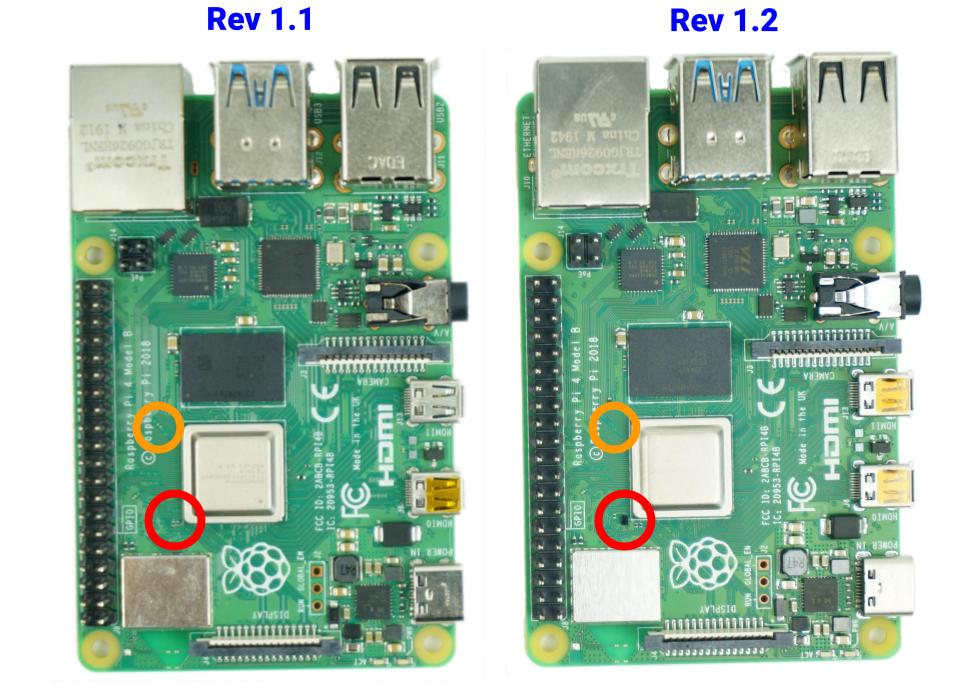
 tutorial.cytron.io
tutorial.cytron.io
I'm getting started with Raspberry Pi 4 and FreeBSD.
I'm trying to install freebsd on my Raspberry Pi 4 Rev1.2, I have the FreeBSD-14.0-STABLE-arm64-aarch64-RPI-20240111-38fe4bc08264-266264.img.xz written on a USB flash drive that I use to boot the raspberry
However, the system did not launch successfully, only a picture with color was displayed. I think it is necessary to replace the u-boot.bin file with a new one ,what else do I have to do besides that?
I don't have an SD card at the moment and where can I download ?
Best regards.
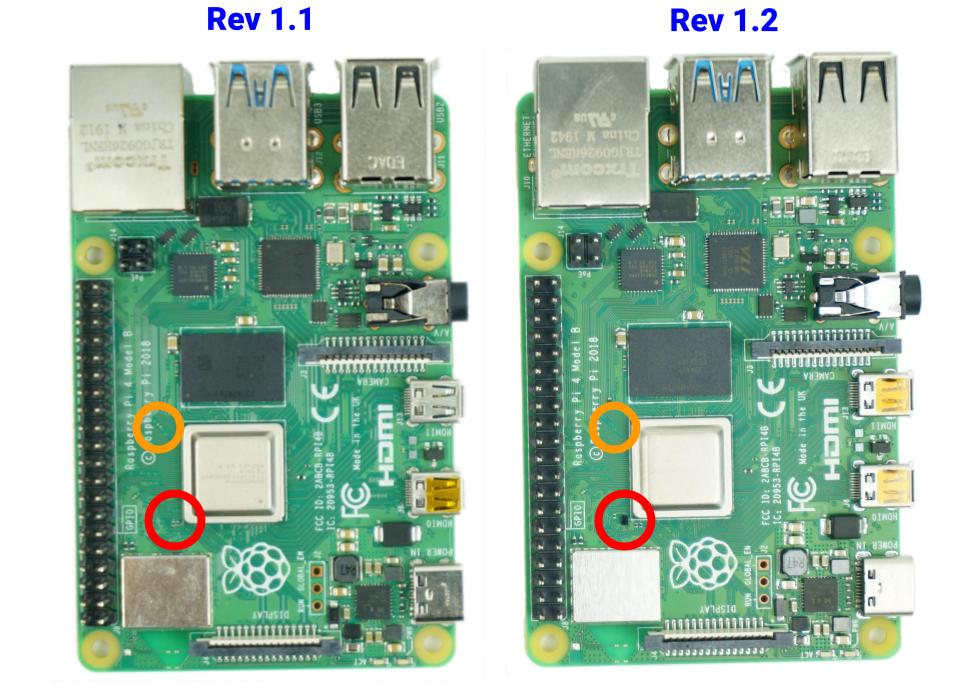
How to Check if Your Raspberry Pi 4 Model B is Rev1.2?
Do you know there is new revision of Raspberry Pi 4 Model B 2GB and 4GB board?

