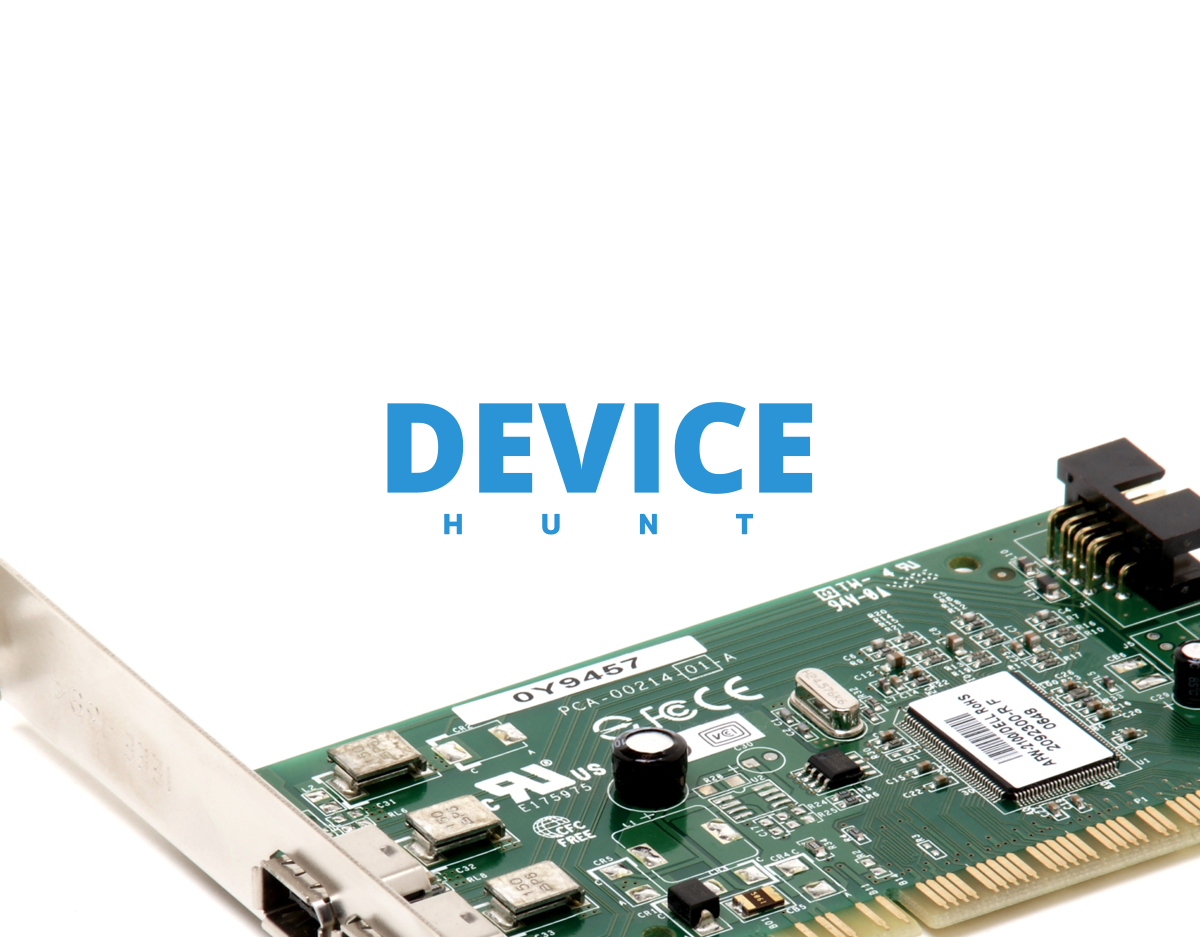A few years ago, I remember having a hard time getting a 4G Dongle (Huawei E3372) to work accessing the Internet, but recently stumbled on it and thought I'd try again.
I was suprised how straight forward it was to get going under OpenWrt using rndis. Now I'm trying to do the same on FreeBSD, but am unsure of how to use RNDIS.
kldstat shows if_urndis.ko, so what else do I need to make the USB dongle access the Internet?
I was suprised how straight forward it was to get going under OpenWrt using rndis. Now I'm trying to do the same on FreeBSD, but am unsure of how to use RNDIS.
kldstat shows if_urndis.ko, so what else do I need to make the USB dongle access the Internet?