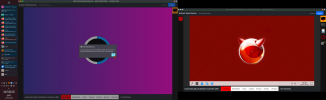Here I present to you an early test version of instantworkstation.com. This site is a virtual machine on demand service. You select which OS you want and which version and after a 20 second delay you can use the virtual machine in your web browser. Virtual machines are pre-configured and pre-installed.
Current features:
No registration is required to use the site, however if you start a virtual machine without being logged in it will be permanently deleted on shutdown. To store virtual machines persistently and get the same machine back the next time you visit the site you need to register and be logged in. In this way any software you install on the machine will still be there the next time you use the machine. Your personal virtual machines (stored in persistent storage) are listed on the bar on the left side of the screen.
Internet connectivity is currently disabled until a better plan is in place how to deal with abuse of the service. In future at least registered users should have internet connectivity in the virtual machines.
Some images of how the website looks are attached to this post.
OS selection page:
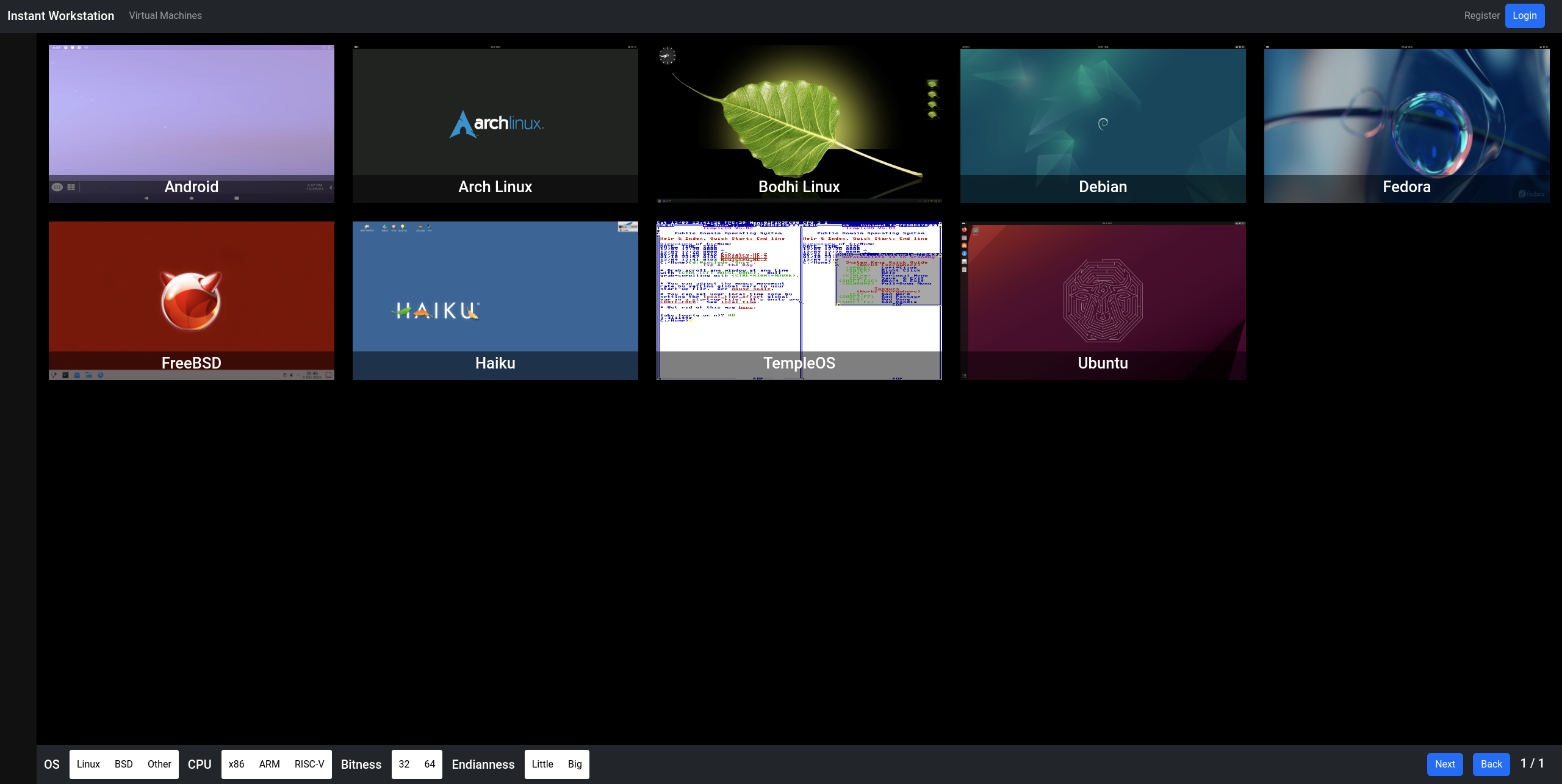
OS version selection page:
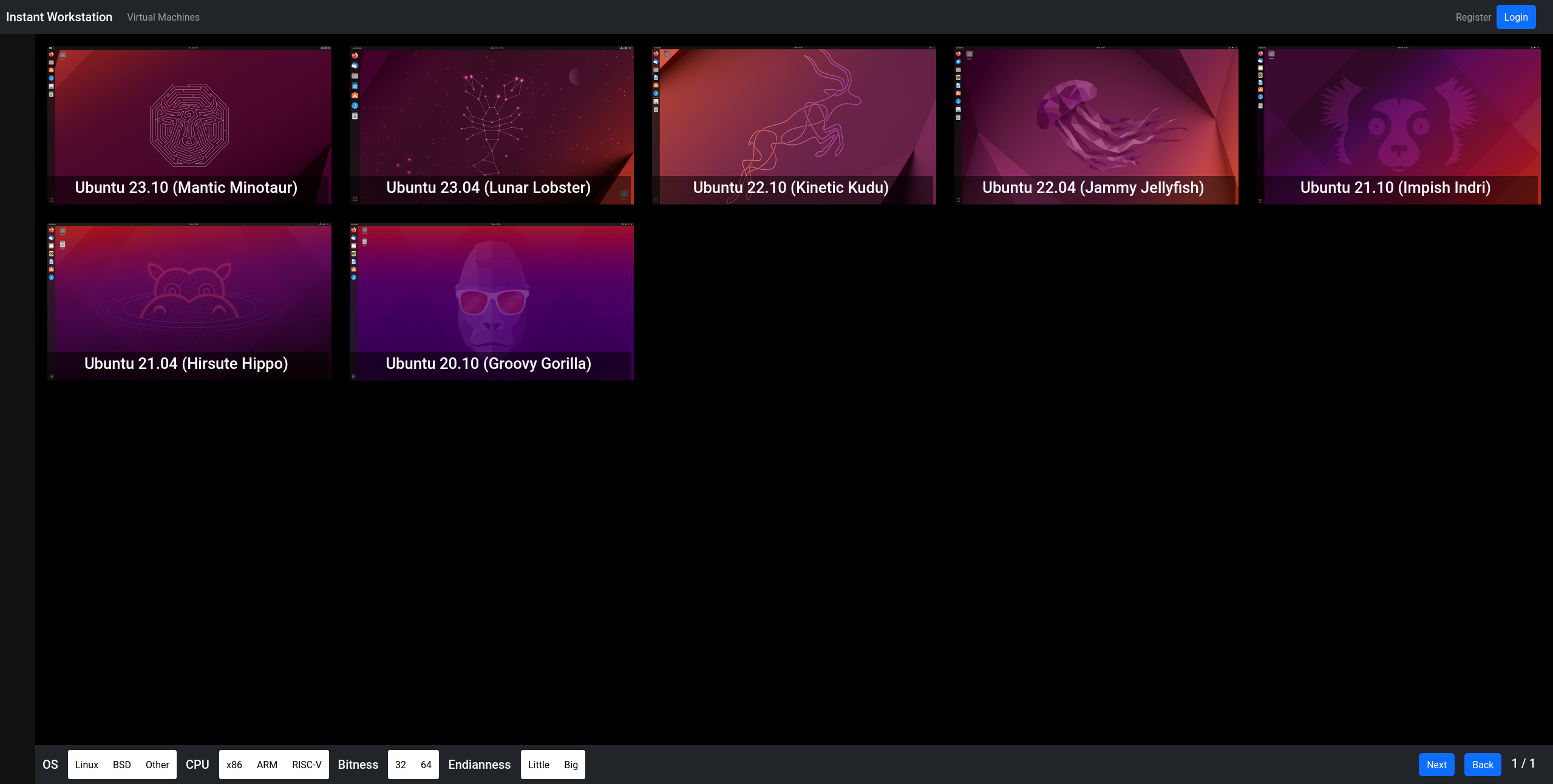
VNC view:
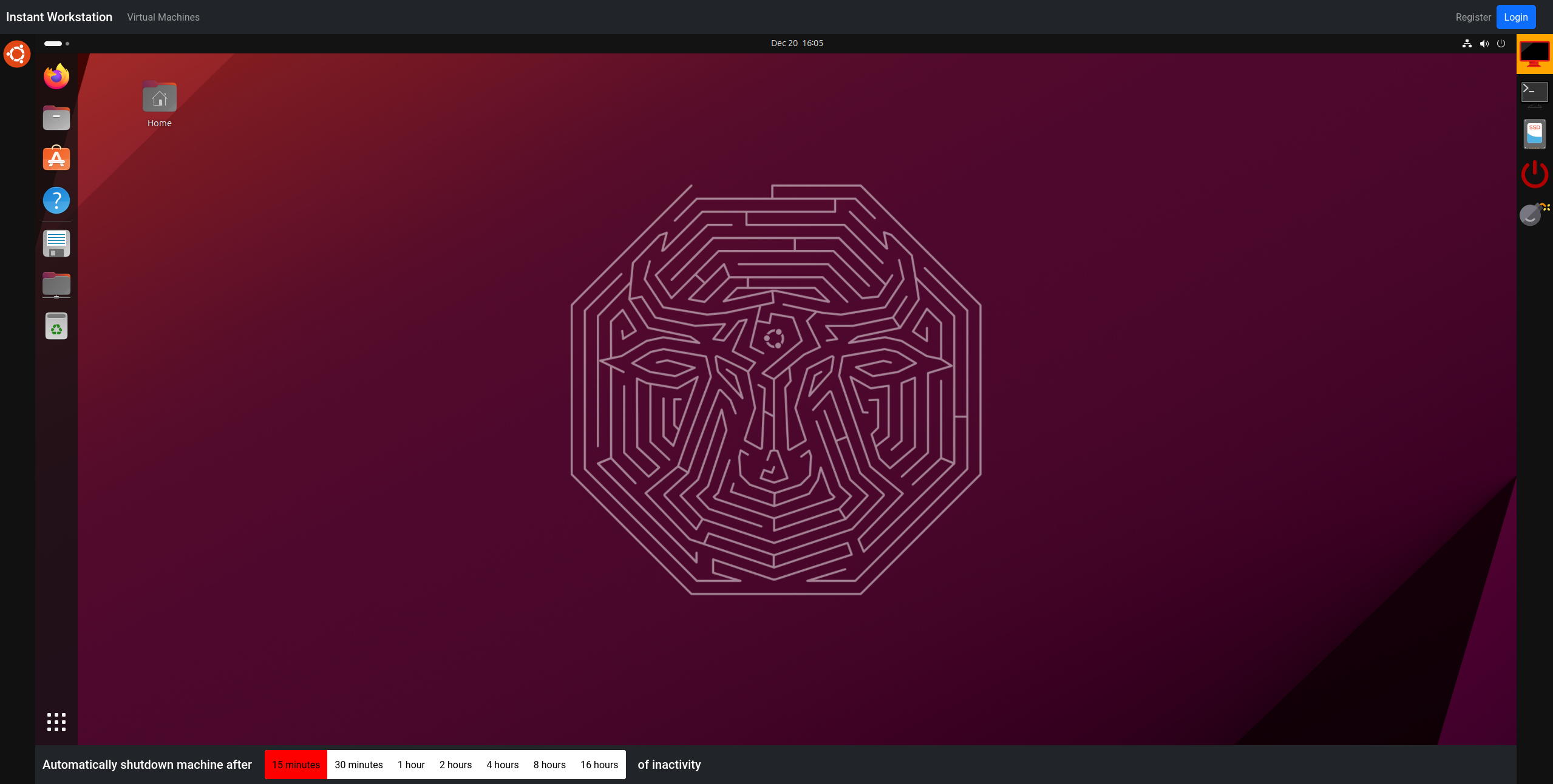
Terminal view:
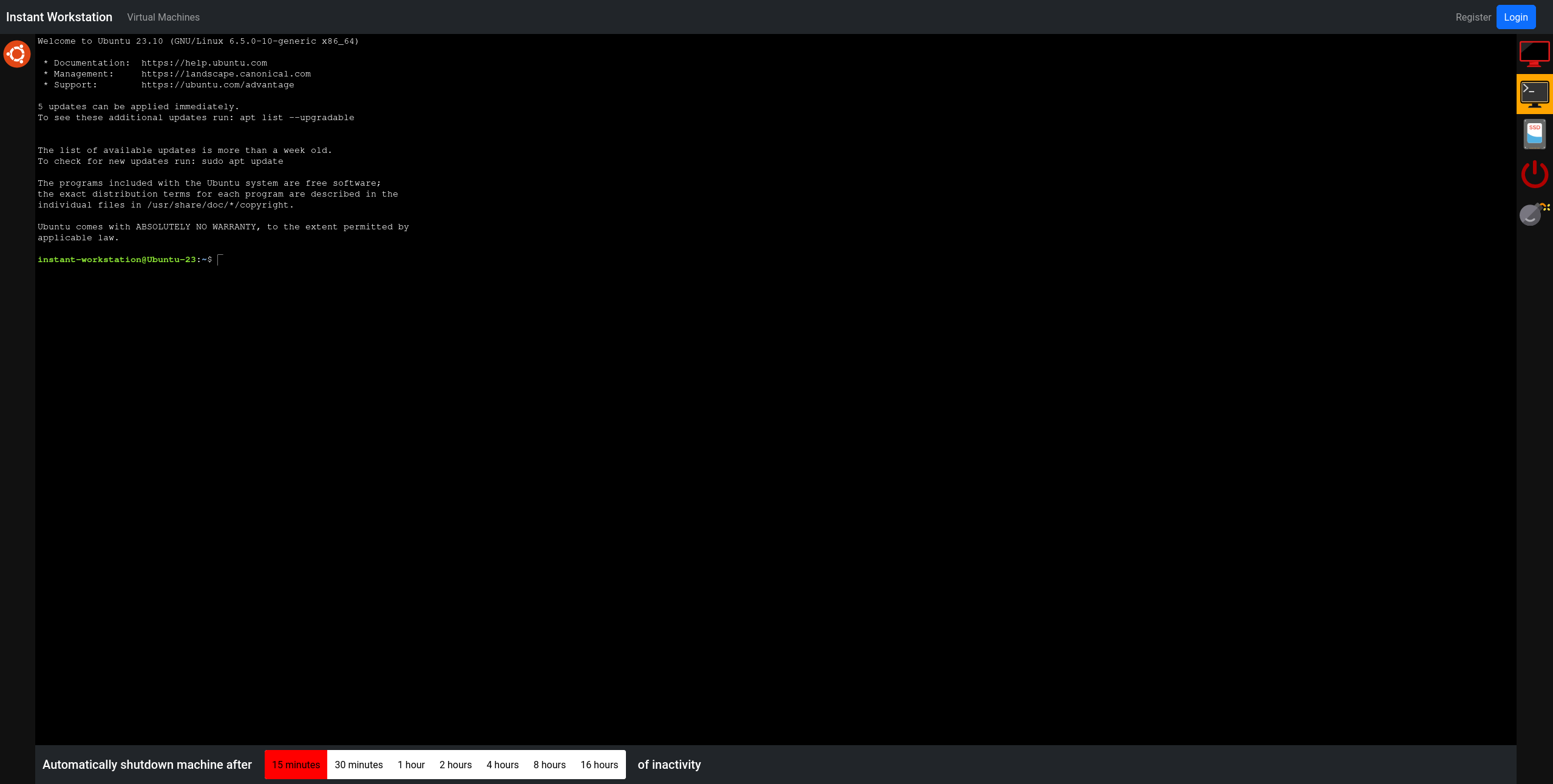
File/folder upload/download view:
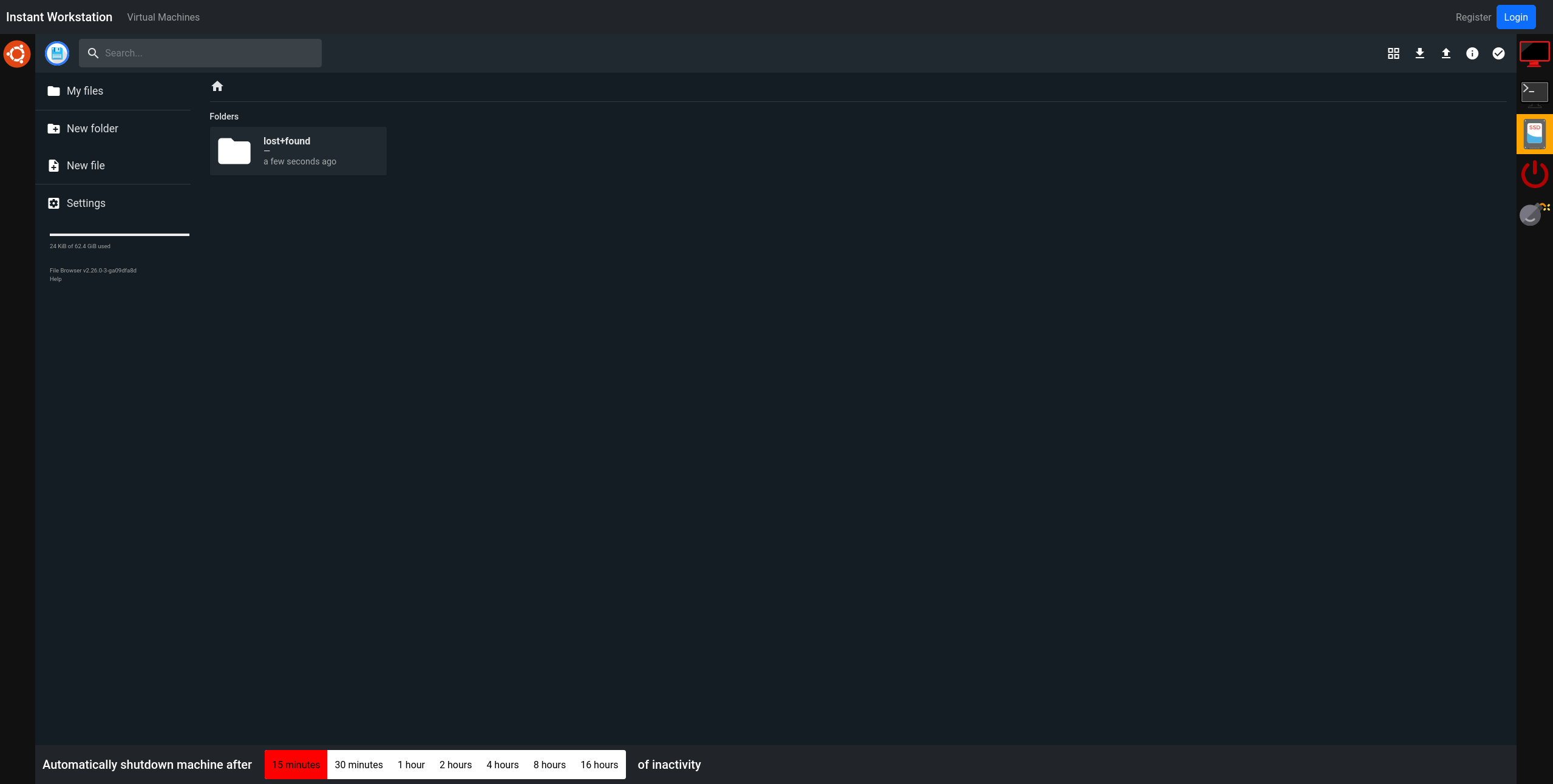
Libraries used in this project:
NoVNC
WebSSH2
Filebrowser
Current features:
- VNC view
- SSH view
- File/folder upload/download
- FreeBSD, Linux, Android, Haiku and TempleOS currently available
- Only x86 virtual machines are currently available
- Registered and logged in user's virtual machines are permanently stored in persistent storage
- Most of the virtual machines are passwordless
- Internet connectivity
- ARM virtual machines
- RISC-V virtual machines
- More OSes and more OS versions
- Better support for mobile devices
No registration is required to use the site, however if you start a virtual machine without being logged in it will be permanently deleted on shutdown. To store virtual machines persistently and get the same machine back the next time you visit the site you need to register and be logged in. In this way any software you install on the machine will still be there the next time you use the machine. Your personal virtual machines (stored in persistent storage) are listed on the bar on the left side of the screen.
Internet connectivity is currently disabled until a better plan is in place how to deal with abuse of the service. In future at least registered users should have internet connectivity in the virtual machines.
Some images of how the website looks are attached to this post.
OS selection page:
OS version selection page:
VNC view:
Terminal view:
File/folder upload/download view:
Libraries used in this project:
NoVNC
WebSSH2
Filebrowser