Hello, I would like to install a Truetype font, namely
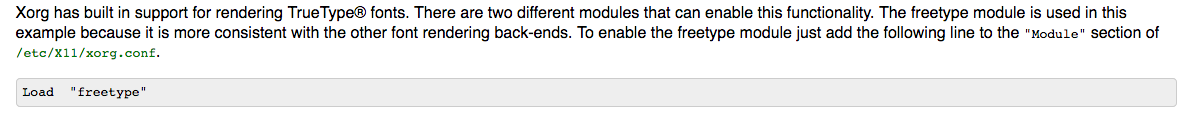
The problem is that the directory
Monoisome-Regular.ttf from https://larsenwork.com/monoid/. I have done some searching of the archives here and Google, as well as consulting the FreeBSD handbook, specifically the section at https://www.freebsd.org/doc/handbook/x-fonts.html. The latter document talks aboutThe problem is that the directory
/etc/X11 doesn't exist on my system. The closest I've got is an empty folder at /usr/local/etc/X11/xorg.conf.d/. Is this a situation where, if I create the folder and file, it will automatically be used?


