I'm trying to install FreeBSD on the above mentioned laptop. I created the USB just fine. I know the USB is not at fault because I used to install BSD on my main system once.
I was able to install Ubuntu and that worked fine.
Just the BSD installer is acting funny. Basically it boots the USB into the main screen where you choose to boot up the installer. Press 1 and then this is what you get after. The whole screen is scrambled like this.. the installation menu is just the same with a blue background.
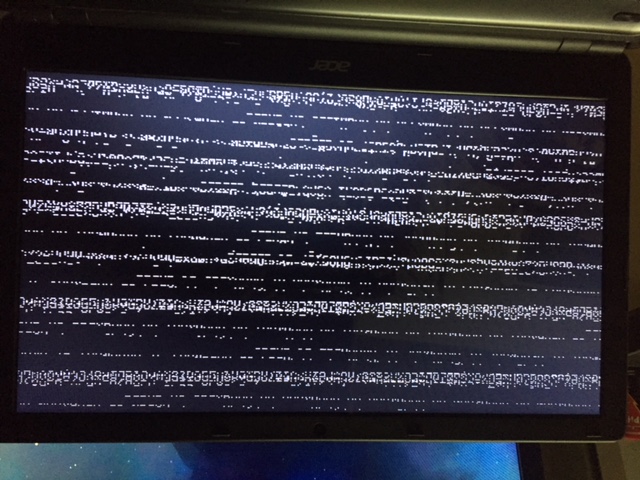
Any help would be great.. I really don't want to be stuck with Ubuntu..
I was able to install Ubuntu and that worked fine.
Just the BSD installer is acting funny. Basically it boots the USB into the main screen where you choose to boot up the installer. Press 1 and then this is what you get after. The whole screen is scrambled like this.. the installation menu is just the same with a blue background.
Any help would be great.. I really don't want to be stuck with Ubuntu..

