I have a Supermicro E100-9W-C (Motherboard: X11SWN-C-WOHS)
It contains network controllers:
em0 - I219-LM
igb0 - I210-IT
em0@pci0:0:31:6: class=0x020000 card=0x15bd15d9 chip=0x15bd8086 rev=0x30 hdr=0x00
vendor = 'Intel Corporation'
device = 'Ethernet Connection (6) I219-LM'
class = network
subclass = ethernet
igb0@pci0:2:0:0: class=0x020000 card=0x153315d9 chip=0x15338086 rev=0x03 hdr=0x00
vendor = 'Intel Corporation'
device = 'I210 Gigabit Network Connection'
class = network
subclass = ethernet
I was planning to use pfSense but was having problems: https://forum.netgate.com/topic/162625/i219-lm-network-card-port-speed-problem
Then I tried FreeBSD 12.2 and 13.0-RC5 and encountered the same problems.
igb0 port with I210-IT works great.
However, em0 works unstable with I219-LM. The most commonly detected incorrect port speed (after rebooting, or disconnecting and reconnecting the network cable) is set to "Media 10baseT/UTP <full-duplex>" instead of "Media 1000baseT <full-duplex>". In this case, the port bandwidth on one side up to 2.8MB/s to the other 80-100MB/s. Sometimes the data doesn’t go at all. But after restarting a few times or disconnecting and reconnecting the network cable, the correct "Media 1000baseT <full-duplex>" is set and then the data seems to be transferring successfully >100MB/s in both directions.
I found that https://www.freebsd.org/releases/12.2R/hardware/ I219 is not on the supported list.
I have seen that there is already a discussion about I219 support at https://forums.freebsd.org/threads/...-12-1-release-not-detected.74105/#post-468386. "But even https://www.freebsd.org/releases/13.0R/hardware/ don't see it."
Could this be the cause of this problem?
I tried em0 - LAN and igb0 - WAN, or em0 - WAN and igb0 - LAN. The result is the same (I219-LM is unstable). So we rejected out the problem of the cable or the other end of the network.
Windows 10 - I didn't notice these issues
Ubuntu 20.04 - I didn't notice these issues
FreeBSD Screen Shot (I add PortSpeedProblem.jpg):
Before plugging in the LAN cord
When the cord is plugged in
I switch the LAN cord off and on again
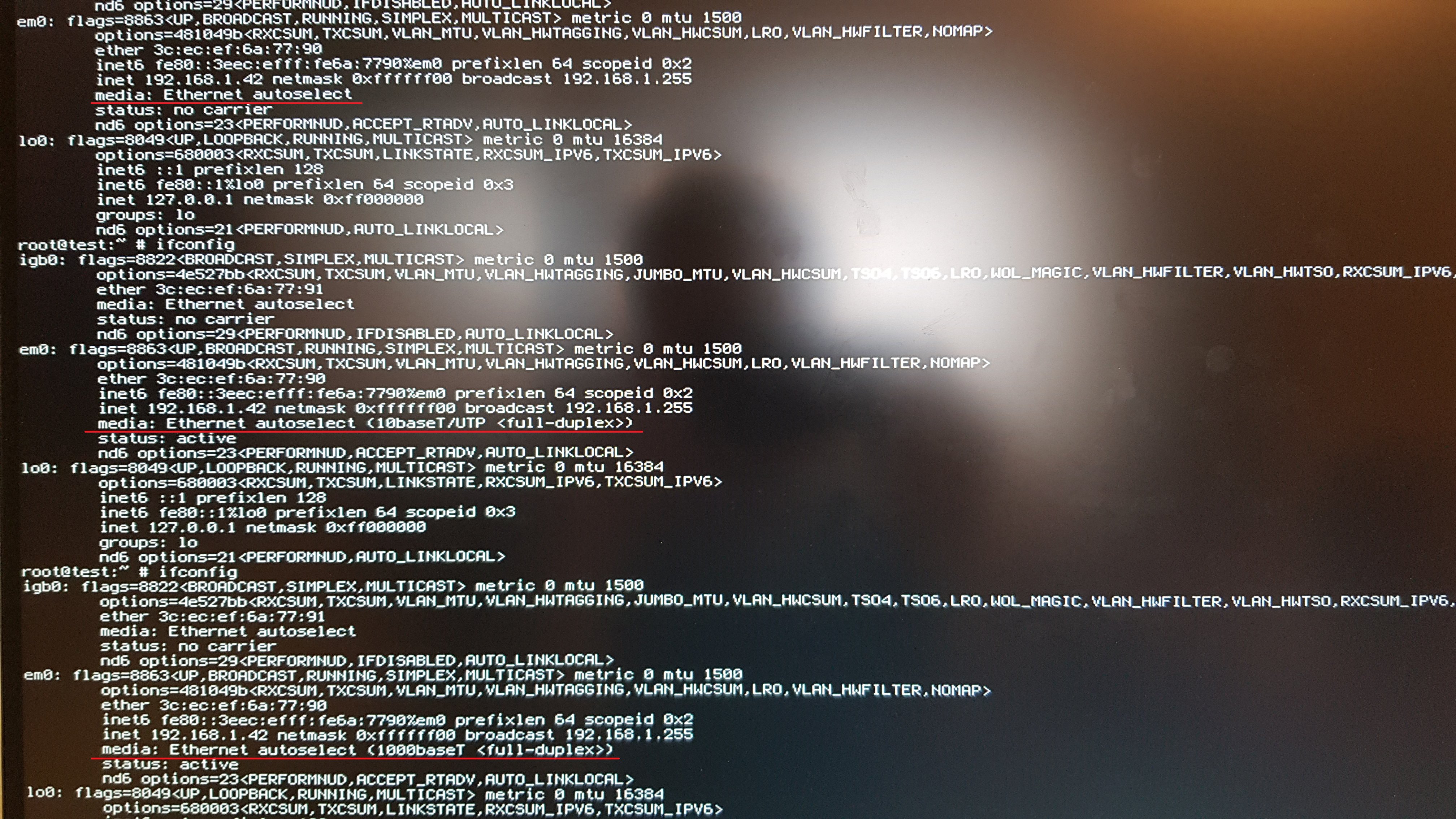
It contains network controllers:
em0 - I219-LM
igb0 - I210-IT
em0@pci0:0:31:6: class=0x020000 card=0x15bd15d9 chip=0x15bd8086 rev=0x30 hdr=0x00
vendor = 'Intel Corporation'
device = 'Ethernet Connection (6) I219-LM'
class = network
subclass = ethernet
igb0@pci0:2:0:0: class=0x020000 card=0x153315d9 chip=0x15338086 rev=0x03 hdr=0x00
vendor = 'Intel Corporation'
device = 'I210 Gigabit Network Connection'
class = network
subclass = ethernet
I was planning to use pfSense but was having problems: https://forum.netgate.com/topic/162625/i219-lm-network-card-port-speed-problem
Then I tried FreeBSD 12.2 and 13.0-RC5 and encountered the same problems.
igb0 port with I210-IT works great.
However, em0 works unstable with I219-LM. The most commonly detected incorrect port speed (after rebooting, or disconnecting and reconnecting the network cable) is set to "Media 10baseT/UTP <full-duplex>" instead of "Media 1000baseT <full-duplex>". In this case, the port bandwidth on one side up to 2.8MB/s to the other 80-100MB/s. Sometimes the data doesn’t go at all. But after restarting a few times or disconnecting and reconnecting the network cable, the correct "Media 1000baseT <full-duplex>" is set and then the data seems to be transferring successfully >100MB/s in both directions.
I found that https://www.freebsd.org/releases/12.2R/hardware/ I219 is not on the supported list.
I have seen that there is already a discussion about I219 support at https://forums.freebsd.org/threads/...-12-1-release-not-detected.74105/#post-468386. "But even https://www.freebsd.org/releases/13.0R/hardware/ don't see it."
Could this be the cause of this problem?
I tried em0 - LAN and igb0 - WAN, or em0 - WAN and igb0 - LAN. The result is the same (I219-LM is unstable). So we rejected out the problem of the cable or the other end of the network.
Windows 10 - I didn't notice these issues
Ubuntu 20.04 - I didn't notice these issues
FreeBSD Screen Shot (I add PortSpeedProblem.jpg):
Before plugging in the LAN cord
When the cord is plugged in
I switch the LAN cord off and on again

