Hello
I just downloaded and tried to install FreeBSD 11.0-RC3, however it won't detect my IDE hard drive (300 GB). I get the following error message:
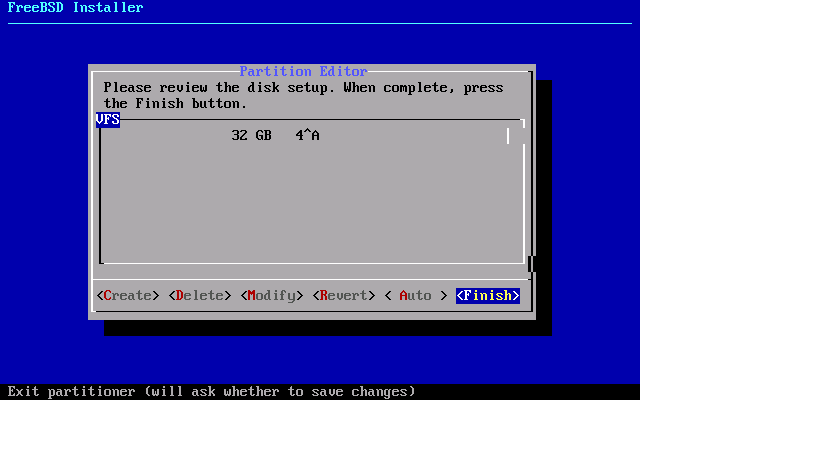
I am using Hyper-V generation 1 virtual machine with 10 GB ram, on boot it had a SCSI error about the LUN but its virtual machine hardware is IDE hard drive. I will test the same release on a SCSI hard drive and a generation 2 Hyper-V machine.
I just downloaded and tried to install FreeBSD 11.0-RC3, however it won't detect my IDE hard drive (300 GB). I get the following error message:
I am using Hyper-V generation 1 virtual machine with 10 GB ram, on boot it had a SCSI error about the LUN but its virtual machine hardware is IDE hard drive. I will test the same release on a SCSI hard drive and a generation 2 Hyper-V machine.
