HTTP Public Key Pinning (HPKP) is a security feature that can prevent fraudulently issued TLS certificates from being used to impersonate existing secure websites.
Our previous article detailed how this technology works, and looked at some of the sites that have dared to use this powerful but risky feature. Notably, very few sites are making use of HPKP: Only 0.09% of the certificates in Netcraft's March 2016 SSL Survey are served with HPKP headers, which equates to fewer than 4,100 certificates in total.
But more surprisingly, around a third of these sites are using the HPKP header incorrectly, which effectively disables HPKP. Consequently, the total number of certificates that are actually using HPKP is effectively less than 3,000.
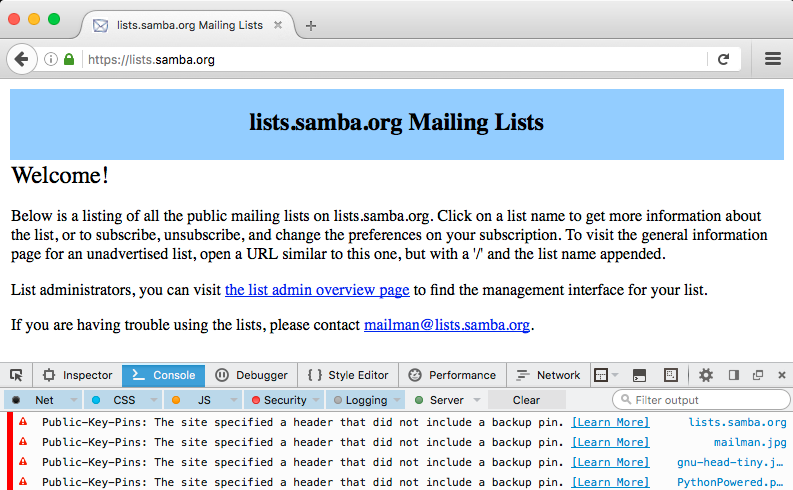
Firefox's developer console reveals that this site has failed to include a backup pin, and so its HPKP policy is ignored by the browser.
Failing to include a backup pin is the most common type of mistake made by sites that try to use HPKP.
HPKP is the best way of protecting a site from being impersonated by mis-issued certificates, but it is easy for this protection to backfire with severe consequences. Fortunately, most misconfigurations simply mean that a site's HPKP policy will be ignored by browsers. The site's administrators might not realise it, but this situation is essentially the same as not using HPKP at all.
How can it go wrong?
Our previous article demonstrated a few high-profile websites that were using HPKP to varying degrees. However, plenty of other sites have bungled HPKP to the extent that it simply does not work.
Zero max-age
Every HPKP policy must specify a max-age directive, which suggests how long a browser should regard the website as a "Known Pinned Host". The most commonly used max-age value is 5184000 seconds (60 days). Nearly 1,200 servers use this value, while around 900 use 2592000 seconds (30 days).
But around 70 sites feature pointlessly short max-age values, such as 5 or 10 seconds. These durations are far too short to be effective, as a victim's browser would rapidly forget about these known pinned hosts.
Additionally, a few sites explicitly specify a max-age of zero along with their certificate pins. These sites are therefore not protected by HPKP, and are in some cases needlessly sending this header to every client request. It is possible that they are desperately trying to remove a previously set HPKP policy, but this approach obviously cannot be relied upon to remove cached pins from browsers that do not visit the site in the meantime. These sites would therefore have to continue using a certificate chain that conforms to their previous HPKP policy, or run the risk of locking out a few stragglers.
One of the sites that sets a zero max-age is https://vodsmarket.com. Even if this max-age were to be increased, HPKP would still not be enabled because there is only one pinned certificate:
Public-Key-Pins: pin-sha256="sbKjNAOqGTDfcyW1mBsy9IOtS2XS4AE+RJsm+LcR+mU="; max-age=0;
Another example can be seen on https://wondershift.biz, which pins two certificates. Again, even if the max-age were to be increased, this policy would still not take effect because there are no backup pins specified (both of the pinned certificates appear in the site's certificate chain):
Public-Key-Pins: pin-sha256="L7mpy8M0VvQcWm7Yyx1LFK/+Ao280UZkz5U38Qk5G5g=";
pin-sha256="EohwrK1N7rr3bRQphPj4j2cel+B2d0NNbM9PWHNDXpM=";
includeSubDomains;
max-age=0;
report-uri="https://yahvehyireh.com/incoming/hpkp/index.php"
Wrong pin directives
Each pinned certificate hash must be specified via a separate pin-sha256 directive, and each value must be a SHA256 hash; but more than 1% of servers that try to use HPKP fail to specify these pins correctly.
For example, the Department of Technology at Aichi University of Education exhibits the following header on https://www.auetech.aichi-edu.ac.jp:
Public-Key-Pins: YEnyhAxjrMAeVokI+23XQv1lzV3IBb3zs+BA2EUeLFI=";
max-age=5184000;
includeSubDomains
This header appears to include a single certificate hash, but it omits the pin-sha256 directive entirely. No browser will make any sense of this attempted policy.
In another example, the Fast Forward Imaging Customer Interface at https://endor.ffwimaging.com does something very peculiar. It uses a pin-sha512 directive, which is not supported by the RFC – but in any case, the value it is set to is clearly not a SHA512 hash:
Public-Key-Pins: pin-sha512="base64+info1="; max-age=31536000; includeSubDomains
Some sites try to use SHA1 certificate hashes, which are also unsupported:
Public-Key-Pins: pin-sha1='ewWxG0o6PsfOgu9uOCmZ0znd8h4='; max-age=2592000; includeSubdomains
This one uses pin-sha instead of pin-sha256:
Public-Key-Pins: pin-sha="xZ4wUjthUJ0YMBsdGg/bXHUjpEec5s+tHDNnNtdkwq8=";
max-age=5184000; includeSubDomains
And this one refers to the algorithm "SHA245", which does not exist:
Public-Key-Pins: pin-sha245="pyCA+ftfVu/P+92tEhZWnVJ4BGO78XWwNhyynshV9C4=";
max-age=31536000; includeSubDomains
The above example was most likely a typo, as is the following example, which specifies a ping-sha256 value:
Public-Key-Pins: ping-sha256="5C8kvU039KouVrl52D0eZSGf4Onjo4Khs8tmyTlV3nU=";
max-age=2592000; includeSubDomains
These are careless mistakes, but it is notable that these types of mistake alone account for more than 1% of all certificates that set the Public-Key-Pins header. The net effect of these mistakes is that HPKP is not enabled on these sites.
Only one pinned certificate
As we emphasised in our previous article, it is essential that a secure site should specify at least two certificate pins when deploying HPKP. At least one of these should be a backup pin, so that the website can recover from losing control of its deployed certificate. If the website owner still possesses the private key for one of the backup certificates, the site can revert to using one of the other pinned certificates without any browsers refusing to connect.
But 25% of servers that use HPKP specify only one certificate pin. This means that HPKP will not be enabled on the sites that use these certificates.
To prevent sites from inadvertently locking out all of their visitors, and to force the use of backup pins, browsers should only cache a site's pinned certificate hashes if the Public-Key-Pins header contains two or more hashes. At least one of these must correspond to a certificate that is in the site's certificate chain, and at least one must be a backup pin (if a hash cannot be found in the certificate chain, then the browser will assume it is a backup pin without verifying its existence).
https://xcloud.zone is an example of a site that only sets one certificate pin:
Public-Key-Pins: pin-sha256="DKvbzsurIZ5t5PvMaiEGfGF8dD2MA7aTUH9dbVtTN28=";
max-age=2592000; includeSubDomains
This single pin corresponds to the subscriber certificate issued to xcloud.zone. Despite the 30-day max-age value, this lonely certificate hash will never be cached by a browser. Consequently, HPKP is not enabled on this site, and the header might as well be missing entirely.
No pins at all
As well as the 1,000+ servers that only have one pinned certificate, some HPKP headers neglect to specify any pinned certificate hashes at all, and a few try to set values that are not actually hashes (which has the same effect as not setting any pins at all). For example, the Hide My Ass! forum at https://forum.hidemyass.com sets the following:
Public-Key-Pins: pin-sha256="<Subject Public Key Information (SPKI)>";
max-age=2592000; includeSubDomains
The ProPublica SecureDrop site at https://securedrop.propublica.org also made a subtle mistake last month by forgetting to enclose its pinned certificate hashes in double-quotes:
Public-Key-Pins: max-age=86400;
pin-sha256=rhdxr9/utGWqudj8bNbG3sEcyMYn5wspiI5mZWkHE8A=
pin-sha256=lT09gPUeQfbYrlxRtpsHrjDblj9Rpz+u7ajfCrg4qDM=
The HPKP RFC mandates that the Base64-encoded certificate hashes must be quoted strings, so the above policy would not have worked. ProPublica has since fixed this problem, as well as adding a third pinned certificate hash to the header.
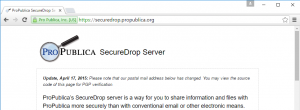
ProPublica is an independent newsroom that produces investigative journalism in the public interest. It provides a SecureDrop site to allow tips or documents to be submitted securely; however, until recently the HPKP policy on this site was ineffectual.
If companies that specialise in online privacy and secure anonymous filesharing are making these kinds of mistake on their own websites, it's not surprising that so many other websites are also getting it wrong.
At least two pins, but no backup pins
A valid HPKP policy must specify at least two pins, and at least one of these must be a backup pin. A browser will assume that a pin corresponds to a backup certificate if none of the certificates in the site's certificate chain correspond to that pin.
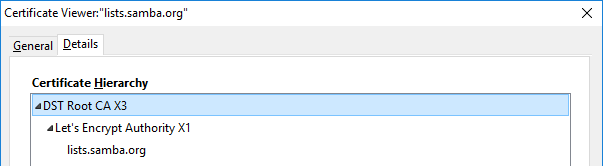
The Samba mailing list website fails to include any backup pins. Consequently, its HPKP policy is not enforced.
The Samba mailing lists site at https://lists.samba.org specifies two pinned certificate hashes, but both of these appear in its certificate chain. Consequently, a browser will not apply this policy because there is no evidence of a backup pin. HPKP is effectively disabled on this site.
Incidentally, the Let's Encrypt Authority X1 cross-signed intermediate certificate is the most commonly pinned certificate in our survey. More than 9% feature this in their set of pinned certificate hashes, although it should never be pinned exclusively because Let's Encrypt is not guaranteed to always use their X1 certificate. Topically, just a few days ago, Let's Encrypt started to issue all certificates via its new Let's Encrypt Authority X3 intermediate certificate in order to be compatible with older Windows XP clients; but fortunately, the new X3 certificate uses the same keys as the X1 certificate, and so any site that had pinned the X1 certificate will continue to be accessible when it renews its subscriber certificate, without having to change its current HPKP policy.
The next most common pin belongs to the COMODO RSA Domain Validation Secure Server CA certificate. This pin is used by more than 6% of servers in our survey, all of which – despite the use of HPKP – could be vulnerable to man-in-the-middle attacks if Comodo were to be hacked again.
Pinning only subscriber certificates would offer the best security against these kinds of attack, but it is fairly common to also pin root and intermediate certificates to reduce the risk of "bricking" a website in the event of a key loss. This approach is very common among Let's Encrypt customers, as the default letsencrypt client software generates a new key pair each time a certificate is renewed. If the subscriber certificate were to be pinned, the pinning would no longer be valid when it is renewed.
Setting HPKP policies over HTTP
Some sites set HPKP headers over unencrypted HTTP connections, which is also ineffectual. For example, the Internet Storm Center website at www.dshield.org sets the following header on its HTTP site:
Public-Key-Pins: pin-sha256="oBPvhtvElQwtqQAFCzmHX7iaOgvmPfYDRPEMP5zVMBQ=";
pin-sha256="Ofki57ad70COg0ke3x80cbJ62Tt3c/f3skTimJdpnTw=";
max-age=2592000; report-uri="https://isc.sans.org/badkey.html"
The Public Key Pinning Extension for HTTP RFC states that browsers must ignore HPKP headers that are received over non-secure transport, and so the above header has no effect other than to consume additional bandwidth.
2.2.2. HTTP Request Type
Pinned Hosts SHOULD NOT include the PKP header field in HTTP
responses conveyed over non-secure transport. UAs MUST ignore any
PKP header received in an HTTP response conveyed over non-secure
transport.
One very good reason for ignoring HPKP policies that are set over unencrypted connections is to prevent "hostile pinning" by man-in-the-middle attackers. If an attacker were to inject a set of pins that the site owner does not control—and if the browser were to blindly cache these values—he would be able to create a junk policy on behalf of that website. This would prevent clients from accessing the site for a long period, without the attacker having to maintain his position as a man-in-the-middle.
If a visitor instead browses to https://www.dshield.org (using HTTPS), an HSTS policy is applied which forces future requests to use HTTPS. The HTTPS site also sets an HPKP header which is then accepted and cached by compatible browsers. However, as the HTTP site does not automatically redirect to the HTTPS site, it is likely that many visitors will never benefit from these HSTS or HPKP polices, even though they are correctly implemented on the HTTPS site.
In another bizarre example, HPKP headers are set by the HTTP site at http://www.msvmgroup.com, even though there is no corresponding HTTPS website (it does accept connections on port 443, but does not present a subscriber certificate that is valid for this hostname).
Not quite got round to it yet...
A few sites that use the Public-Key-Pins header have not quite got around to implementing it yet, such as https://justamagic.ru, which sets the following value:
Public-Key-Pins: TODO
Using HPKP headers to broadcast skepticism
One security company's website – https://websec-test.com – uses the Public-Key-Pins header to express its own skepticisms over the usefulness of HPKP:
Public-Key-Pins: This is like the most useless header I have ever seen.
Preventing MITM, c'mon, whoever can't trust his own network shouldn't
enter sensitive data anywhere.
Violation reports that will never be received
The Public-Key-Pins header supports an optional report-uri directive. In the event of a pin validation failure, the user's browser should send a report to this address, in addition to blocking access to the site. These reports are obviously valuable, as they will usually be the first indication that something is wrong.
However, if the report-uri address uses HTTPS, and is also known pinned host, the browser must also carry out pinning checks on this address when the report is sent. This makes it foolish to specify a report-uri that uses the same hostname as the site that is using HPKP.
An example of this configuration blunder can be seen on https://yahvehyireh.com, which sets the following Public-Key-Pins header:
Public-Key-Pins: pin-sha256="y+PfuAS+Dx0OspfM9POCW/HRIqMqsa83jeXaOECu1Ns=";
pin-sha256="klO23nT2ehFDXCfx3eHTDRESMz3asj1muO+4aIdjiuY=";
pin-sha256="EohwrK1N7rr3bRQphPj4j2cel+B2d0NNbM9PWHNDXpM=";
includeSubDomains; max-age=0;
report-uri="https://yahvehyireh.com/incoming/hpkp/index.php"
This header instructs the browser to send pinning validation failure reports to https://yahvehyireh.com/incoming/hpkp/index.php. However, if there were to be a pinning validation failure on yahvehyireh.com, then the browser would be unable to send any reports because the report-uri itself would also fail the pinning checks by virtue of using the same hostname.
Incidentally, Chrome 46 introduced support for a newer header, Public-Key-Pins-Report-Only, which instructs the browser to perform identical pinning checks to those specified by the Public-Key-Pins header, but it will never block a request when an unpinned certificate is encountered; instead, the browser will send a report to a URL specified by a report-uri parameter, and the user will be allowed to continue browsing the site. This mechanism would make it safe for site administrators to test the deployment of pinned certificates on their sites, without inadvertently introducing a denial of service.
Summary
The proportion of secure servers that use HPKP headers is woefully low at only 0.09%, but to make matters worse, many of these few HPKP policies have been implemented incorrectly and do not work as intended.
Without delving into developer settings, browsers offer no visible indications that a site has an invalid HPKP policy, and so it is likely that many website administrators have no idea that their attempts at implementing HPKP have failed. Around a third of the sites that attempt to set an HPKP policy have got it wrong, and consequently behave as if there was no HPKP policy at all. Every response from these servers will include the unnecessary overhead of a header containing a policy that will ultimately be ignored by all browsers.
But there is still hope for the masses: A more viable alternative to HPKP might arise from an Internet-Draft entitled TLS Server Identity Pinning with Tickets. It proposes to extend TLS with opaque tickets, similar to those being used for TLS session resumption, as a way to pin a server's identity. This feature would allow a client to ensure that it is connecting to the right server, even in the presence of a fraudulently issued certificate, but has a significant advantage over HPKP in that no manual management actions would be required. If this draft comes to fruition, and is subsequently implemented by browsers and servers, this ticket-based approach to pinning could potentially see a greater uptake than HPKP has.
Netcraft offers a range of services that can be used to detect and defeat large-scale pharming attacks, and security testing services that identify man-in-the-middle vulnerabilities in web application and mobile apps. Contact security-sales@netcraft.com for more information.
Continue reading...
Our previous article detailed how this technology works, and looked at some of the sites that have dared to use this powerful but risky feature. Notably, very few sites are making use of HPKP: Only 0.09% of the certificates in Netcraft's March 2016 SSL Survey are served with HPKP headers, which equates to fewer than 4,100 certificates in total.
But more surprisingly, around a third of these sites are using the HPKP header incorrectly, which effectively disables HPKP. Consequently, the total number of certificates that are actually using HPKP is effectively less than 3,000.
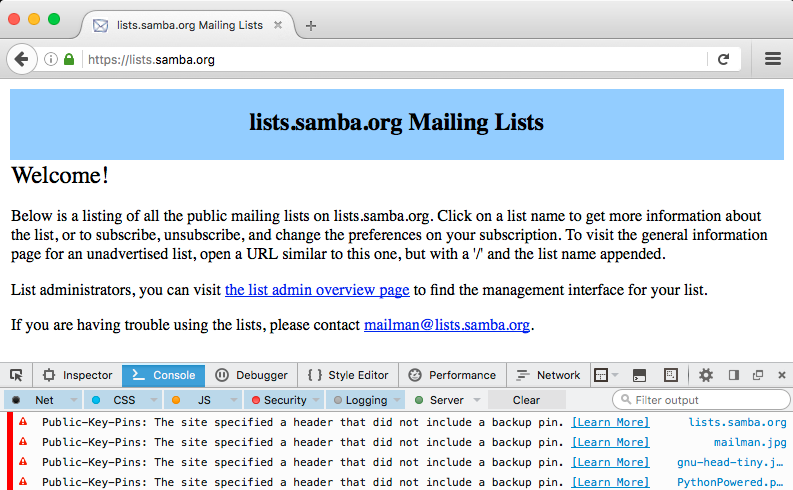
Firefox's developer console reveals that this site has failed to include a backup pin, and so its HPKP policy is ignored by the browser.
Failing to include a backup pin is the most common type of mistake made by sites that try to use HPKP.
HPKP is the best way of protecting a site from being impersonated by mis-issued certificates, but it is easy for this protection to backfire with severe consequences. Fortunately, most misconfigurations simply mean that a site's HPKP policy will be ignored by browsers. The site's administrators might not realise it, but this situation is essentially the same as not using HPKP at all.
How can it go wrong?
Our previous article demonstrated a few high-profile websites that were using HPKP to varying degrees. However, plenty of other sites have bungled HPKP to the extent that it simply does not work.
Zero max-age
Every HPKP policy must specify a max-age directive, which suggests how long a browser should regard the website as a "Known Pinned Host". The most commonly used max-age value is 5184000 seconds (60 days). Nearly 1,200 servers use this value, while around 900 use 2592000 seconds (30 days).
But around 70 sites feature pointlessly short max-age values, such as 5 or 10 seconds. These durations are far too short to be effective, as a victim's browser would rapidly forget about these known pinned hosts.
Additionally, a few sites explicitly specify a max-age of zero along with their certificate pins. These sites are therefore not protected by HPKP, and are in some cases needlessly sending this header to every client request. It is possible that they are desperately trying to remove a previously set HPKP policy, but this approach obviously cannot be relied upon to remove cached pins from browsers that do not visit the site in the meantime. These sites would therefore have to continue using a certificate chain that conforms to their previous HPKP policy, or run the risk of locking out a few stragglers.
One of the sites that sets a zero max-age is https://vodsmarket.com. Even if this max-age were to be increased, HPKP would still not be enabled because there is only one pinned certificate:
Public-Key-Pins: pin-sha256="sbKjNAOqGTDfcyW1mBsy9IOtS2XS4AE+RJsm+LcR+mU="; max-age=0;
Another example can be seen on https://wondershift.biz, which pins two certificates. Again, even if the max-age were to be increased, this policy would still not take effect because there are no backup pins specified (both of the pinned certificates appear in the site's certificate chain):
Public-Key-Pins: pin-sha256="L7mpy8M0VvQcWm7Yyx1LFK/+Ao280UZkz5U38Qk5G5g=";
pin-sha256="EohwrK1N7rr3bRQphPj4j2cel+B2d0NNbM9PWHNDXpM=";
includeSubDomains;
max-age=0;
report-uri="https://yahvehyireh.com/incoming/hpkp/index.php"
Wrong pin directives
Each pinned certificate hash must be specified via a separate pin-sha256 directive, and each value must be a SHA256 hash; but more than 1% of servers that try to use HPKP fail to specify these pins correctly.
For example, the Department of Technology at Aichi University of Education exhibits the following header on https://www.auetech.aichi-edu.ac.jp:
Public-Key-Pins: YEnyhAxjrMAeVokI+23XQv1lzV3IBb3zs+BA2EUeLFI=";
max-age=5184000;
includeSubDomains
This header appears to include a single certificate hash, but it omits the pin-sha256 directive entirely. No browser will make any sense of this attempted policy.
In another example, the Fast Forward Imaging Customer Interface at https://endor.ffwimaging.com does something very peculiar. It uses a pin-sha512 directive, which is not supported by the RFC – but in any case, the value it is set to is clearly not a SHA512 hash:
Public-Key-Pins: pin-sha512="base64+info1="; max-age=31536000; includeSubDomains
Some sites try to use SHA1 certificate hashes, which are also unsupported:
Public-Key-Pins: pin-sha1='ewWxG0o6PsfOgu9uOCmZ0znd8h4='; max-age=2592000; includeSubdomains
This one uses pin-sha instead of pin-sha256:
Public-Key-Pins: pin-sha="xZ4wUjthUJ0YMBsdGg/bXHUjpEec5s+tHDNnNtdkwq8=";
max-age=5184000; includeSubDomains
And this one refers to the algorithm "SHA245", which does not exist:
Public-Key-Pins: pin-sha245="pyCA+ftfVu/P+92tEhZWnVJ4BGO78XWwNhyynshV9C4=";
max-age=31536000; includeSubDomains
The above example was most likely a typo, as is the following example, which specifies a ping-sha256 value:
Public-Key-Pins: ping-sha256="5C8kvU039KouVrl52D0eZSGf4Onjo4Khs8tmyTlV3nU=";
max-age=2592000; includeSubDomains
These are careless mistakes, but it is notable that these types of mistake alone account for more than 1% of all certificates that set the Public-Key-Pins header. The net effect of these mistakes is that HPKP is not enabled on these sites.
Only one pinned certificate
As we emphasised in our previous article, it is essential that a secure site should specify at least two certificate pins when deploying HPKP. At least one of these should be a backup pin, so that the website can recover from losing control of its deployed certificate. If the website owner still possesses the private key for one of the backup certificates, the site can revert to using one of the other pinned certificates without any browsers refusing to connect.
But 25% of servers that use HPKP specify only one certificate pin. This means that HPKP will not be enabled on the sites that use these certificates.
To prevent sites from inadvertently locking out all of their visitors, and to force the use of backup pins, browsers should only cache a site's pinned certificate hashes if the Public-Key-Pins header contains two or more hashes. At least one of these must correspond to a certificate that is in the site's certificate chain, and at least one must be a backup pin (if a hash cannot be found in the certificate chain, then the browser will assume it is a backup pin without verifying its existence).
https://xcloud.zone is an example of a site that only sets one certificate pin:
Public-Key-Pins: pin-sha256="DKvbzsurIZ5t5PvMaiEGfGF8dD2MA7aTUH9dbVtTN28=";
max-age=2592000; includeSubDomains
This single pin corresponds to the subscriber certificate issued to xcloud.zone. Despite the 30-day max-age value, this lonely certificate hash will never be cached by a browser. Consequently, HPKP is not enabled on this site, and the header might as well be missing entirely.
No pins at all
As well as the 1,000+ servers that only have one pinned certificate, some HPKP headers neglect to specify any pinned certificate hashes at all, and a few try to set values that are not actually hashes (which has the same effect as not setting any pins at all). For example, the Hide My Ass! forum at https://forum.hidemyass.com sets the following:
Public-Key-Pins: pin-sha256="<Subject Public Key Information (SPKI)>";
max-age=2592000; includeSubDomains
The ProPublica SecureDrop site at https://securedrop.propublica.org also made a subtle mistake last month by forgetting to enclose its pinned certificate hashes in double-quotes:
Public-Key-Pins: max-age=86400;
pin-sha256=rhdxr9/utGWqudj8bNbG3sEcyMYn5wspiI5mZWkHE8A=
pin-sha256=lT09gPUeQfbYrlxRtpsHrjDblj9Rpz+u7ajfCrg4qDM=
The HPKP RFC mandates that the Base64-encoded certificate hashes must be quoted strings, so the above policy would not have worked. ProPublica has since fixed this problem, as well as adding a third pinned certificate hash to the header.
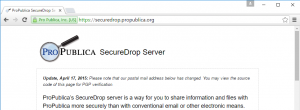
ProPublica is an independent newsroom that produces investigative journalism in the public interest. It provides a SecureDrop site to allow tips or documents to be submitted securely; however, until recently the HPKP policy on this site was ineffectual.
If companies that specialise in online privacy and secure anonymous filesharing are making these kinds of mistake on their own websites, it's not surprising that so many other websites are also getting it wrong.
At least two pins, but no backup pins
A valid HPKP policy must specify at least two pins, and at least one of these must be a backup pin. A browser will assume that a pin corresponds to a backup certificate if none of the certificates in the site's certificate chain correspond to that pin.
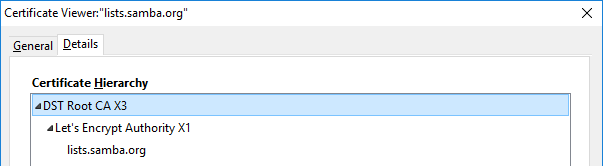
The Samba mailing list website fails to include any backup pins. Consequently, its HPKP policy is not enforced.
The Samba mailing lists site at https://lists.samba.org specifies two pinned certificate hashes, but both of these appear in its certificate chain. Consequently, a browser will not apply this policy because there is no evidence of a backup pin. HPKP is effectively disabled on this site.
Incidentally, the Let's Encrypt Authority X1 cross-signed intermediate certificate is the most commonly pinned certificate in our survey. More than 9% feature this in their set of pinned certificate hashes, although it should never be pinned exclusively because Let's Encrypt is not guaranteed to always use their X1 certificate. Topically, just a few days ago, Let's Encrypt started to issue all certificates via its new Let's Encrypt Authority X3 intermediate certificate in order to be compatible with older Windows XP clients; but fortunately, the new X3 certificate uses the same keys as the X1 certificate, and so any site that had pinned the X1 certificate will continue to be accessible when it renews its subscriber certificate, without having to change its current HPKP policy.
The next most common pin belongs to the COMODO RSA Domain Validation Secure Server CA certificate. This pin is used by more than 6% of servers in our survey, all of which – despite the use of HPKP – could be vulnerable to man-in-the-middle attacks if Comodo were to be hacked again.
Pinning only subscriber certificates would offer the best security against these kinds of attack, but it is fairly common to also pin root and intermediate certificates to reduce the risk of "bricking" a website in the event of a key loss. This approach is very common among Let's Encrypt customers, as the default letsencrypt client software generates a new key pair each time a certificate is renewed. If the subscriber certificate were to be pinned, the pinning would no longer be valid when it is renewed.
Setting HPKP policies over HTTP
Some sites set HPKP headers over unencrypted HTTP connections, which is also ineffectual. For example, the Internet Storm Center website at www.dshield.org sets the following header on its HTTP site:
Public-Key-Pins: pin-sha256="oBPvhtvElQwtqQAFCzmHX7iaOgvmPfYDRPEMP5zVMBQ=";
pin-sha256="Ofki57ad70COg0ke3x80cbJ62Tt3c/f3skTimJdpnTw=";
max-age=2592000; report-uri="https://isc.sans.org/badkey.html"
The Public Key Pinning Extension for HTTP RFC states that browsers must ignore HPKP headers that are received over non-secure transport, and so the above header has no effect other than to consume additional bandwidth.
2.2.2. HTTP Request Type
Pinned Hosts SHOULD NOT include the PKP header field in HTTP
responses conveyed over non-secure transport. UAs MUST ignore any
PKP header received in an HTTP response conveyed over non-secure
transport.
One very good reason for ignoring HPKP policies that are set over unencrypted connections is to prevent "hostile pinning" by man-in-the-middle attackers. If an attacker were to inject a set of pins that the site owner does not control—and if the browser were to blindly cache these values—he would be able to create a junk policy on behalf of that website. This would prevent clients from accessing the site for a long period, without the attacker having to maintain his position as a man-in-the-middle.
If a visitor instead browses to https://www.dshield.org (using HTTPS), an HSTS policy is applied which forces future requests to use HTTPS. The HTTPS site also sets an HPKP header which is then accepted and cached by compatible browsers. However, as the HTTP site does not automatically redirect to the HTTPS site, it is likely that many visitors will never benefit from these HSTS or HPKP polices, even though they are correctly implemented on the HTTPS site.
In another bizarre example, HPKP headers are set by the HTTP site at http://www.msvmgroup.com, even though there is no corresponding HTTPS website (it does accept connections on port 443, but does not present a subscriber certificate that is valid for this hostname).
Not quite got round to it yet...
A few sites that use the Public-Key-Pins header have not quite got around to implementing it yet, such as https://justamagic.ru, which sets the following value:
Public-Key-Pins: TODO
Using HPKP headers to broadcast skepticism
One security company's website – https://websec-test.com – uses the Public-Key-Pins header to express its own skepticisms over the usefulness of HPKP:
Public-Key-Pins: This is like the most useless header I have ever seen.
Preventing MITM, c'mon, whoever can't trust his own network shouldn't
enter sensitive data anywhere.
Violation reports that will never be received
The Public-Key-Pins header supports an optional report-uri directive. In the event of a pin validation failure, the user's browser should send a report to this address, in addition to blocking access to the site. These reports are obviously valuable, as they will usually be the first indication that something is wrong.
However, if the report-uri address uses HTTPS, and is also known pinned host, the browser must also carry out pinning checks on this address when the report is sent. This makes it foolish to specify a report-uri that uses the same hostname as the site that is using HPKP.
An example of this configuration blunder can be seen on https://yahvehyireh.com, which sets the following Public-Key-Pins header:
Public-Key-Pins: pin-sha256="y+PfuAS+Dx0OspfM9POCW/HRIqMqsa83jeXaOECu1Ns=";
pin-sha256="klO23nT2ehFDXCfx3eHTDRESMz3asj1muO+4aIdjiuY=";
pin-sha256="EohwrK1N7rr3bRQphPj4j2cel+B2d0NNbM9PWHNDXpM=";
includeSubDomains; max-age=0;
report-uri="https://yahvehyireh.com/incoming/hpkp/index.php"
This header instructs the browser to send pinning validation failure reports to https://yahvehyireh.com/incoming/hpkp/index.php. However, if there were to be a pinning validation failure on yahvehyireh.com, then the browser would be unable to send any reports because the report-uri itself would also fail the pinning checks by virtue of using the same hostname.
Incidentally, Chrome 46 introduced support for a newer header, Public-Key-Pins-Report-Only, which instructs the browser to perform identical pinning checks to those specified by the Public-Key-Pins header, but it will never block a request when an unpinned certificate is encountered; instead, the browser will send a report to a URL specified by a report-uri parameter, and the user will be allowed to continue browsing the site. This mechanism would make it safe for site administrators to test the deployment of pinned certificates on their sites, without inadvertently introducing a denial of service.
Summary
The proportion of secure servers that use HPKP headers is woefully low at only 0.09%, but to make matters worse, many of these few HPKP policies have been implemented incorrectly and do not work as intended.
Without delving into developer settings, browsers offer no visible indications that a site has an invalid HPKP policy, and so it is likely that many website administrators have no idea that their attempts at implementing HPKP have failed. Around a third of the sites that attempt to set an HPKP policy have got it wrong, and consequently behave as if there was no HPKP policy at all. Every response from these servers will include the unnecessary overhead of a header containing a policy that will ultimately be ignored by all browsers.
But there is still hope for the masses: A more viable alternative to HPKP might arise from an Internet-Draft entitled TLS Server Identity Pinning with Tickets. It proposes to extend TLS with opaque tickets, similar to those being used for TLS session resumption, as a way to pin a server's identity. This feature would allow a client to ensure that it is connecting to the right server, even in the presence of a fraudulently issued certificate, but has a significant advantage over HPKP in that no manual management actions would be required. If this draft comes to fruition, and is subsequently implemented by browsers and servers, this ticket-based approach to pinning could potentially see a greater uptake than HPKP has.
Netcraft offers a range of services that can be used to detect and defeat large-scale pharming attacks, and security testing services that identify man-in-the-middle vulnerabilities in web application and mobile apps. Contact security-sales@netcraft.com for more information.
Continue reading...
