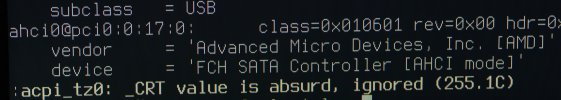where to start? i've been using FreeBSD in VirtualBox on Windows 10. I'm a FreeBSD newbie. I decided to install FreeBSD on an actual system today.
I have an old HP Pavilion G6 laptop/notebook that i bought for my Mother-in-law. The laptop is from circa 2013? The laptop was burning hot one day circa 2016?. I shutdown the system quickly and yanked the power cable. The battery was extremely hot, so i removed it from the laptop. Turns out that this HP had a battery catching on fire problem. Lots of people had this problem. The system has been sitting around collecting dust. I guess that i managed to save the system from total damage but the keyboard and touchpad no longer function.
I decided to try to resurrect this system and install FreeBSD. I see that FreeBSD is reporting that the temperature is absurd (255.1 Celsius, if i am interpreting this message correctly.) see attached image of macro photo of the screen with this message. I am not a system temp or hardware specialist. Is there something i can do to drop the temp? or is this system unusable as it is?
Besides that, i notice that the archive extraction graphics are a bit messed up (also viewable in the screen photo image attachment). I have not seen this overlapping output in VirtualBox, so i wonder if it is a known issue or if it is also related to the temps?
FreeBSD installs and i've attached a photo to show the boot screen. I've already configured ethernet and installed pkg. I am having trouble with the Trinity 2 Radeon 7420G graphics. I have tried drm-515-kmod but xorg will not start. I removed 515 because of posts in this foru about it being unstable, so i tried drm-61-kmod and the system crashed during boot. I suppose that i should try drm-kmod instead? Anyone have recommendations about the Radeon 7420G driver? or maybe the temps are too high and this problem cnnot be resolved, so let it go?
Thanks for reading ...
I have an old HP Pavilion G6 laptop/notebook that i bought for my Mother-in-law. The laptop is from circa 2013? The laptop was burning hot one day circa 2016?. I shutdown the system quickly and yanked the power cable. The battery was extremely hot, so i removed it from the laptop. Turns out that this HP had a battery catching on fire problem. Lots of people had this problem. The system has been sitting around collecting dust. I guess that i managed to save the system from total damage but the keyboard and touchpad no longer function.
I decided to try to resurrect this system and install FreeBSD. I see that FreeBSD is reporting that the temperature is absurd (255.1 Celsius, if i am interpreting this message correctly.) see attached image of macro photo of the screen with this message. I am not a system temp or hardware specialist. Is there something i can do to drop the temp? or is this system unusable as it is?
Besides that, i notice that the archive extraction graphics are a bit messed up (also viewable in the screen photo image attachment). I have not seen this overlapping output in VirtualBox, so i wonder if it is a known issue or if it is also related to the temps?
FreeBSD installs and i've attached a photo to show the boot screen. I've already configured ethernet and installed pkg. I am having trouble with the Trinity 2 Radeon 7420G graphics. I have tried drm-515-kmod but xorg will not start. I removed 515 because of posts in this foru about it being unstable, so i tried drm-61-kmod and the system crashed during boot. I suppose that i should try drm-kmod instead? Anyone have recommendations about the Radeon 7420G driver? or maybe the temps are too high and this problem cnnot be resolved, so let it go?
Thanks for reading ...