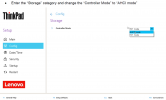The question is where do I look to learn how to run a diagnostic/debug/more detailed boot process with FreeBSD to see exactly what is hanging? I haven't had to troubleshoot this type of boot issue before. I hope to be able to find a workaround (e.g. disable the thing that hangs), or at least gather enough information for a useful bug report.
When installing from FreeBSD14-RELEASE-amd64-dvd1 on a Lenovo P15v Gen3 (AMD), the system freezes after booting to the line "battery0: <ACPI Control Method Battery> on acpi0". (screenshot attached showing a portion of the screen). The system hangs indefinitely (at least tens of minutes before I turn it off).
I've disabled the Lenovo/Microsoft secure boot. For testing, I was able to install recent Ubuntu and Debian versions without a problem.
For testing other FreeBSD-based options, nomadbsd-140R-20231121.amd64.zfs.img and GhostBSD-23.10.1.iso both get stuck in the boot process as well, so I think there is an issue between FreeBSD and this specific PC model.
When installing from FreeBSD14-RELEASE-amd64-dvd1 on a Lenovo P15v Gen3 (AMD), the system freezes after booting to the line "battery0: <ACPI Control Method Battery> on acpi0". (screenshot attached showing a portion of the screen). The system hangs indefinitely (at least tens of minutes before I turn it off).
I've disabled the Lenovo/Microsoft secure boot. For testing, I was able to install recent Ubuntu and Debian versions without a problem.
For testing other FreeBSD-based options, nomadbsd-140R-20231121.amd64.zfs.img and GhostBSD-23.10.1.iso both get stuck in the boot process as well, so I think there is an issue between FreeBSD and this specific PC model.