Hello,
I have been trying to setup this f.... ip so long. I've lose my faith ! I always abondon FreeBSD becouse of this situation, but my sentiment is so strong to FreeBSD. I have decided don't eat, don't sleep until resolve this s...t.
IP Gateway - 91.121.78.254
IP Failover - 79.137.46.236
Required mac address - 02:00:00:40:5e:f4
ifconfig:
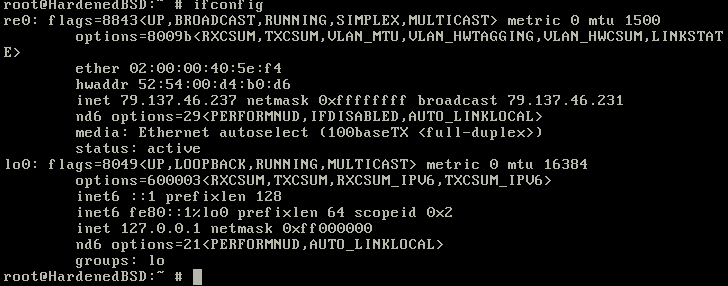
rc.conf:

start_if.re0
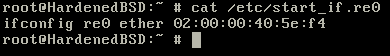
netstat -nr and resolv.conf
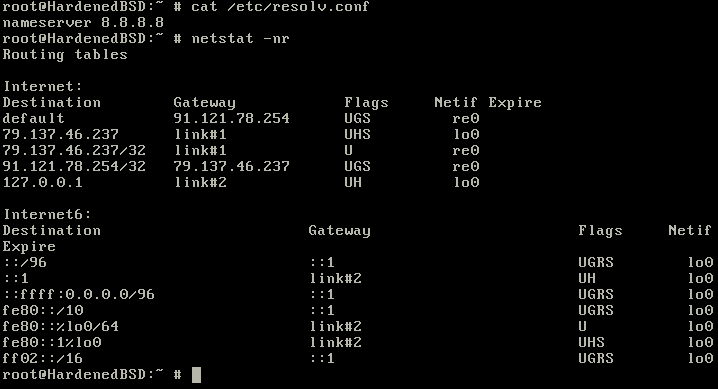
ping freebsd.org
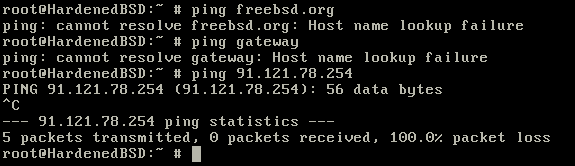
Someone can tell my why this crap configuration still doesn't want to work ???
When i do the same configuration on linux it works like a charm (the same ip gateway, the same ip failover and the same macaddress).
What is wrong with it ?
I would be really greatful for help !
I have been trying to setup this f.... ip so long. I've lose my faith ! I always abondon FreeBSD becouse of this situation, but my sentiment is so strong to FreeBSD. I have decided don't eat, don't sleep until resolve this s...t.
IP Gateway - 91.121.78.254
IP Failover - 79.137.46.236
Required mac address - 02:00:00:40:5e:f4
ifconfig:
rc.conf:
start_if.re0
netstat -nr and resolv.conf
ping freebsd.org
Someone can tell my why this crap configuration still doesn't want to work ???
When i do the same configuration on linux it works like a charm (the same ip gateway, the same ip failover and the same macaddress).
What is wrong with it ?
I would be really greatful for help !

