OP
- Thread Starter
- #26
you insult me, I am not a troll and I don't tell you to be here with force, you can go to other section of this forum,
all of my websites is down and now I am so sad and you tell me troll? you don't need to be here and waste your time, I don't have a good feeling with your sentences
by the way, this command give me error message
1.
/rescue/mdconfig /path/to/FreeBSD-12.0-RELEASE-amd64-disc1.iso
my ISO file is not in this path and i cannot find it
/path/to/FreeBSD-12.0-RELEASE-amd64-disc1.iso
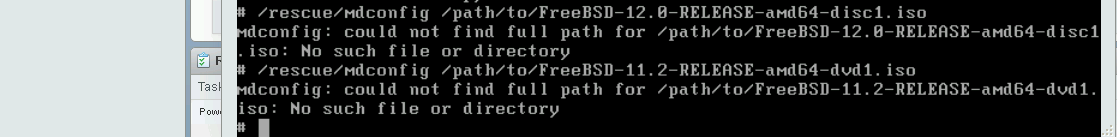
all of my websites is down and now I am so sad and you tell me troll? you don't need to be here and waste your time, I don't have a good feeling with your sentences
by the way, this command give me error message
1.
/rescue/mdconfig /path/to/FreeBSD-12.0-RELEASE-amd64-disc1.iso
my ISO file is not in this path and i cannot find it
/path/to/FreeBSD-12.0-RELEASE-amd64-disc1.iso
