# usbconfig. Oh, and some of these wwan adapters don't show up unless there is a SIM card in it...Thanks for pointing that link out. That was related to a ThinkPad X220, and don't think I resolved anything.Not necessarily, it could be usb connected. Try# usbconfig. Oh, and some of these wwan adapters don't show up unless there is a SIM card in it...
Also, you been here before: https://forums.freebsd.org/threads/wwan-card-in-thinkpad-x220.70899/
lsusb I get (among other things):root@X1:~ # ifconfig ue0
ue0: flags=8802<BROADCAST,SIMPLEX,MULTICAST> metric 0 mtu 1500
options=80000<LINKSTATE>
ether 02:15:e0:ec:01:00
media: Ethernet autoselect
nd6 options=29<PERFORMNUD,IFDISABLED,AUTO_LINKLOCAL> dhclient ue0?Thanks for pointing that link out. That was related to a ThinkPad X220, and don't think I resolved anything.
Now, I have an X1 Carbon, and did manage to use a SIM card under Windows, but was wondering how to achieve the same thing under FreeBSD.
RunninglsusbI get (among other things):
Bus /dev/usb Device /dev/ugen0.3: ID 0bdb:1926 Ericsson Business Mobile Networks BV H5321 gw Mobile Broadband Module
and suspect this is in some way realted to ue0....
Code:root@X1:~ # ifconfig ue0 ue0: flags=8802<BROADCAST,SIMPLEX,MULTICAST> metric 0 mtu 1500 options=80000<LINKSTATE> ether 02:15:e0:ec:01:00 media: Ethernet autoselect nd6 options=29<PERFORMNUD,IFDISABLED,AUTO_LINKLOCAL>
Should I expect this to resolve if I put a SIM card in the slot, and rundhclient ue0?
No, that is unrelated.
Most likely you have a USB serial port here which you use to talk to like an old school modem to the WAN chip. I suppose that talk would be the same under Linux and FreeBSD, so I'd start poking around for Linux tips.
root@X1:~ # dmesg | grep modem
umodem0 on uhub2
umodem0: <H5321 gw Mobile Broadband Modem> on usbus0
umodem0: data interface 2, has CM over data, has break
umodem1 on uhub2
umodem1: <H5321 gw Mobile Broadband Data Modem> on usbus0
umodem1: data interface 4, has CM over data, has break
umodem2 on uhub2
umodem2: <H5321 gw Mobile Broadband GPS Port> on usbus0
umodem2: data interface 10, has CM over data, has breakI never physically suspend my laptop, I just close the lid at night and when I open it in the morning and press a key, it works. Not really sure how much power is being consumed. Maybe I should check...BTW, does suspend/resume work on that laptop?
ue0: flags=8843<UP,BROADCAST,RUNNING,SIMPLEX,MULTICAST> metric 0 mtu 1500
options=80000<LINKSTATE>
ether 02:15:e0:ec:01:00
inet 0.0.0.0 netmask 0xff000000 broadcast 255.255.255.255
media: Ethernet autoselect
status: no carrier
nd6 options=29<PERFORMNUD,IFDISABLED,AUTO_LINKLOCAL>ugen0.2: <eGalax Inc. eGalaxTouch EXC7903-66v03T1> at usbus0 (disconnected)
ums0: at uhub2, port 3, addr 30 (disconnected)
ums0: detached
ugen0.2: <eGalax Inc. eGalaxTouch EXC7903-66v03T1> at usbus0
ums0 on uhub2
ums0: <eGalax Inc. eGalaxTouch EXC7903-66v03T1, class 0/0, rev 2.00/66.03, addr 31> on usbus0
acpi_tz0: _CRT value is absurd, ignored (200.1C)
ugen0.3: <Lenovo H5321 gw> at usbus0 (disconnected)
umodem0: at uhub2, port 4, addr 2 (disconnected)
umodem0: detached
umodem1: at uhub2, port 4, addr 2 (disconnected)
umodem1: detached
cdce0: at uhub2, port 4, addr 2 (disconnected)
cdce0: detached
umodem2: at uhub2, port 4, addr 2 (disconnected)
umodem2: detached
ugen0.3: <Lenovo H5321 gw> at usbus0
uhid0 on uhub2
uhid0: <Lenovo H5321 gw, class 0/0, rev 2.00/1.00, addr 32> on usbus0
uhid0: no report descriptor
device_attach: uhid0 attach returned 12
ugen0.3: <Lenovo H5321 gw> at usbus0 (disconnected)
ugen0.3: <Lenovo H5321 gw> at usbus0
umodem0 on uhub2
umodem0: <H5321 gw Mobile Broadband Modem> on usbus0
umodem0: data interface 2, has CM over data, has break
umodem1 on uhub2
umodem1: <H5321 gw Mobile Broadband Data Modem> on usbus0
umodem1: data interface 4, has CM over data, has break
cdce0 on uhub2
cdce0: <Ericsson H5321 gw> on usbus0
ue0: <USB Ethernet> on cdce0
ue0: Ethernet address: 02:15:e0:ec:01:00
umodem2 on uhub2
umodem2: <H5321 gw Mobile Broadband GPS Port> on usbus0
umodem2: data interface 10, has CM over data, has break
acpi_tz0: _CRT value is absurd, ignored (200.1C)
ue0: link state changed to DOWN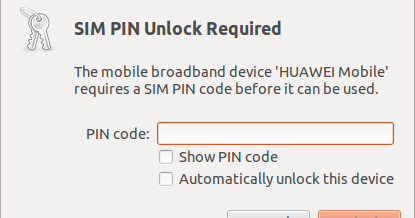
All that looks like a lot of hard work, although I guess I need to update to 14.0 to avoid much of it.balanga check [this thread](https://forums.freebsd.org/threads/lenovo-x1-carbon-gen-9.82216/post-542871), that's how i get my wwan/4G working. If you are using FreeBSD 14, kernel building is not needed anymore and quite depends on your 4G hardware/module.
Thanks for that, although I'm not sure I understand. It looks like the link shows my card is not supoorted, yet you say the working driver isbalanga your hardware is https://bsd-hardware.info/?id=usb:0bdb-1926. The working driver is umodem(4).
From the table in bsd-hardware. Info page, the first two freebsd probes is fb 12 and the statues are works, so the drive for your hardware exist since pre/eq freebsd12 version. Your fb version is fb13, the driver is there and can be loaded. The other fb probes are "detected".Thanks for that, although I'm not sure I understand. It looks like the link shows my card is not supoorted, yet you say the working driver is
umodem()... I'm confused by this...
kldload umodem as root user and configure your card.
umodem_load="YES"
to /boot/loader.conf and restart your system. And follow the steps after step 3. ppp.conf may vary and depends on your card carrier.Nice to see another ThinkPad (and FreeBSD) enthusiast.I did a shortcut with WWAN.
I removed WWAN.
Acquired 4G Netgear mobile router ( 150 Euros ) and im more than happy.
P.s. Im using T480/Frankenpad.
P.p.s. sorry if i necro-bumped it.

/dev/cuaU0 : Mobile Broadband Minicard Modem
/dev/cuaU1 : Mobile Broadband Minicard Data Modem
/dev/cuaU2 : Mobile Broadband Minicard GPS Port
# cu -l /dev/cuaU1
AT+CPIN?
AT+CPIN="YOUR-PIN"
AT+CFUN=1
# cu -l /dev/cuaU1
AT*E2GPSCTL=1,5,1
# cu -l /dev/cuaU2
AT*E2GPSNPD
Where does this come from?Hello balanga,
I think you have connection in your X1 like this:
Code:/dev/cuaU0 : Mobile Broadband Minicard Modem /dev/cuaU1 : Mobile Broadband Minicard Data Modem /dev/cuaU2 : Mobile Broadband Minicard GPS Port
root@X1:~ $ ls -al /dev/cu*
crw-rw---- 1 uucp dialer 0x1f2 Jun 8 12:56 /dev/cuaU0
crw-rw---- 1 uucp dialer 0x1f3 Jun 8 12:56 /dev/cuaU0.init
crw-rw---- 1 uucp dialer 0x1f4 Jun 8 12:56 /dev/cuaU0.lock
crw-rw---- 1 uucp dialer 0x1d5 Jun 7 00:40 /dev/cuaU1
crw-rw---- 1 uucp dialer 0x1d6 Jun 7 00:40 /dev/cuaU1.init
crw-rw---- 1 uucp dialer 0x1d7 Jun 7 00:40 /dev/cuaU1.lock
crw-rw---- 1 uucp dialer 0x1db Jun 7 00:40 /dev/cuaU2
crw-rw---- 1 uucp dialer 0x1dc Jun 7 00:40 /dev/cuaU2.init
crw-rw---- 1 uucp dialer 0x1dd Jun 7 00:40 /dev/cuaU2.lock
crw-rw---- 1 uucp dialer 0x1e1 Jun 7 00:40 /dev/cuaU3
crw-rw---- 1 uucp dialer 0x1e2 Jun 7 00:40 /dev/cuaU3.init
crw-rw---- 1 uucp dialer 0x1e3 Jun 7 00:40 /dev/cuaU3.lock
crw-rw---- 1 uucp dialer 0x37 Jun 7 00:40 /dev/cuau2
crw-rw---- 1 uucp dialer 0x38 Jun 7 00:40 /dev/cuau2.init
crw-rw---- 1 uucp dialer 0x39 Jun 7 00:40 /dev/cuau2.lockFrom here...root@X1:~ # dmesg | grep modem umodem0 on uhub2 umodem0: <H5321 gw Mobile Broadband Modem> on usbus0 umodem0: data interface 2, has CM over data, has break umodem1 on uhub2 umodem1: <H5321 gw Mobile Broadband Data Modem> on usbus0 umodem1: data interface 4, has CM over data, has break umodem2 on uhub2 umodem2: <H5321 gw Mobile Broadband GPS Port> on usbus0 umodem2: data interface 10, has CM over data, has break
Most likely you have a USB serial port here which you use to talk to like an old school modem to the WAN chip.
Hello balanga,
I think you have connection in your X1 like this:
Code:/dev/cuaU0 : Mobile Broadband Minicard Modem /dev/cuaU1 : Mobile Broadband Minicard Data Modem /dev/cuaU2 : Mobile Broadband Minicard GPS Port
First you need to turning card ON send AT command:
# cu -l /dev/cuaU1
AT+CPIN?
AT+CPIN="YOUR-PIN"
AT+CFUN=1
And then you need to raise the ppp connection.
Bearing in mind what tingo said in #2, I've inserted a SIM and now have this:-Bus /dev/usb Device /dev/ugen0.4: ID 0bdb:1926 Ericsson Business Mobile Networks BV H5321 gw Mobile Broadband Module
