And from your Ubuntu guest -- output of command
ip route list ip route listroot@marietto:/home/marietto # ifconfig
em0: flags=8963<UP,BROADCAST,RUNNING,PROMISC,SIMPLEX,MULTICAST> metric 0 mtu 1500
options=481009b<RXCSUM,TXCSUM,VLAN_MTU,VLAN_HWTAGGING,VLAN_HWCSUM,VLAN_HWFILTER,NOMAP>
ether e0:d5:5e:e2:1f:22
inet 192.168.1.6 netmask 0xffffff00 broadcast 192.168.1.255
media: Ethernet autoselect (1000baseT <full-duplex>)
status: active
nd6 options=29<PERFORMNUD,IFDISABLED,AUTO_LINKLOCAL>
lo0: flags=8049<UP,LOOPBACK,RUNNING,MULTICAST> metric 0 mtu 16384
options=680003<RXCSUM,TXCSUM,LINKSTATE,RXCSUM_IPV6,TXCSUM_IPV6>
inet6 ::1 prefixlen 128
inet6 fe80::1%lo0 prefixlen 64 scopeid 0x2
inet 127.0.0.1 netmask 0xff000000
groups: lo
nd6 options=21<PERFORMNUD,AUTO_LINKLOCAL>
vm-public: flags=8843<UP,BROADCAST,RUNNING,SIMPLEX,MULTICAST> metric 0 mtu 1500
ether ba:2d:73:ae:ed:f3
id 00:00:00:00:00:00 priority 32768 hellotime 2 fwddelay 15
maxage 20 holdcnt 6 proto rstp maxaddr 2000 timeout 1200
root id 00:00:00:00:00:00 priority 32768 ifcost 0 port 0
member: em0 flags=143<LEARNING,DISCOVER,AUTOEDGE,AUTOPTP>
ifmaxaddr 0 port 1 priority 128 path cost 20000
groups: bridge vm-switch viid-4c918@
nd6 options=9<PERFORMNUD,IFDISABLED>ifconfig tap0 create upifconfig vm-public addm tap0root@marietto:/home/marietto # ifconfig
em0: flags=8963<UP,BROADCAST,RUNNING,PROMISC,SIMPLEX,MULTICAST> metric 0 mtu 1500
options=4810099<RXCSUM,VLAN_MTU,VLAN_HWTAGGING,VLAN_HWCSUM,VLAN_HWFILTER,NOMAP>
ether e0:d5:5e:e2:1f:22
inet 192.168.1.6 netmask 0xffffff00 broadcast 192.168.1.255
media: Ethernet autoselect (1000baseT <full-duplex>)
status: active
nd6 options=29<PERFORMNUD,IFDISABLED,AUTO_LINKLOCAL>
lo0: flags=8049<UP,LOOPBACK,RUNNING,MULTICAST> metric 0 mtu 16384
options=680003<RXCSUM,TXCSUM,LINKSTATE,RXCSUM_IPV6,TXCSUM_IPV6>
inet6 ::1 prefixlen 128
inet6 fe80::1%lo0 prefixlen 64 scopeid 0x2
inet 127.0.0.1 netmask 0xff000000
groups: lo
nd6 options=21<PERFORMNUD,AUTO_LINKLOCAL>
vm-public: flags=8843<UP,BROADCAST,RUNNING,SIMPLEX,MULTICAST> metric 0 mtu 1500
ether ba:2d:73:ae:ed:f3
id 00:00:00:00:00:00 priority 32768 hellotime 2 fwddelay 15
maxage 20 holdcnt 6 proto rstp maxaddr 2000 timeout 1200
root id 00:00:00:00:00:00 priority 32768 ifcost 0 port 0
member: tap0 flags=143<LEARNING,DISCOVER,AUTOEDGE,AUTOPTP>
ifmaxaddr 0 port 4 priority 128 path cost 2000000
member: em0 flags=143<LEARNING,DISCOVER,AUTOEDGE,AUTOPTP>
ifmaxaddr 0 port 1 priority 128 path cost 20000
groups: bridge vm-switch viid-4c918@
nd6 options=9<PERFORMNUD,IFDISABLED>
tap0: flags=8903<UP,BROADCAST,PROMISC,SIMPLEX,MULTICAST> metric 0 mtu 1500
options=80000<LINKSTATE>
ether 58:9c:fc:10:ff:8e
groups: tap
media: Ethernet autoselect
status: no carrier
nd6 options=29<PERFORMNUD,IFDISABLED,AUTO_LINKLOCAL>ip route list
default via 192.168.1.1 dev enp0s5 proto static metric 100
169.254.0.0/16 dev enp0s5 scope link metric 100
192.168.1.0/24 dev enp0s5 proto kernel scope link src 192.168.1.7 metric 100 dmesg | grep enp0s5.IP is layer 3, they're on the same network because it's connected at layer 2. That's what a bridge(4) does, it connects two networks at the data link level.Wifi card interface is linked together with LAN and as such has the same IP. That is how it becomes part of the same network...
network:
version: 2
renderer: networkd
ethernets:
enp0s5:
dhcp4: trueping 172.217.21.67
ping connect : the net is not reachable.dmesg | grep enp0s5
virtio_net virtio1 enp0s5: renamed from eth0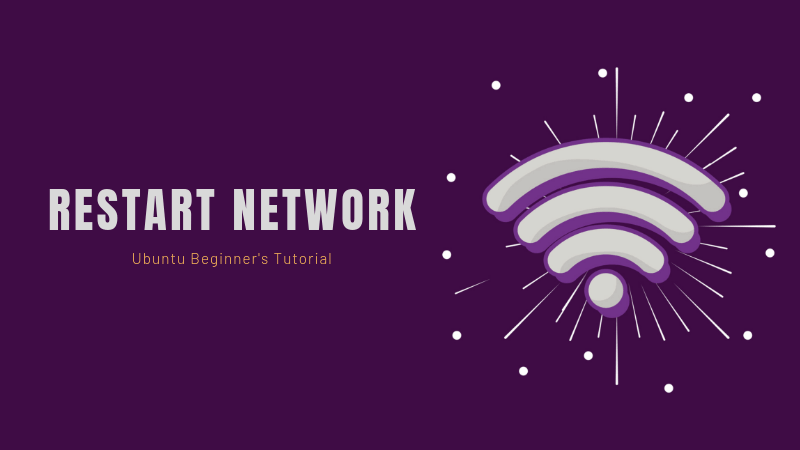
 itsfoss.com
itsfoss.com
ifconfig enp0s5 192.168.1.5 netmask 255.255.255.0 up
route add default gw 192.168.1.1
echo "nameserver 192.168.1.1" > /etc/resolv.confping google.com
error during the name resolution.ip link set enp0s5 upnano /etc/netplan/*.yaml
network:
ethernets:
enp0s5:
addresses: [192.168.1.13/24]
gateway4: 192.168.1.1
dhcp4: true
optional: true
nameservers:
addresses: [8.8.8.8,8.8.4.4]
version: 2Makes no sense just blindly copying without understanding, you see.according with this site : https://danielmiessler.com/study/manually-set-ip-linux/
I tried also to do :
Code:ifconfig enp0s5 192.168.1.5 netmask 255.255.255.0 up route add default gw 192.168.1.1 echo "nameserver 192.168.1.1" > /etc/resolv.conf
and then :
Code:ping google.com error during the name resolution.
no way.
According with the same website,I tried also :
Code:ip link set enp0s5 up
and
Code:nano /etc/netplan/*.yaml network: ethernets: enp0s5: addresses: [192.168.1.13/24] gateway4: 192.168.1.1 dhcp4: true optional: true nameservers: addresses: [8.8.8.8,8.8.4.4] version: 2
temporary error during the name resolution.

Are you using DHCP for your FreeBSD host?
Are you connected to the management switch? Some management switches like cisco have smartports that need to be configured to allow more than 1 MAC address per port otherwise your L2 bridge will not work.
fetch https://download.freebsd.org/ftp/releases/amd64/amd64/ISO-IMAGES/13.0/FreeBSD-13.0-RELEASE-amd64-bootonly.isoifconfig tap0 create up
ifconfig vm-public addm tap0em0: flags=8963<UP,BROADCAST,RUNNING,PROMISC,SIMPLEX,MULTICAST> metric 0 mtu 1500
options=4810099<RXCSUM,VLAN_MTU,VLAN_HWTAGGING,VLAN_HWCSUM,VLAN_HWFILTER,NOMAP>
ether e0:d5:5e:e2:1f:22
inet 192.168.1.6 netmask 0xffffff00 broadcast 192.168.1.255
media: Ethernet autoselect (1000baseT <full-duplex>)
status: active
nd6 options=29<PERFORMNUD,IFDISABLED,AUTO_LINKLOCAL>
lo0: flags=8049<UP,LOOPBACK,RUNNING,MULTICAST> metric 0 mtu 16384
options=680003<RXCSUM,TXCSUM,LINKSTATE,RXCSUM_IPV6,TXCSUM_IPV6>
inet6 ::1 prefixlen 128
inet6 fe80::1%lo0 prefixlen 64 scopeid 0x2
inet 127.0.0.1 netmask 0xff000000
groups: lo
nd6 options=21<PERFORMNUD,AUTO_LINKLOCAL>
vm-public: flags=8843<UP,BROADCAST,RUNNING,SIMPLEX,MULTICAST> metric 0 mtu 1500
ether ca:94:8f:c2:93:6b
id 00:00:00:00:00:00 priority 32768 hellotime 2 fwddelay 15
maxage 20 holdcnt 6 proto rstp maxaddr 2000 timeout 1200
root id 00:00:00:00:00:00 priority 32768 ifcost 0 port 0
member: tap0 flags=143<LEARNING,DISCOVER,AUTOEDGE,AUTOPTP>
ifmaxaddr 0 port 4 priority 128 path cost 2000000
member: em0 flags=143<LEARNING,DISCOVER,AUTOEDGE,AUTOPTP>
ifmaxaddr 0 port 1 priority 128 path cost 20000
groups: bridge vm-switch viid-4c918@
nd6 options=9<PERFORMNUD,IFDISABLED>
tap0: flags=8943<UP,BROADCAST,RUNNING,PROMISC,SIMPLEX,MULTICAST> metric 0 mtu 1500
options=80000<LINKSTATE>
ether 58:9c:fc:10:ff:8e
groups: tap
media: Ethernet autoselect
status: active
nd6 options=29<PERFORMNUD,IFDISABLED,AUTO_LINKLOCAL>
Opened by PID 2530Loading kernel...
/boot/kernel/kernel text=0x17b9e0 text=0xdd6d30 text=0x65b9ac data=0x140 data=0x1b9348+0x445cb8 syms=[0x8+0x178e90+0x8+0x199058]
Loading configured modules...
can't find '/boot/entropy'
can't find '/etc/hostid'
---<<BOOT>>---
Copyright (c) 1992-2021 The FreeBSD Project.
Copyright (c) 1979, 1980, 1983, 1986, 1988, 1989, 1991, 1992, 1993, 1994
The Regents of the University of California. All rights reserved.
FreeBSD is a registered trademark of The FreeBSD Foundation.
FreeBSD 13.0-RELEASE #0 releng/13.0-n244733-ea31abc261f: Fri Apr 9 04:24:09 UTC 2021
root@releng1.nyi.freebsd.org:/usr/obj/usr/src/amd64.amd64/sys/GENERIC amd64
FreeBSD clang version 11.0.1 (git@github.com:llvm/llvm-project.git llvmorg-11.0.1-0-g43ff75f2c3fe)
VT: init without driver.
CPU: Intel(R) Core(TM) i9-9900K CPU @ 3.60GHz (3600.03-MHz K8-class CPU)
Origin="GenuineIntel" Id=0x906ed Family=0x6 Model=0x9e Stepping=13
Features=0x9f83fbff<FPU,VME,DE,PSE,TSC,MSR,PAE,MCE,CX8,APIC,SEP,MTRR,PGE,MCA,CMOV,PAT,PSE36,MMX,FXSR,SSE,SSE2,SS,HTT,PBE>
Features2=0xfeda7a17<SSE3,PCLMULQDQ,DTES64,DS_CPL,SSSE3,SDBG,FMA,CX16,xTPR,PCID,SSE4.1,SSE4.2,MOVBE,POPCNT,AESNI,XSAVE,OSXSAVE,AVX,F16C,RDRAND,HV>
AMD Features=0x2c100800<SYSCALL,NX,Page1GB,RDTSCP,LM>
AMD Features2=0x121<LAHF,ABM,Prefetch>
Structured Extended Features=0x40f39<FSGSBASE,BMI1,HLE,AVX2,BMI2,ERMS,INVPCID,RTM,RDSEED>
Structured Extended Features3=0x400<MD_CLEAR>
XSAVE Features=0x1<XSAVEOPT>
TSC: P-state invariant
Hypervisor: Origin = "bhyve bhyve "
real memory = 1073741824 (1024 MB)
avail memory = 1004269568 (957 MB)
Event timer "LAPIC" quality 600
ACPI APIC Table: <BHYVE BVMADT >
random: registering fast source Intel Secure Key RNG
random: fast provider: "Intel Secure Key RNG"
arc4random: WARNING: initial seeding bypassed the cryptographic random device because it was not yet seeded and the knob 'bypass_before_seeding' was enabled.
ioapic0 <Version 1.1> irqs 0-31
Timecounter "TSC-low" frequency 1800014314 Hz quality 1000
KTLS: Initialized 1 threads
random: entropy device external interface
000.000018 [4354] netmap_init netmap: loaded module
[ath_hal] loaded
WARNING: Device "kbd" is Giant locked and may be deleted before FreeBSD 14.0.
kbd1 at kbdmux0
mlx5en: Mellanox Ethernet driver 3.6.0 (December 2020)
nexus0
cryptosoft0: <software crypto>
aesni0: <AES-CBC,AES-CCM,AES-GCM,AES-ICM,AES-XTS>
acpi0: <BHYVE BVXSDT>
acpi0: Power Button (fixed)
atrtc0: <AT realtime clock> port 0x70-0x71 irq 8 on acpi0
atrtc0: registered as a time-of-day clock, resolution 1.000000s
Event timer "RTC" frequency 32768 Hz quality 0
attimer0: <AT timer> port 0x40-0x43 irq 0 on acpi0
Timecounter "i8254" frequency 1193182 Hz quality 0
Event timer "i8254" frequency 1193182 Hz quality 100
hpet0: <High Precision Event Timer> iomem 0xfed00000-0xfed003ff on acpi0
Timecounter "HPET" frequency 16777216 Hz quality 950
Event timer "HPET" frequency 16777216 Hz quality 550
Event timer "HPET1" frequency 16777216 Hz quality 450
Event timer "HPET2" frequency 16777216 Hz quality 450
Event timer "HPET3" frequency 16777216 Hz quality 450
Event timer "HPET4" frequency 16777216 Hz quality 450
Event timer "HPET5" frequency 16777216 Hz quality 450
Event timer "HPET6" frequency 16777216 Hz quality 450
Event timer "HPET7" frequency 16777216 Hz quality 450
Timecounter "ACPI-fast" frequency 3579545 Hz quality 900
acpi_timer0: <32-bit timer at 3.579545MHz> port 0x408-0x40b on acpi0
pcib0: <ACPI Host-PCI bridge> port 0xcf8-0xcff on acpi0
pcib0: could not evaluate _ADR - AE_NOT_FOUND
pci0: <ACPI PCI bus> on pcib0
isab0: <PCI-ISA bridge> at device 1.0 on pci0
isa0: <ISA bus> on isab0
virtio_pci0: <VirtIO PCI (legacy) Network adapter> port 0x2000-0x203f mem 0xc0000000-0xc0001fff irq 16 at device 2.0 on pci0
vtnet0: <VirtIO Networking Adapter> on virtio_pci0
vtnet0: Ethernet address: 00:a0:98:5f:06:1a
vtnet0: netmap queues/slots: TX 1/1024, RX 1/512
000.000161 [ 450] vtnet_netmap_attach vtnet attached txq=1, txd=1024 rxq=1, rxd=512
virtio_pci1: <VirtIO PCI (legacy) Block adapter> port 0x2080-0x20ff mem 0xc0002000-0xc0003fff irq 17 at device 3.0 on pci0
vtblk0: <VirtIO Block Adapter> on virtio_pci1
vtblk0: 16384MB (33554432 512 byte sectors)
ahci0: <Intel ICH8 AHCI SATA controller> mem 0xc0004000-0xc00043ff irq 18 at device 31.0 on pci0
ahci0: AHCI v1.30 with 6 6Gbps ports, Port Multiplier not supported
ahcich0: <AHCI channel> at channel 0 on ahci0
vmgenc0: <VM Generation Counter> on acpi0
atkbdc0: <Keyboard controller (i8042)> port 0x60,0x64 irq 1 on acpi0
atkbd0: <AT Keyboard> irq 1 on atkbdc0
kbd0 at atkbd0
atkbd0: [GIANT-LOCKED]
driver bug: Unable to set devclass (class: atkbdc devname: (unknown))
Unhandled ps2 mouse command 0xe1
psm0: <PS/2 Mouse> irq 12 on atkbdc0
psm0: [GIANT-LOCKED]
WARNING: Device "psm" is Giant locked and may be deleted before FreeBSD 14.0.
psm0: model Generic PS/2 mouse, device ID 0
uart0: <16550 or compatible> port 0x3f8-0x3ff irq 4 flags 0x10 on acpi0
uart0: console (9600,n,8,1)
uart1: <16550 or compatible> port 0x2f8-0x2ff irq 3 on acpi0
uart2: <16550 or compatible> port 0x3e8-0x3ef irq 4 on acpi0
uart3: <16550 or compatible> port 0x2e8-0x2ef irq 3 on acpi0
vga0: <Generic ISA VGA> at port 0x3b0-0x3bb iomem 0xb0000-0xb7fff pnpid PNP0900 on isa0
Timecounters tick every 10.000 msec
usb_needs_explore_all: no devclass
Trying to mount root from cd9660:/dev/iso9660/13_0_RELEASE_AMD64_BO [ro]...
Root mount waiting for: CAM
cd0 at ahcich0 bus 0 scbus0 target 0 lun 0
cd0: <BHYVE BHYVE DVD-ROM 001> Removable CD-ROM SCSI device
cd0: Serial Number BHYVE-A5E2-EFF5-2B7E
cd0: 600.000MB/s transfers (SATA 3.x, UDMA6, ATAPI 12bytes, PIO 8192bytes)
cd0: 346MB (177514 2048 byte sectors)
mountroot: waiting for device /dev/iso9660/13_0_RELEASE_AMD64_BO...
Starting file system checks:
Mounting local filesystems:.
random: unblocking device.
mkdir: /tmp/.diskless.da89c4b3b9df5c6a48101d571217c2d755493fb7e18127d5fa554a2a90461335: Read-only file system
/etc/rc: WARNING: $hostname is not set -- see rc.conf(5).
Setting up harvesting: VMGENID,PURE_RDRAND,[UMA],[FS_ATIME],SWI,INTERRUPT,NET_NG,[NET_ETHER],NET_TUN,MOUSE,KEYBOARD,ATTACH,CACHED
Feeding entropy: dd: /entropy: Read-only file system
dd: /boot/entropy: Read-only file system
.
ELF ldconfig path: /lib /usr/lib /usr/lib/compat
32-bit compatibility ldconfig path:
lo0: link state changed to UP
Starting Network: lo0 vtnet0.
lo0: flags=8049<UP,LOOPBACK,RUNNING,MULTICAST> metric 0 mtu 16384
options=680003<RXCSUM,TXCSUM,LINKSTATE,RXCSUM_IPV6,TXCSUM_IPV6>
inet6 ::1 prefixlen 128
inet6 fe80::1%lo0 prefixlen 64 scopeid 0x2
inet 127.0.0.1 netmask 0xff000000
groups: lo
nd6 options=21<PERFORMNUD,AUTO_LINKLOCAL>
vtnet0: flags=8822<BROADCAST,SIMPLEX,MULTICAST> metric 0 mtu 1500
options=80028<VLAN_MTU,JUMBO_MTU,LINKSTATE>
ether 00:a0:98:5f:06:1a
media: Ethernet autoselect (10Gbase-T <full-duplex>)
status: active
nd6 options=29<PERFORMNUD,IFDISABLED,AUTO_LINKLOCAL>
Starting devd.
Starting Network: vtnet0.
vtnet0: flags=8822<BROADCAST,SIMPLEX,MULTICAST> metric 0 mtu 1500
options=80028<VLAN_MTU,JUMBO_MTU,LINKSTATE>
ether 00:a0:98:5f:06:1a
media: Ethernet autoselect (10Gbase-T <full-duplex>)FreeBSD Installer
──────────────────────────────────────────────────────────────────────────────
┌────────────Welcome──────────────┐
│ Welcome to FreeBSD! Would you │
│ like to begin an installation │
│ or use the live CD? │
├─────────────────────────────────┤
│ <Install> < Shell > <Live CD> │
└─────────────────────────────────┘
Mounting late filesystems:.
Starting cron.
Starting background file system checks in 60 seconds.
Wed Aug 18 14:22:40 UTC 2021
FreeBSD/amd64 (Amnesiac) (ttyu0)
login: root
Aug 18 14:22:44 login[665]: ROOT LOGIN (root) ON ttyu0
FreeBSD 13.0-RELEASE (GENERIC) #0 releng/13.0-n244733-ea31abc261f: Fri Apr 9 04:24:09 UTC 2021
Welcome to FreeBSD!
Release Notes, Errata: https://www.FreeBSD.org/releases/
Security Advisories: https://www.FreeBSD.org/security/
FreeBSD Handbook: https://www.FreeBSD.org/handbook/
FreeBSD FAQ: https://www.FreeBSD.org/faq/
Questions List: https://lists.FreeBSD.org/mailman/listinfo/freebsd-questions/
FreeBSD Forums: https://forums.FreeBSD.org/
Documents installed with the system are in the /usr/local/share/doc/freebsd/
directory, or can be installed later with: pkg install en-freebsd-doc
For other languages, replace "en" with a language code like de or fr.
Show the version of FreeBSD installed: freebsd-version ; uname -a
Please include that output and any error messages when posting questions.
Introduction to manual pages: man man
FreeBSD directory layout: man hier
To change this login announcement, see motd(5).
root@:~ # ifconfig
vtnet0: flags=8822<BROADCAST,SIMPLEX,MULTICAST> metric 0 mtu 1500
options=80028<VLAN_MTU,JUMBO_MTU,LINKSTATE>
ether 00:a0:98:5f:06:1a
media: Ethernet autoselect (10Gbase-T <full-duplex>)
status: active
nd6 options=29<PERFORMNUD,IFDISABLED,AUTO_LINKLOCAL>
lo0: flags=8049<UP,LOOPBACK,RUNNING,MULTICAST> metric 0 mtu 16384
options=680003<RXCSUM,TXCSUM,LINKSTATE,RXCSUM_IPV6,TXCSUM_IPV6>
inet6 ::1 prefixlen 128
inet6 fe80::1%lo0 prefixlen 64 scopeid 0x2
inet 127.0.0.1 netmask 0xff000000
groups: lo
nd6 options=21<PERFORMNUD,AUTO_LINKLOCAL>
root@:~ # ping google.it
ping: Unknown host
root@:~ # dhclient vtnet0
DHCPDISCOVER on vtnet0 to 255.255.255.255 port 67 interval 8
DHCPOFFER from 192.168.1.1
DHCPREQUEST on vtnet0 to 255.255.255.255 port 67
DHCPACK from 192.168.1.1
bound to 192.168.1.2 -- renewal in 10800 seconds.
root@:~ # ifconfig
vtnet0: flags=8863<UP,BROADCAST,RUNNING,SIMPLEX,MULTICAST> metric 0 mtu 1500
options=80028<VLAN_MTU,JUMBO_MTU,LINKSTATE>
ether 00:a0:98:5f:06:1a
inet 192.168.1.2 netmask 0xffffff00 broadcast 192.168.1.255
media: Ethernet autoselect (10Gbase-T <full-duplex>)
status: active
nd6 options=29<PERFORMNUD,IFDISABLED,AUTO_LINKLOCAL>
lo0: flags=8049<UP,LOOPBACK,RUNNING,MULTICAST> metric 0 mtu 16384
options=680003<RXCSUM,TXCSUM,LINKSTATE,RXCSUM_IPV6,TXCSUM_IPV6>
inet6 ::1 prefixlen 128
inet6 fe80::1%lo0 prefixlen 64 scopeid 0x2
inet 127.0.0.1 netmask 0xff000000
groups: lo
nd6 options=21<PERFORMNUD,AUTO_LINKLOCAL>
root@:~ # ping google.it
PING google.it (142.250.184.35): 56 data bytes
64 bytes from 142.250.184.35: icmp_seq=0 ttl=115 time=19.123 ms
64 bytes from 142.250.184.35: icmp_seq=1 ttl=115 time=18.477 ms
^C
--- google.it ping statistics ---
2 packets transmitted, 2 packets received, 0.0% packet loss
round-trip min/avg/max/stddev = 18.477/18.800/19.123/0.323 msvm-bhyve create the tap interfaces for you and also bring them up. Don't mix it with traditional bhyve script for starting the VM. You need to choose to use either of them not both.
Now try the same thing but stop vm-bhyve from loading and create the manual bridge0 as it's described in the handbook. Also when you are creating the tap0 interface you don't have to bring it up as it's getting up when the virtual machine is loaded when you have net.link.tap.up_on_open=1
ifconfig tap0 create up
ifconfig vm-public addm tap0ifconfig tap0 create up
ifconfig bridge0 create up
ifconfig bridge0 addm em0
ifconfig bridge0 addm tap0ifconfig tap0 create
ifconfig vm-public addm tap0Posting pictures instead of text is wasting bandwidth, hides important information behind useless information and is just unprofessional. I told you before, but you keep on posting pictures. Maybe you will listen to an Admin. Please stop it.Please don't post pictures of text, just copy/paste the information.
Posting pictures instead of text is wasting bandwidth, hides important information behind useless information and is just unprofessional. I told you before, but you keep on posting pictures. Maybe you will listen to an Admin. Please stop it.
Ok, if the clipboard does not work you've got a point. But - speaking of me - i don't want to click images and search for a line of text in a 1920×1080 image.I can't post text from within the ubuntu vm,because Im not connected to internet and the copy and paste don't work.
