Hello. Something which is really annoying me is the way that Gnome under FreeBSD seems to impose an inactivity lock, every couple of minutes (it seems). When the account is locked I get a screen with this pattern all over it...
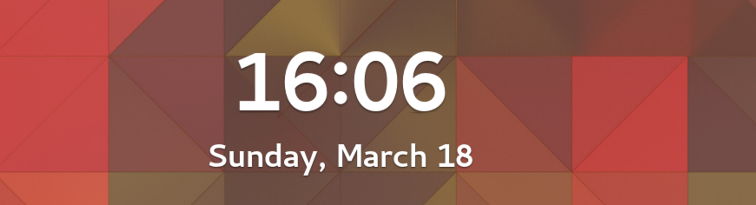
Pressing escape leads me to this dialog, completion of which lets me carry on with my life.
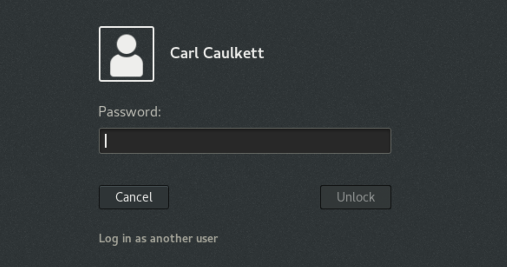
As far as I know, I have
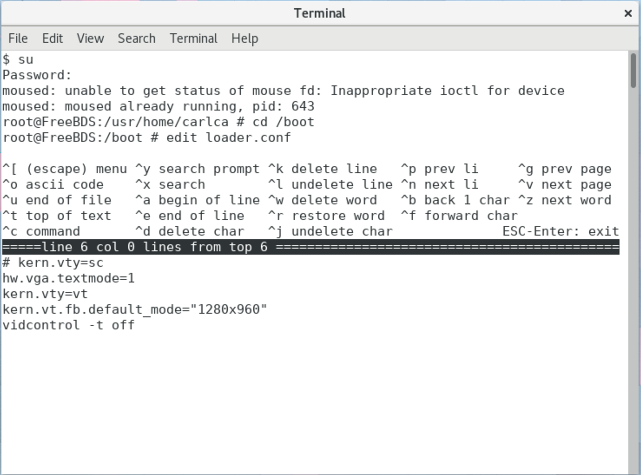
What can I do to suppress this unwelcome interruption to my life?
Pressing escape leads me to this dialog, completion of which lets me carry on with my life.
As far as I know, I have
vt enabled. This is my /boot/loader.conf...What can I do to suppress this unwelcome interruption to my life?

