The situation is this, I have a SSD disk in mirror with other SSD disk, same size,only diferent brand
a want to make a wipe with
smartctl stuck in self-test routine
(I know that wipe a SSD is not a good idea because the life cicle of this type of disk..but)
so, I think, I have the original and principal disk ada0 and the mirror ada1
and if , I detach ada1 nothing will happen and could use the original disk
but, when boot after dettach the disk I got this :
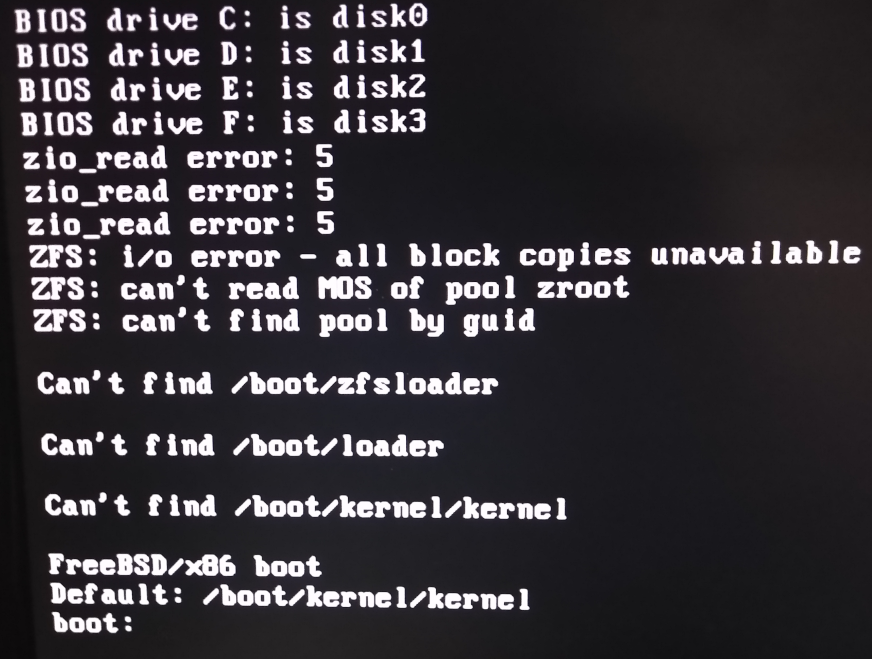
I thinked that the
In some point I miss the part that I told to zpool "you are not mirror anymore" , how I could do that?
my procedure is simple
and run
everything is working fine until I reboot and get stuck there
a want to make a wipe with
dd on the second disk because maybe is faultingsmartctl stuck in self-test routine
(I know that wipe a SSD is not a good idea because the life cicle of this type of disk..but)
so, I think, I have the original and principal disk ada0 and the mirror ada1
and if , I detach ada1 nothing will happen and could use the original disk
but, when boot after dettach the disk I got this :
I thinked that the
zpool command wont let you dettach a disk if there is no block copies available (I read it somewhere)In some point I miss the part that I told to zpool "you are not mirror anymore" , how I could do that?
my procedure is simple
Code:
root@JSHome:/home/juan # zpool status zroot
pool: zroot
state: ONLINE
scan: resilvered 39.2G in 00:20:31 with 0 errors on Fri Feb 26 19:02:34 2021
config:
NAME STATE READ WRITE CKSUM
zroot ONLINE 0 0 0
mirror-0 ONLINE 0 0 0
ada0p3 ONLINE 0 0 0
ada1p3 ONLINE 0 0 0
errors: No known data errorsand run
zpool detach zroot ada1p3everything is working fine until I reboot and get stuck there
