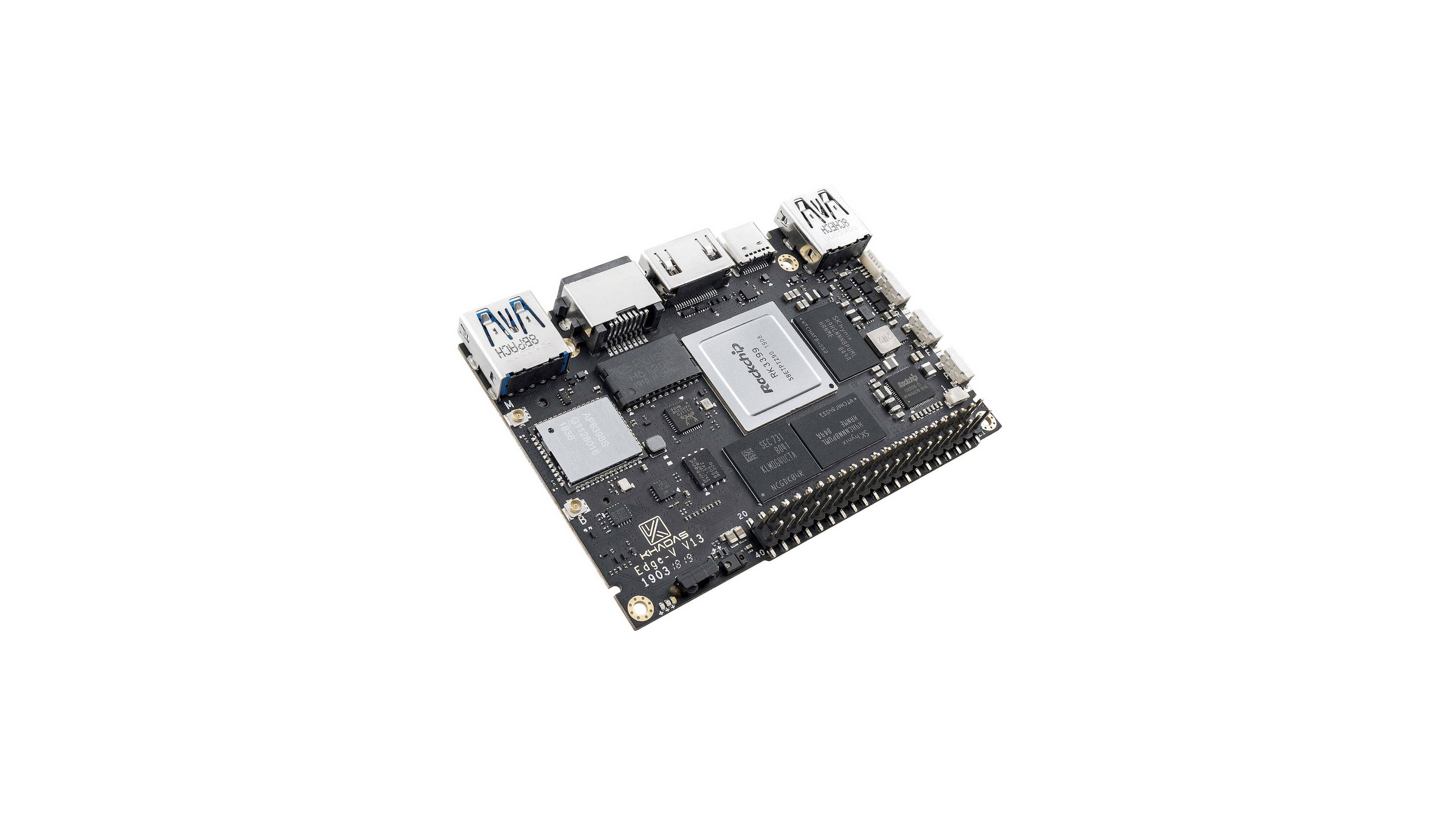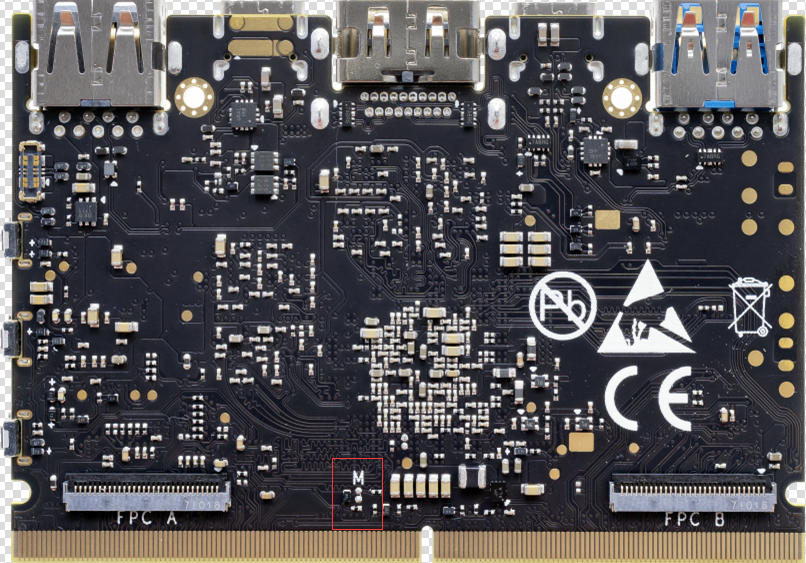If you can get this u-boot going the custom port you created also makes the SPI files for flashing u-boot right to SPI Flash rom.
Then all FreeBSD goes right on whatever medium you want.No offsets. NVMe/SATA/USB.
You do have to deal with u-boot separately at upgrade time anyway much like EFI bootloader needs manual intervention.
Then all FreeBSD goes right on whatever medium you want.No offsets. NVMe/SATA/USB.
You do have to deal with u-boot separately at upgrade time anyway much like EFI bootloader needs manual intervention.