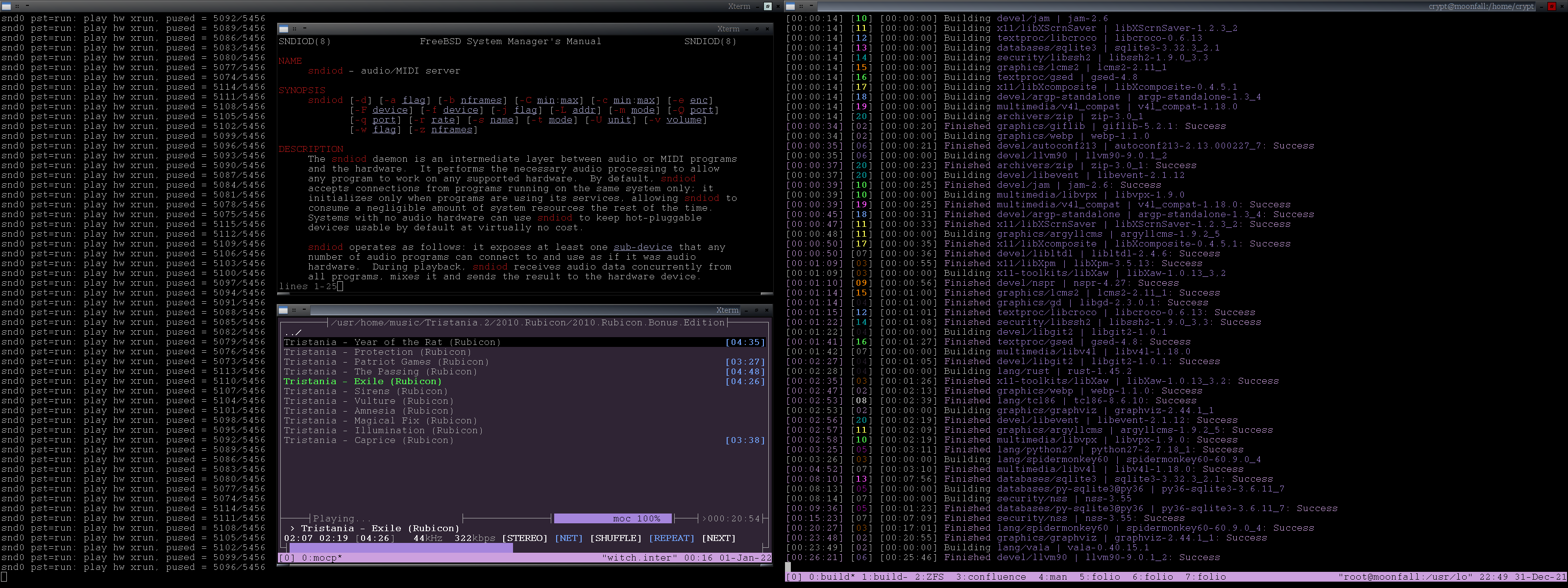I apologise if I sounded confrontational, definitely not intentional, I'm not really fussed about other people's GUI choices/experiences so long as theyre happy, I just like a colourful discussion. I'm a GUI connoisseur and FreeBSD has given me the smoothest KDE experience I've ever enjoyed. I tend to view the moments in between installing FreeBSD and getting X up and running like an unnerving chasm I have to leap over (probably in the minority there). I have to say though, if Windows is theoretically more responsive then... why isn't it more responsive?