Hi everyone!
I have just installed FreeBSD on my PC:
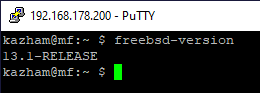
and tried to install graphic card driver for my integrated video
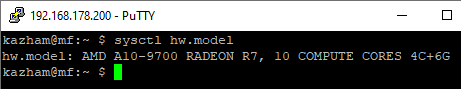
But it looks like the driver doesn't work correctly.
This is my /etc/rc.conf file:
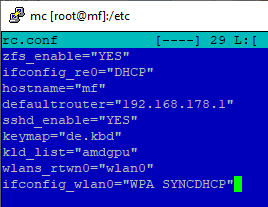
When I enter
This community already helped me once, so I hope to get help one more time.
My goal is to understand typical steps from video subsystem identification to driver selection and installation.
Let's start from the very beginning:
1. Best way to get to know which video card is installed in computer?
2. How to define which driver I need?(I have already read some useful articles on FreeBSD.org. So this is always good point to start.)
3. Installation sequence (At the moment we do not consider kernel compilation).
Any help would be appreciated.
THX.
I have just installed FreeBSD on my PC:
and tried to install graphic card driver for my integrated video
But it looks like the driver doesn't work correctly.
This is my /etc/rc.conf file:
When I enter
startx command I get only black screen.This community already helped me once, so I hope to get help one more time.
My goal is to understand typical steps from video subsystem identification to driver selection and installation.
Let's start from the very beginning:
1. Best way to get to know which video card is installed in computer?
2. How to define which driver I need?(I have already read some useful articles on FreeBSD.org. So this is always good point to start.)
3. Installation sequence (At the moment we do not consider kernel compilation).
Any help would be appreciated.
THX.

