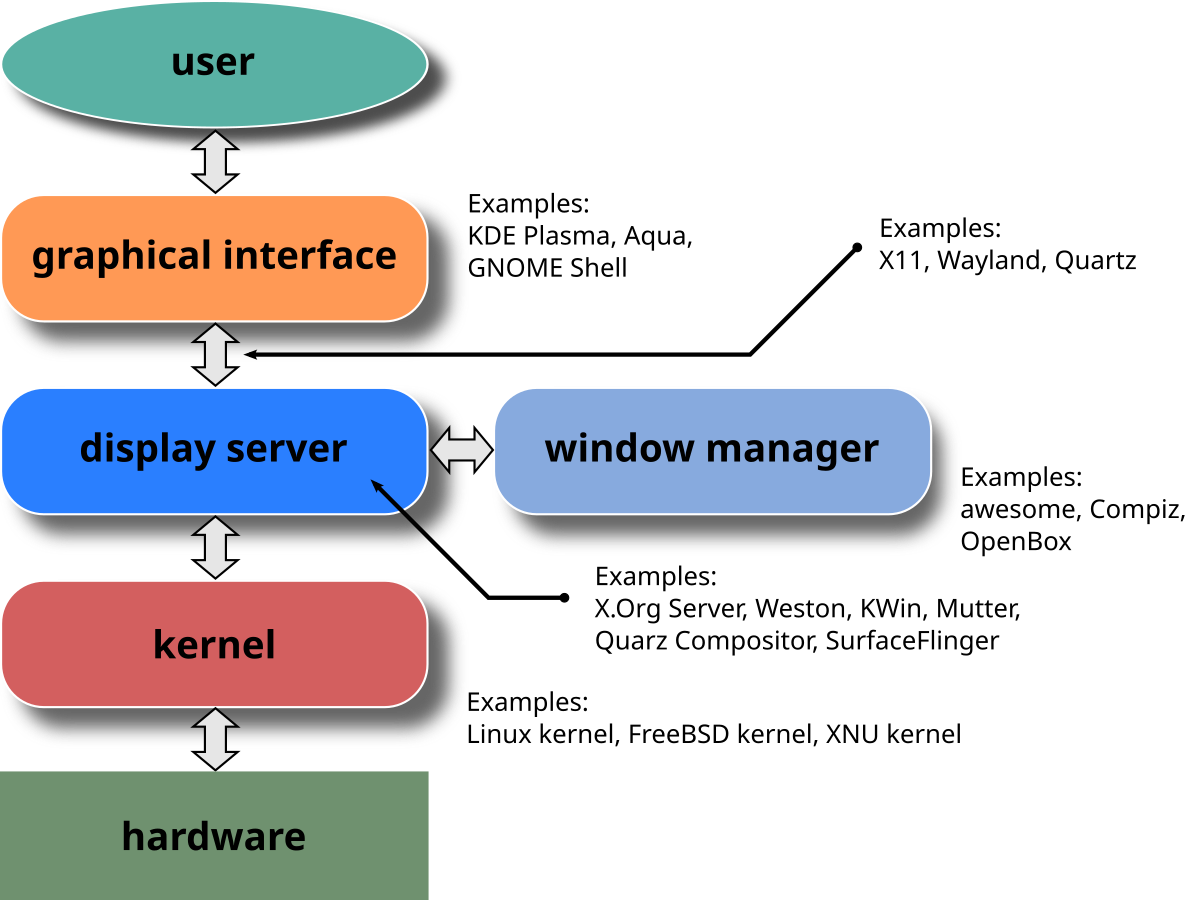You mean you cant't log into a shell?Paragraph 7.2.2.4 of the handbook says you can manually start GNOME 3 with "startx" if configured as such.
During boot up, no bare command line ever shows up to allow anyone to log in and type "startx".
The handbook says prior to 7.2.2.4 at chapter 7.1 that you should have already gone through setting up the X Window System or Wayland; While I can't say anything about Wayland, Xorg provides "startx".Is there an error in the handbook?
Is maybe the GNOME display manager (gdm) running?During boot up, no bare command line ever shows up to allow anyone to log in and type "startx".
GNOME Display Manager is the preferred display manager for GNOME. GDM is installed as part of the GNOME package.
Enable GDM in /etc/rc.conf to start at system boot:
# sysrc gdm_enable="YES" startx. AssumingA second method to start GNOME is by manually invoking startx(1). For this to work, the following line is needed in ~/.xinitrc:
% echo "exec gnome-session" > ~/.xinitrcThat sounds like there is otherAfter configuring GNOME 3 to start automatically the following edits are made. To prevent GNOME 3 from starting at boot up, gdm is commented out of /etc/rc.conf. ... But GNOME 3 starts anyway.
gdm_enable="YES" entry in /etc/rc.conf. Please check grep gdm /etc/rc.confBoot to single user mode and removeI cannot log into the shell after boot up because GNOME 3 starts up imediately.
gdm_enable="YES" and gnome_enable="YES" from rc.conf. That gnome_enable is a convenient way to enable a bunch of different services, including GDM.This has nothing to do with Gnome or XFCE. You enabled a display manager, GDM in this case.The goal here is to have gnome 3 act like XFCE, where one MUST issue the "startx" command, at the shell command line, to start the X server graphical desktop.
Actually, that's a window manager, or in this case, a desktop environment (it includes much more than a window manager). The display manager is the screen with a login on it.GUI to appear (display manager)