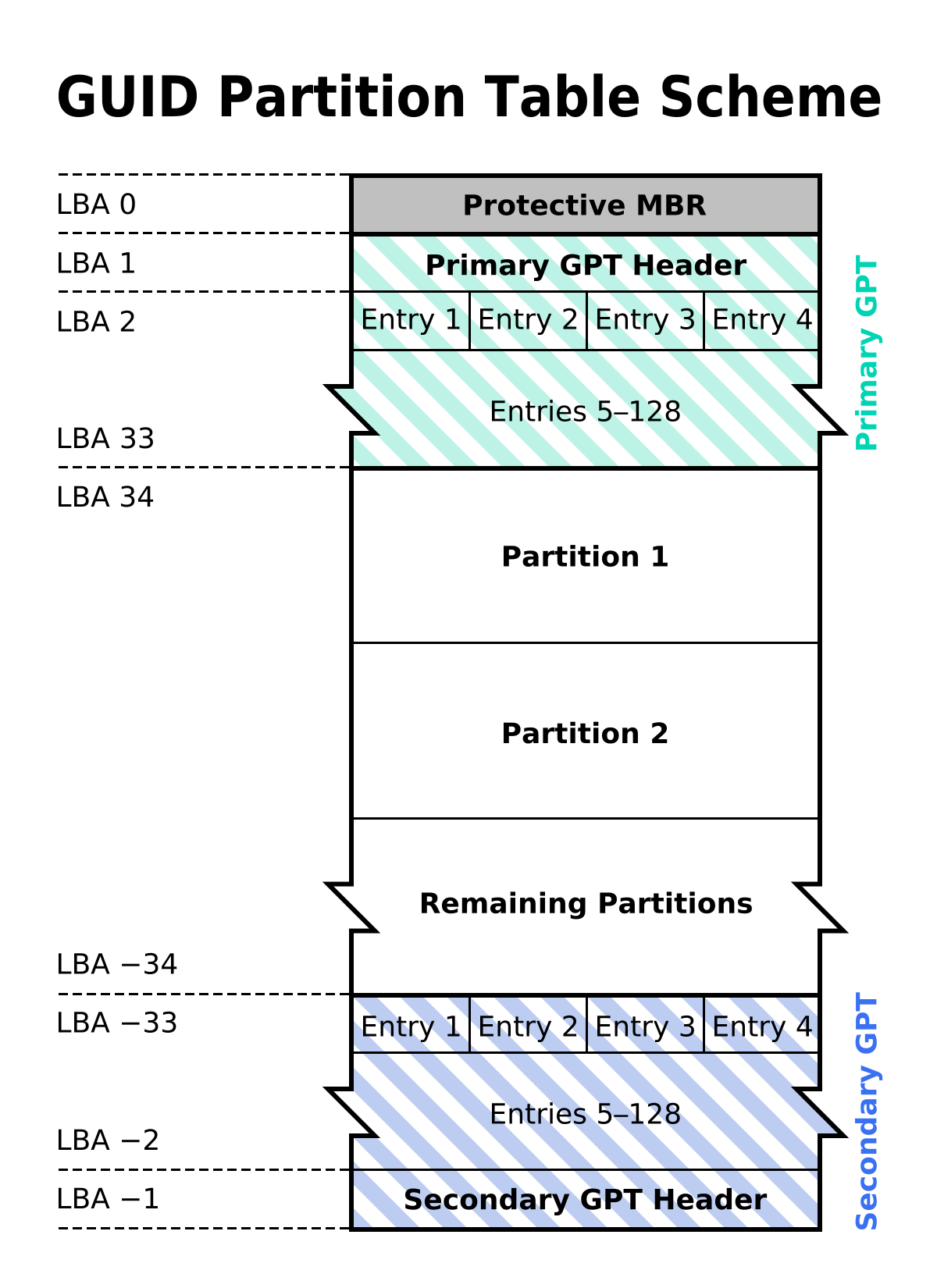D
Deleted member 66267
Guest
What is the different between them? Prior to FreeBSD 13.0,
gpart doesn't have apple-zfs. My guest is freebsd-zfs is used for the old implementation of ZFS and apple-zfs is used for OpenZFS. Please correct me if I'm wrong.