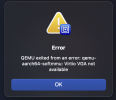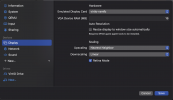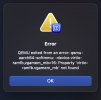Hello everyone! I am new to FreeBSD but extremely curious, so I decided to discover it on my M1 mac as a VM using UTM.
So I decided to start my discovery installing KDE Plasma 5. After installation I see that the only one display resolution option is available. Could anyone please suggest the cure for this issue? I'd appreciate your help in making my FreeBSD vm look good on my M1. Thank you!
So I decided to start my discovery installing KDE Plasma 5. After installation I see that the only one display resolution option is available. Could anyone please suggest the cure for this issue? I'd appreciate your help in making my FreeBSD vm look good on my M1. Thank you!