Hey everyone,
I have a problem installing FreeBSD on my Hyper-V machine on Windows Server 2022.
After creating a virtual machine and trying to boot I'm getting a kernel error.
I also tried to copy a working .vhd FreeBSD installation, but ended up with the same error message.
Specs:
Windows Server 2022 Build 20348.681
Hyper-V Manager version: 10.0.20348.1
Intel(R) Xeon(R) Silver 4314 CPU @ 2.40GHz
PERC H755
Any help would be appreciated.
Thanks.
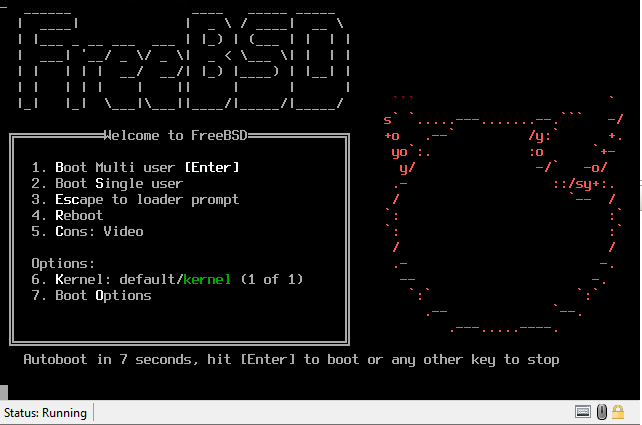
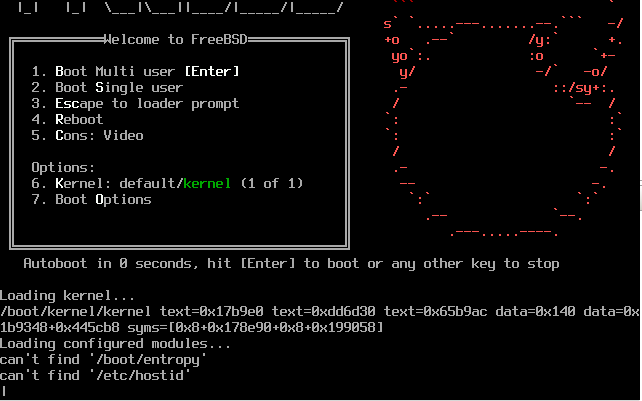
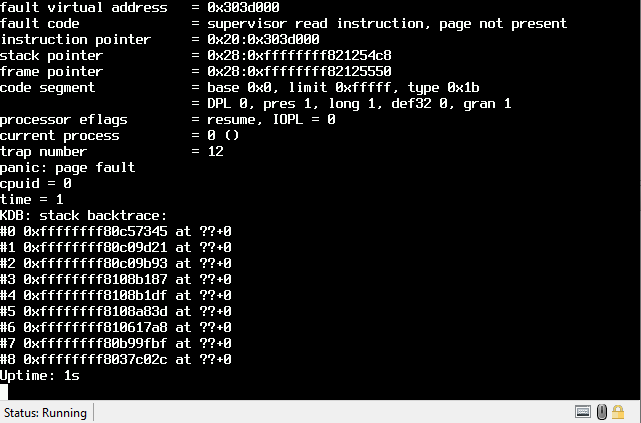
I have a problem installing FreeBSD on my Hyper-V machine on Windows Server 2022.
After creating a virtual machine and trying to boot I'm getting a kernel error.
I also tried to copy a working .vhd FreeBSD installation, but ended up with the same error message.
Specs:
Windows Server 2022 Build 20348.681
Hyper-V Manager version: 10.0.20348.1
Intel(R) Xeon(R) Silver 4314 CPU @ 2.40GHz
PERC H755
Any help would be appreciated.
Thanks.


