Solution
Page three, <https://forums.FreeBSD.org/threads/80878/post-517620>
Original opening post
Originally, for me, Firefox reported "Hmm. Were having trouble finding that site. We can't connect to the server at beefy3.nyi.freebsd.org. …"
No change.
My /etc/rc.conf now includes these lines:
I don't know how to interpret IPv6 addresses (never had to think about it before) but I assume that I do now have an IPv6 address:
Firefox presents a slightly different message:
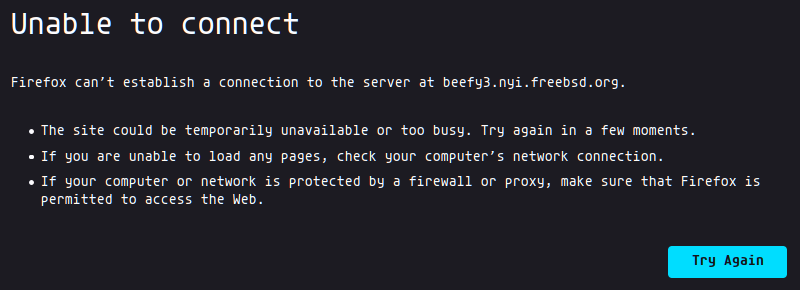
Pinging the IPv6 address that was suggested at <https://serverfault.com/a/513945/91969>:
How can I get a route?
Does my rc.conf contain too much, or too little?
There's no mention of IPv6 at <https://docs.freebsd.org/en/books/handbook/config/#config-network-setup> and I struggle to understand network-related manual pages; I don't want to be a network expert.
I need a simple recipe.
Page three, <https://forums.FreeBSD.org/threads/80878/post-517620>
Original opening post
Originally, for me, Firefox reported "Hmm. Were having trouble finding that site. We can't connect to the server at beefy3.nyi.freebsd.org. …"
… f5 …
No change.
I think this is IPv6 only.
My /etc/rc.conf now includes these lines:
Code:
ipv6_activate_all_interfaces="YES"
ip6addrctl_enable="YES"
ip6addrctl_policy="AUTO"
ifconfig_em0="DHCP"
ifconfig_em0_ipv6="DHCP"I don't know how to interpret IPv6 addresses (never had to think about it before) but I assume that I do now have an IPv6 address:
Code:
root@mowa219-gjp4-8570p:~ # ifconfig em0
em0: flags=8863<UP,BROADCAST,RUNNING,SIMPLEX,MULTICAST> metric 0 mtu 1500
options=481249b<RXCSUM,TXCSUM,VLAN_MTU,VLAN_HWTAGGING,VLAN_HWCSUM,LRO,WOL_MAGIC,VLAN_HWFILTER,NOMAP>
ether ⋯
inet6 ⋯::⋯:⋯:⋯:⋯%em0 prefixlen 64 scopeid 0x1
inet 192.168.1.10 netmask 0xffffff00 broadcast 192.168.1.255
media: Ethernet autoselect (100baseTX <full-duplex>)
status: active
nd6 options=21<PERFORMNUD,AUTO_LINKLOCAL>
root@mowa219-gjp4-8570p:~ #Firefox presents a slightly different message:
Pinging the IPv6 address that was suggested at <https://serverfault.com/a/513945/91969>:
Code:
root@mowa219-gjp4-8570p:~ # ping6 2620:fe::fe
ping6: UDP connect: No route to host
root@mowa219-gjp4-8570p:~ #How can I get a route?
Does my rc.conf contain too much, or too little?
There's no mention of IPv6 at <https://docs.freebsd.org/en/books/handbook/config/#config-network-setup> and I struggle to understand network-related manual pages; I don't want to be a network expert.
I need a simple recipe.
Last edited:
