You are using an out of date browser. It may not display this or other websites correctly.
You should upgrade or use an alternative browser.
You should upgrade or use an alternative browser.
FreeBSD freeze from latest vmware 8.0.2 workstation.
- Thread starter nagual2
- Start date
- Thread Starter
- #2
New problems:
Code:
kernel: panic: ufs_dirrem: Bad link count 2 on parent ...
Code:
# df -h
Filesystem Size Used Avail Capacity Mounted on
/dev/da0p2 18G 8.4G 8.8G 49% /
Code:
# tunefs -p /dev/da0p2
tunefs: POSIX.1e ACLs: (-a) disabled
tunefs: NFSv4 ACLs: (-N) disabled
tunefs: MAC multilabel: (-l) disabled
tunefs: soft updates: (-n) enabled
tunefs: soft update journaling: (-j) enabled
tunefs: gjournal: (-J) disabled
tunefs: trim: (-t) disabled
tunefs: maximum blocks per file in a cylinder group: (-e) 4096
tunefs: average file size: (-f) 16384
tunefs: average number of files in a directory: (-s) 64
tunefs: minimum percentage of free space: (-m) 8%
tunefs: optimization preference: (-o) time- Thread Starter
- #3
Code:
# portsclean -C
rm: /usr/ports/emulators/linux_base-f10/work/etc: Bad file descriptor
rm: /usr/ports/emulators/linux_base-f10/work/usr/share/doc: Bad file descriptor
rm: /usr/ports/emulators/linux_base-f10/work/usr/share/locale/ru: Bad file descriptor
rm: /usr/ports/emulators/linux_base-f10/work/usr/share/locale/sga: Bad file descriptor
rm: /usr/ports/emulators/linux_base-f10/work/usr/share/locale: Directory not empty
rm: /usr/ports/emulators/linux_base-f10/work/usr/share/man: Bad file descriptor
rm: /usr/ports/emulators/linux_base-f10/work/usr/share: Directory not empty
rm: /usr/ports/emulators/linux_base-f10/work/usr/lib: Bad file descriptor
rm: /usr/ports/emulators/linux_base-f10/work/usr: Directory not empty
rm: /usr/ports/emulators/linux_base-f10/work: Directory not empty
End panic ...fsck -y in single user mode does not fix problems.
- Thread Starter
- #4
Code:
# fsck -y -y
** /dev/da0p2 (NO WRITE)
** Last Mounted on /
** Root file system
** Phase 1 - Check Blocks and Sizes
INCORRECT BLOCK COUNT I=189477 (8 should be 0)
CORRECT? no
** Phase 2 - Check Pathnames
UNALLOCATED I=527410 OWNER=root MODE=0
SIZE=0 MTIME=Jan 1 03:00 1970
NAME=/usr/ports/devel/libslang2/work/slang-2.2.4/slsh
UNEXPECTED SOFT UPDATE INCONSISTENCY
REMOVE? no
....Format your posts, nagual2.
Let me check what version of workstation I am running tomorrow.
I did see this post today, and I am running VMWare Workstation 8 at work. I checked for updates in workstation and none were available, so I guess I'm up to date? For what it's worth I was running a VM of 9.0-STABLE in it this afternoon, and it was having no issues compiling kernel/world.
I'll confirm my workstation version number tomorrow.
It looks to me like you may have hard drive issues (or at the very least, problems with the VM's .vmdk file), and the problem is unrelated to Workstation itself. However, I am running ZFS in my VM, and you are on UFS, so I'll verify whether or not I see the same behavior on 8.0.2 as you tomorrow.
edit:
You've been seeing instability with previous workstation versions? I've been running FreeBSD VMs in Workstation on all versions of 8 without issue, also going back through various versions of Workstation 5, 6 and 7.
Given that you're having weird behaviour with 8.0.0 and this is prompting you to upgrade to 8.0.2 to still have problems, I'm even more inclined to point my finger at your physical hardware....
Do you get the same problem with a new VM (ideally on a different disk - a usb stick will do)? This will rule out the problem of a corrupted VMDK file on your host OS, and also the possibility of disk errors on your machine's hard drive (maybe also check the windows system log for any errors relating to disk access as well).
I did see this post today, and I am running VMWare Workstation 8 at work. I checked for updates in workstation and none were available, so I guess I'm up to date? For what it's worth I was running a VM of 9.0-STABLE in it this afternoon, and it was having no issues compiling kernel/world.
I'll confirm my workstation version number tomorrow.
It looks to me like you may have hard drive issues (or at the very least, problems with the VM's .vmdk file), and the problem is unrelated to Workstation itself. However, I am running ZFS in my VM, and you are on UFS, so I'll verify whether or not I see the same behavior on 8.0.2 as you tomorrow.
edit:
I'm updating VMware from 8.0.0 to 8.0.2 to end my VM freeze of both 8.2-STABLE and 9.0-RELEASE
You've been seeing instability with previous workstation versions? I've been running FreeBSD VMs in Workstation on all versions of 8 without issue, also going back through various versions of Workstation 5, 6 and 7.
Given that you're having weird behaviour with 8.0.0 and this is prompting you to upgrade to 8.0.2 to still have problems, I'm even more inclined to point my finger at your physical hardware....
Do you get the same problem with a new VM (ideally on a different disk - a usb stick will do)? This will rule out the problem of a corrupted VMDK file on your host OS, and also the possibility of disk errors on your machine's hard drive (maybe also check the windows system log for any errors relating to disk access as well).
- Thread Starter
- #8
Hi. I've reinstalled vmware-tools and now all works fine. I'm using srv2008R2sp1 (Windows6.1-KB2592546-x64.msu installed) wmware-workstation 8.0.2 Phenom II 955 up to 3600 NB upti 2400. FreeBSD 9.0 RELEASE (RELENG_9) UFS s+j
Sorry, I've changed vmware-tools to open-vm-tools-nox11!
Sorry, I've changed vmware-tools to open-vm-tools-nox11!
- Thread Starter
- #10
Now everything is working well.
Code:
pkg_info |grep open
open-vm-tools-nox11-425873_2,1 Open VMware tools for FreeBSD VMware guests
ifconfig | grep mtu
ipfw0: flags=8801<UP,SIMPLEX,MULTICAST> metric 0 mtu 65536
lo0: flags=8049<UP,LOOPBACK,RUNNING,MULTICAST> metric 0 mtu 16384
vxn0: flags=8843<UP,BROADCAST,RUNNING,SIMPLEX,MULTICAST> metric 0 mtu 1500
vxn1: flags=8843<UP,BROADCAST,RUNNING,SIMPLEX,MULTICAST> metric 0 mtu 1500
kldstat
Id Refs Address Size Name
1 13 0xffffffff80200000 c37540 kernel
2 1 0xffffffff81012000 157f vmmemctl.ko
3 1 0xffffffff81014000 22b5 vmxnet.ko
4 1 0xffffffff81017000 2994 vmblock.ko
5 1 0xffffffff8101a000 83af vmhgfs.ko
6 1 0xffffffff81023000 201 blank_saver.ko
less /boot/loader.conf
# Kernel Options
kern.ipc.shmseg=1024
kern.ipc.shmmni=1024
kern.maxproc=10000
#vm.pmap.pg_ps_enabled="0" !!!!!!!
#hw.mca.enabled=1
kern.timecounter.hardware=i8254
hw.pci.enable_msix=0
hw.pci.enable_msi=0
net.inet.tcp.tso=0
autoboot_delay="1"
beastie_disable="YES"
less /etc/rc.conf
vmware_guest_vmblock_enable="YES"
vmware_guest_vmhgfs_enable="YES"
vmware_guest_vmmemctl_enable="YES"
vmware_guest_vmxnet_enable="YES"
vmware_guestd_enable="YES"