I grabbed your image which seems to be fairly recent (2022-03). Wrote it to SD. It boots fine but I do not get video past initial boot. I'm using the mainline uboot 2021.10 from manjaro on emmc. I have a serial cable and can make it to using it in a term. I just don't quite understand why I have a blank screen though. The screen is on, just nothing else being displayed. It seems to happen right after VT(efifb)...
---<<BOOT>>---
KDB: debugger backends: ddb
KDB: current backend: ddb
Copyright (c) 1992-2021 The FreeBSD Project.
Copyright (c) 1979, 1980, 1983, 1986, 1988, 1989, 1991, 1992, 1993, 1994
The Regents of the University of California. All rights reserved.
FreeBSD is a registered trademark of The FreeBSD Foundation.
FreeBSD 13.0-RELEASE-p8 #0: Wed Mar 16 18:58:57 MSK 2022
root@honeycomb.local:/usr/crochet/work/obj/usr/crochet/src-release-13.0/arm64.aarch64/sys/EXPER4
FreeBSD clang version 11.0.1 (
git@github.com:llvm/llvm-project.git llvmorg-11.0.1-0-g43ff75f2c3fe)
VT(efifb): resolution 1920x1080
*** NO VIDEO PAST THIS POINT ***
Here is the entirety of the boot process in case it is relevant:
U-Boot TPL 2021.07-3 (May 14 2022 - 10:12:59)
Channel 0: LPDDR4, 50MHz
BW=32 Col=10 Bk=8 CS0 Row=15 CS1 Row=15 CS=2 Die BW=16 Size=2048MB
Channel 1: LPDDR4, 50MHz
BW=32 Col=10 Bk=8 CS0 Row=15 CS1 Row=15 CS=2 Die BW=16 Size=2048MB
256B stride
lpddr4_set_rate: change freq to 400000000 mhz 0, 1
lpddr4_set_rate: change freq to 800000000 mhz 1, 0
Trying to boot from BOOTROM
Returning to boot ROM...
U-Boot SPL 2021.07-3 (May 14 2022 - 10:12:59 +0000)
Trying to boot from MMC1
U-Boot 2021.07-3 (May 14 2022 - 10:12:59 +0000) Manjaro ARM
SoC: Rockchip rk3399
Reset cause: POR
Model: Pine64 Pinebook Pro
DRAM: 3.9 GiB
PMIC: RK808
Consoles: EFI console
Reading loader env vars from /efi/freebsd/loader.env
Setting currdev to disk0p1:
FreeBSD/arm64 EFI loader, Revision 1.1
Command line arguments: loader.efi
Image base: 0xf3dd6000
EFI version: 2.80
EFI Firmware: Das U-Boot (rev 8225.1792)
Console: comconsole (0)
Load Path: /efi\boot\bootaa64.efi
Load Device: /VenHw(e61d73b9-a384-4acc-aeab-82e828f3628b)/SD(1)/SD(1)/HD(1,GPT,5f2a1f62-a542-11e)
Trying ESP: /VenHw(e61d73b9-a384-4acc-aeab-82e828f3628b)/SD(1)/SD(1)/HD(1,GPT,5f2a1f62-a542-11ec-a0)
Setting currdev to disk0p1:
Trying: /VenHw(e61d73b9-a384-4acc-aeab-82e828f3628b)/SD(1)/SD(1)/HD(2,GPT,5f2a1f62-a542-11ec-a016-d)
Setting currdev to disk0p2:
Trying: /VenHw(e61d73b9-a384-4acc-aeab-82e828f3628b)/SD(1)/SD(1)/HD(3,GPT,5f2a1f62-a542-11ec-a016-d)
Setting currdev to disk0p3:
\
Loading /boot/defaults/loader.conf
Loading /boot/defaults/loader.conf
Loading /boot/device.hints
Loading /boot/loader.conf
Loading /boot/loader.conf.local
cLoading kernel...
/boot/kernel/kernel text=0x2a8 text=0x7bfc00 text=0x1c9ecc data=0x184040 data=0x0+0x384000 syms=[0]/
Loading configured modules...
/boot/kernel/wmt.ko text=0x1d20 text=0x1790 data=0x608+0x10 syms=[0x8+0xde0+0x8+0x98b]
/boot/kernel/usbhid.ko text=0x2080 text=0x12c0 data=0x6e8+0x10 syms=[0x8+0x1008+0x8+0xbcc]
loading required module 'hidbus'
/boot/kernel/hidbus.ko text=0x2206 text=0x20f8 data=0x648+0x8 syms=[0x8+0x10c8+0x8+0xc30]
/boot/entropy size=0x1000
/etc/hostid size=0x25
/boot/kernel/hkbd.ko text=0x5688 text=0x3658 data=0x6a8+0x8 syms=[0x8+0x12a8+0x8+0xc63]
/boot/kernel/uhid.ko text=0x1aa0 text=0x13a0 data=0x5d8+0x8 syms=[0x8+0xd68+0x8+0x930]
/boot/kernel/ums.ko text=0x2215 text=0x1ee8 data=0x698+0x8 syms=[0x8+0xff0+0x8+0xadc]
Hit [Enter] to boot immediately, or any other key for command prompt.
Booting [/boot/kernel/kernel]...
Using DTB provided by EFI at 0x80eb000.
EFI framebuffer information:
addr, size 0xf7800000, 0x3f4800
dimensions 1920 x 1080
stride 1920
masks 0x0000f800, 0x000007e0, 0x0000001f, 0x00000000
---<<BOOT>>---
KDB: debugger backends: ddb
KDB: current backend: ddb
Copyright (c) 1992-2021 The FreeBSD Project.
Copyright (c) 1979, 1980, 1983, 1986, 1988, 1989, 1991, 1992, 1993, 1994
The Regents of the University of California. All rights reserved.
FreeBSD is a registered trademark of The FreeBSD Foundation.
FreeBSD 13.0-RELEASE-p8 #0: Wed Mar 16 18:58:57 MSK 2022
root@honeycomb.local:/usr/crochet/work/obj/usr/crochet/src-release-13.0/arm64.aarch64/sys/EXPER4
FreeBSD clang version 11.0.1 (
git@github.com:llvm/llvm-project.git llvmorg-11.0.1-0-g43ff75f2c3fe)
VT(efifb): resolution 1920x1080
real memory = 4150063104 (3957 MB)
avail memory = 4025843712 (3839 MB)
Starting CPU 1 (1)
Starting CPU 2 (2)
Starting CPU 3 (3)
Starting CPU 4 (100)
Starting CPU 5 (101)
FreeBSD/SMP: Multiprocessor System Detected: 6 CPUs
random: unblocking device.
random: entropy device external interface
MAP f3f12000 mode 2 pages 4
MAP f3f17000 mode 2 pages 4
MAP f6f40000 mode 2 pages 16
WARNING: Device "kbd" is Giant locked and may be deleted before FreeBSD 14.0.
kbd0 at kbdmux0
WARNING: Device "openfirm" is Giant locked and may be deleted before FreeBSD 14.0.
ofwbus0: <Open Firmware Device Tree>
clk_fixed0: <Fixed clock> on ofwbus0
simplebus0: <Flattened device tree simple bus> on ofwbus0
rk_grf0: <RockChip General Register Files> mem 0xff320000-0xff320fff on ofwbus0
rk3399_pmucru0: <Rockchip RK3399 PMU Clock and Reset Unit> mem 0xff750000-0xff750fff on ofwbus0
rk3399_cru0: <Rockchip RK3399 Clock and Reset Unit> mem 0xff760000-0xff760fff on ofwbus0
rk_grf1: <RockChip General Register Files> mem 0xff770000-0xff77ffff on ofwbus0
regfix0: <Fixed Regulator> on ofwbus0
regfix1: <Fixed Regulator> on ofwbus0
regfix2: <Fixed Regulator> on ofwbus0
regfix3: <Fixed Regulator> on ofwbus0
regfix4: <Fixed Regulator> on ofwbus0
regfix5: <Fixed Regulator> on ofwbus0
regfix6: <Fixed Regulator> on ofwbus0
regfix7: <Fixed Regulator> on ofwbus0
regfix8: <Fixed Regulator> on ofwbus0
regfix9: <Fixed Regulator> on ofwbus0
regfix10: <Fixed Regulator> on ofwbus0
regfix11: <Fixed Regulator> on ofwbus0
simple_mfd0: <Simple MFD (Multi-Functions Device)> mem 0xff310000-0xff310fff on ofwbus0
psci0: <ARM Power State Co-ordination Interface Driver> on ofwbus0
gic0: <ARM Generic Interrupt Controller v3.0> mem 0xfee00000-0xfee0ffff,0xfef00000-0xfefbffff,0xfff0
its0: <ARM GIC Interrupt Translation Service> mem 0xfee20000-0xfee3ffff on gic0
rk_iodomain0: <RockChip IO Voltage Domain> mem 0-0xff31ffff,0-0xfff on rk_grf0
rk_iodomain1: <RockChip IO Voltage Domain> mem 0-0xff76ffff,0-0xffff on rk_grf1
rk_pinctrl0: <RockChip Pinctrl controller> on ofwbus0
gpio0: <RockChip GPIO Bank controller> mem 0xff720000-0xff7200ff irq 71 on rk_pinctrl0
gpiobus0: <OFW GPIO bus> on gpio0
gpio1: <RockChip GPIO Bank controller> mem 0xff730000-0xff7300ff irq 72 on rk_pinctrl0
gpiobus1: <OFW GPIO bus> on gpio1
gpio2: <RockChip GPIO Bank controller> mem 0xff780000-0xff7800ff irq 73 on rk_pinctrl0
gpiobus2: <OFW GPIO bus> on gpio2
gpio3: <RockChip GPIO Bank controller> mem 0xff788000-0xff7880ff irq 74 on rk_pinctrl0
gpiobus3: <OFW GPIO bus> on gpio3
gpio4: <RockChip GPIO Bank controller> mem 0xff790000-0xff7900ff irq 75 on rk_pinctrl0
gpiobus4: <OFW GPIO bus> on gpio4
rk_i2c0: <RockChip I2C> mem 0xff110000-0xff110fff irq 20 on ofwbus0
iicbus0: <OFW I2C bus> on rk_i2c0
rk_i2c1: <RockChip I2C> mem 0xff130000-0xff130fff irq 22 on ofwbus0
iicbus1: <OFW I2C bus> on rk_i2c1
rk_i2c2: <RockChip I2C> mem 0xff3c0000-0xff3c0fff irq 38 on ofwbus0
iicbus2: <OFW I2C bus> on rk_i2c2
syr8270: <Silergy SYR827 regulator> at addr 0x80 on iicbus2
rk_i2c3: <RockChip I2C> mem 0xff3d0000-0xff3d0fff irq 39 on ofwbus0
iicbus3: <OFW I2C bus> on rk_i2c3
rk805_pmu0: <RockChip RK805 PMIC> at addr 0x36 irq 76 on iicbus2
generic_timer0: <ARMv8 Generic Timer> irq 2,3,4,5 on ofwbus0
Timecounter "ARM MPCore Timecounter" frequency 24000000 Hz quality 1000
Event timer "ARM MPCore Eventtimer" frequency 24000000 Hz quality 1000
rk_tsadc0: <RockChip temperature sensors> mem 0xff260000-0xff2600ff irq 35 on ofwbus0
rk_usb2phy0: <Rockchip RK3399 USB2PHY> mem 0-0xff76ffff,0-0xffff on rk_grf1
rk_usb2phy1: <Rockchip RK3399 USB2PHY> mem 0-0xff76ffff,0-0xffff on rk_grf1
rk_emmcphy0: <Rockchip RK3399 eMMC PHY> mem 0-0xff76ffff,0-0xffff on rk_grf1
rk_pcie_phy0: <Rockchip RK3399 PCIe PHY> mem 0-0xff76ffff,0-0xffff on rk_grf1
rk_typec_phy0: <Rockchip RK3399 PHY TYPEC> mem 0xff7c0000-0xff7fffff on ofwbus0
rk_typec_phy1: <Rockchip RK3399 PHY TYPEC> mem 0xff800000-0xff83ffff on ofwbus0
cpulist0: <Open Firmware CPU Group> on ofwbus0
cpu0: <Open Firmware CPU> on cpulist0
cpufreq_dt0: <Generic cpufreq driver> on cpu0
cpu1: <Open Firmware CPU> on cpulist0
cpufreq_dt1: <Generic cpufreq driver> on cpu1
cpu2: <Open Firmware CPU> on cpulist0
cpufreq_dt2: <Generic cpufreq driver> on cpu2
cpu3: <Open Firmware CPU> on cpulist0
cpufreq_dt3: <Generic cpufreq driver> on cpu3
cpu4: <Open Firmware CPU> on cpulist0
cpufreq_dt4: <Generic cpufreq driver> on cpu4
cpu5: <Open Firmware CPU> on cpulist0
cpufreq_dt5: <Generic cpufreq driver> on cpu5
pmu0: <Performance Monitoring Unit> irq 0 on ofwbus0
pmu1: <Performance Monitoring Unit> irq 1 on ofwbus0
pcib0: <Rockchip PCIe controller> mem 0xf8000000-0xf9ffffff,0xfd000000-0xfdffffff irq 6,7,8 on ofwb0
pci0: <PCI bus> on pcib0
pcib1: <PCI-PCI bridge> at device 0.0 on pci0
pcib0: failed to reserve resource for pcib1
pcib1: failed to allocate initial memory window: 0-0xfffff
pci1: <PCI bus> on pcib1
nvme0: <Generic NVMe Device> at device 0.0 on pci1
rockchip_dwmmc0: <Synopsys DesignWare Mobile Storage Host Controller (RockChip)> mem 0xfe310000-0xf0
rockchip_dwmmc0: Hardware version ID is 270a
rockchip_dwmmc1: <Synopsys DesignWare Mobile Storage Host Controller (RockChip)> mem 0xfe320000-0xf0
rockchip_dwmmc1: Hardware version ID is 270a
mmc0: <MMC/SD bus> on rockchip_dwmmc1
sdhci_fdt0: <Rockchip RK3399 fdt SDHCI controller> mem 0xfe330000-0xfe33ffff irq 12 on ofwbus0
rk_emmcphy0: got emmcclk clock
sdhci_fdt0-slot0: Hardware doesn't specify timeout clock frequency, setting BROKEN_TIMEOUT quirk.
sdhci_fdt0: 1 slot(s) allocated
mmc1: <MMC/SD bus> on sdhci_fdt0
ehci0: <Generic EHCI Controller> mem 0xfe380000-0xfe39ffff irq 13 on ofwbus0
usbus0: EHCI version 1.0
usbus0 on ehci0
ohci0: <Generic OHCI Controller> mem 0xfe3a0000-0xfe3bffff irq 14 on ofwbus0
usbus1 on ohci0
ehci1: <Generic EHCI Controller> mem 0xfe3c0000-0xfe3dffff irq 15 on ofwbus0
usbus2: EHCI version 1.0
usbus2 on ehci1
ohci1: <Generic OHCI Controller> mem 0xfe3e0000-0xfe3fffff irq 16 on ofwbus0
usbus3 on ohci1
rk_dwc30: <Rockchip RK3399 DWC3> on ofwbus0
xhci0: <Synopsys Designware DWC3> mem 0xfe800000-0xfe8fffff irq 84 on rk_dwc30
xhci0: 64 bytes context size, 32-bit DMA
usbus4: trying to attach
usbus4 on xhci0
rk_dwc31: <Rockchip RK3399 DWC3> on ofwbus0
xhci1: <Synopsys Designware DWC3> mem 0xfe900000-0xfe9fffff irq 85 on rk_dwc31
xhci1: 64 bytes context size, 32-bit DMA
usbus5: trying to attach
usbus5 on xhci1
es8316codec0: <Everest Semi ES8316 CODEC> at addr 0x22 on iicbus0
iic0: <I2C generic I/O> on iicbus0
iic1: <I2C generic I/O> on iicbus1
uart0: <16750 or compatible> mem 0xff180000-0xff1800ff irq 26 on ofwbus0
uart1: <16750 or compatible> mem 0xff1a0000-0xff1a00ff irq 28 on ofwbus0
uart1: console (1500000,n,8,1)
spi0: <Rockchip SPI> mem 0xff1d0000-0xff1d0fff irq 31 on ofwbus0
spibus0: <OFW SPI bus> on spi0
spibus0: <unknown card> at cs 0 mode 0
iicbus2: <unknown card> at addr 0x82
iic2: <I2C generic I/O> on iicbus2
iicbus3: <unknown card> at addr 0x44
iic3: <I2C generic I/O> on iicbus3
pwm0: <Rockchip PWM> mem 0xff420000-0xff42000f on ofwbus0
pwmbus0: <OFW PWM bus> on pwm0
pwmc0: <PWM Control> channel 0 on pwmbus0
pwm1: <Rockchip PWM> mem 0xff420020-0xff42002f on ofwbus0
pwmbus1: <OFW PWM bus> on pwm1
pwmc1: <PWM Control> channel 0 on pwmbus1
i2s0: <Rockchip I2S> mem 0xff890000-0xff890fff irq 51 on ofwbus0
Cannot set frequency for clk: clkin_i2s, error: 34
Cannot set frequency for clk: xin24m, error: 34
pcm0: <simple-audio-card> on ofwbus0
gpioc0: <GPIO controller> on gpio0
gpioc1: <GPIO controller> on gpio1
gpioc2: <GPIO controller> on gpio2
gpioc3: <GPIO controller> on gpio3
gpioc4: <GPIO controller> on gpio4
pwm_backlight0: <PWM Backlight> on ofwbus0
gpioled0: <GPIO LEDs> on ofwbus0
pcm1: <simple-audio-card> on ofwbus0
simpleamp0: <Simple Amplifier> on ofwbus0
cryptosoft0: <software crypto>
Timecounters tick every 1.000 msec
rk805_pmu0: registered as a time-of-day clock, resolution 1.000000s
usbus0: 480Mbps High Speed USB v2.0
usbus1: 12Mbps Full Speed USB v1.0
ugen1.1: <Generic OHCI root HUB> at usbus1
uhub0 on usbus1
uhub0: <Generic OHCI root HUB, class 9/0, rev 1.00/1.00, addr 1> on usbus1
ugen0.1: <Generic EHCI root HUB> at usbus0
uhub1 on usbus0
uhub1: <Generic EHCI root HUB, class 9/0, rev 2.00/1.00, addr 1> on usbus0
usbus2: 480Mbps High Speed USB v2.0
usbus3: 12Mbps Full Speed USB v1.0
ugen2.1: <Generic EHCI root HUB> at usbus2
uhub2 on usbus2
uhub2: <Generic EHCI root HUB, class 9/0, rev 2.00/1.00, addr 1> on usbus2
ugen3.1: <Generic OHCI root HUB> at usbus3
uhub3 on usbus3
uhub3: <Generic OHCI root HUB, class 9/0, rev 1.00/1.00, addr 1> on usbus3
usbus4: 5.0Gbps Super Speed USB v3.0
uhub0: 1 port with 1 removable, self powered
ugen4.1: <Synopsys XHCI root HUB> at usbus4
uhub4 on usbus4
uhub4: <Synopsys XHCI root HUB, class 9/0, rev 3.00/1.00, addr 1> on usbus4
usbus5: 5.0Gbps Super Speed USB v3.0
nvme0: Allocated 16MB host memory buffer
ugen5.1: <Synopsys XHCI root HUB> at usbus5
uhub5 on usbus5
uhub5: <Synopsys XHCI root HUB, class 9/0, rev 3.00/1.00, addr 1> on usbus5
uhub3: 1 port with 1 removable, self powered
mmcsd0: 32GB <SDHC SU32G 8.0 SN E01F1671 MFG 02/2013 by 3 SD> at mmc0 20.0MHz/4bit/1021-block
uhub4: 2 ports with 2 removable, self powered
uhub1: 1 port with 1 removable, self powered
mmcsd1: 124GB <MMCHC A3A442 1.0 SN FEA0B529 MFG 07/2021 by 214 0x0003> at mmc1 25.0MHz/8bit/65535-bk
mmcsd1boot0: 4MB partition 1 at mmcsd1
mmcsd1boot1: 4MB partition 2 at mmcsd1
mmcsd1rpmb: 17MB partition 3 at mmcsd1
pcm0: no driver attached to cpu node
uhub2: 1 port with 1 removable, self powered
Cannot set frequency for clk: clkin_i2s, error: 34
Cannot set frequency for clk: xin24m, error: 34
pcm1: failed to set sysclk for aux node
pcm1: failed to set sysclk for aux node
pcm1: failed to set sysclk for aux node
pcm1: failed to set sysclk for aux node
uhub5: 2 ports with 2 removable, self powered
Release APs...done
CPU 0: ARM Cortex-A53 r0p4 affinity: 0 0
nda0 at nvme0 bus 0 scbus0 target 0 lun 1
Cache Type = <64 byte D-cacheline,64 byte I-cacheline,VIPT ICache,64 byte ERG,64>
Trying to mount root from ufs:/dev/gpt/install [rw,noatime]...
nda0: Instruction Set Attributes 0 = <CRC32,SHA2,SHA1,AES+PMULL>
<Patriot M.2 P300 256GB SN07939 P300EDBB22030700057>
Instruction Set Attributes 1 = <>
nda0: Serial Number P300EDBB22030700057
Processor Features 0 = <GIC,AdvSIMD,FP,EL3 32,EL2 32,EL1 32,EL0 32>
nda0: nvme version 1.4 x4 (max x4) lanes PCIe Gen2 (max Gen3) link
Processor Features 1 = <>
nda0: 244198MB (500118192 512 byte sectors)
Memory Model Features 0 = <TGran4,TGran64,SNSMem,BigEnd,16bit ASID,1TB PA>
Memory Model Features 1 = <8bit VMID>
Memory Model Features 2 = <32bit CCIDX,48bit VA>
Debug Features 0 = <2 CTX BKPTs,4 Watchpoints,6 Breakpoints,PMUv3,Debugv8>
Debug Features 1 = <>
Auxiliary Features 0 = <>
Auxiliary Features 1 = <>
CPU 1: ARM Cortex-A53 r0p4 affinity: 0 1
Cache Type = <64 byte D-cacheline,64 byte I-cacheline,VIPT ICache,64 byte ERG,64>
Memory Model Features 0 = <TGran4,TGran64,SNSMem,BigEnd,16bit ASID,1TB PA>
CPU 2: ARM Cortex-A53 r0p4 affinity: 0 2
Cache Type = <64 byte D-cacheline,64 byte I-cacheline,VIPT ICache,64 byte ERG,64>
Memory Model Features 0 = <TGran4,TGran64,SNSMem,BigEnd,16bit ASID,1TB PA>
CPU 3: ARM Cortex-A53 r0p4 affinity: 0 3
Cache Type = <64 byte D-cacheline,64 byte I-cacheline,VIPT ICache,64 byte ERG,64>
Memory Model Features 0 = <TGran4,TGran64,SNSMem,BigEnd,16bit ASID,1TB PA>
CPU 4: ARM Cortex-A72 r0p2 affinity: 1 0
Cache Type = <64 byte D-cacheline,64 byte I-cacheline,PIPT ICache,64 byte ERG,64>
Memory Model Features 0 = <TGran4,TGran64,SNSMem,BigEnd,16bit ASID,16TB PA>
CPU 5: ARM Cortex-A72 r0p2 affinity: 1 1
Cache Type = <64 byte D-cacheline,64 byte I-cacheline,PIPT ICache,64 byte ERG,64>
Memory Model Features 0 = <TGran4,TGran64,SNSMem,BigEnd,16bit ASID,16TB PA>
Unresolved linked clock found: clkin_gmac
rk805_pmu0: Read RTC: 22-06-03 05:57:40
Dual Console: Serial Primary, Video Secondary
Setting hostuuid: 32346333-3730-3832-6565-353462666539.
Setting hostid: 0x728edd47.
ZFS filesystem version: 5
ZFS storage pool version: features support (5000)
Starting file system checks:
/dev/gpt/install: FILE SYSTEM CLEAN; SKIPPING CHECKS
/dev/gpt/install: clean, 7234191 free (1063 frags, 904141 blocks, 0.0% fragmentation)
Mounting local filesystems:.
ELF ldconfig path: /lib /usr/lib /usr/lib/compat
Setting hostname: pinebook-pro.
Setting up harvesting: [UMA],[FS_ATIME],SWI,INTERRUPT,NET_NG,[NET_ETHER],NET_TUN,MOUSE,KEYBOARD,ATTD
Feeding entropy: .
Autoloading module: dwwdt.ko
Autoloading module: mx25l.ko
dwwdt0: <Synopsys Designware watchdog timer> mem 0xff848000-0xff8480ff irq 47 on ofwbus0
mx25l0: <M25Pxx Flash Family> at cs 0 mode 0 on spibus0
mx25l0: device type gd25q128, size 16384K in 256 sectors of 64K, erase size 4K
lo0: link state changed to UP
Starting Network: lo0.
lo0: flags=8049<UP,LOOPBACK,RUNNING,MULTICAST> metric 0 mtu 16384
options=680003<RXCSUM,TXCSUM,LINKSTATE,RXCSUM_IPV6,TXCSUM_IPV6>
inet6 ::1 prefixlen 128
inet6 fe80::1%lo0 prefixlen 64 scopeid 0x1
inet 127.0.0.1 netmask 0xff000000
groups: lo
nd6 options=21<PERFORMNUD,AUTO_LINKLOCAL>
Starting devd.
Autoloading module: mx25l.ko
Autoloading module: dwwdt.ko
add host 127.0.0.1: gateway lo0 fib 0: route already in table
add host ::1: gateway lo0 fib 0: route already in table
add net fe80::: gateway ::1
add net ff02::: gateway ::1
add net ::ffff:0.0.0.0: gateway ::1
add net ::0.0.0.0: gateway ::1
Creating and/or trimming log files.
Clearing /tmp (X related).
Updating motd:.
Updating /var/run/os-release done.
Starting syslogd.
Setting date via ntp.
Error resolving 0.freebsd.pool.ntp.org: Name does not resolve (8)
3 Jun 05:57:49 ntpdate[895]: Can't find host 0.freebsd.pool.ntp.org: Name does not resolve (8)
3 Jun 05:57:49 ntpdate[895]: no servers can be used, exiting
Starting local daemons:.
Mounting late filesystems:.
Security policy loaded: MAC/ntpd (mac_ntpd)
Starting ntpd.
Jun 3 05:57:50 pinebook-pro ntpd[957]: leapsecond file ('/var/db/ntpd.leap-seconds.list'): expiredo
Starting powerd.
Configuring vt: blanktime.
Starting cron.
Starting background file system checks in 60 seconds.
Performing sanity check on sshd configuration.
Starting sshd.
Fri Jun 3 05:57:50 UTC 2022
FreeBSD/arm64 (pinebook-pro) (ttyu1)
login:
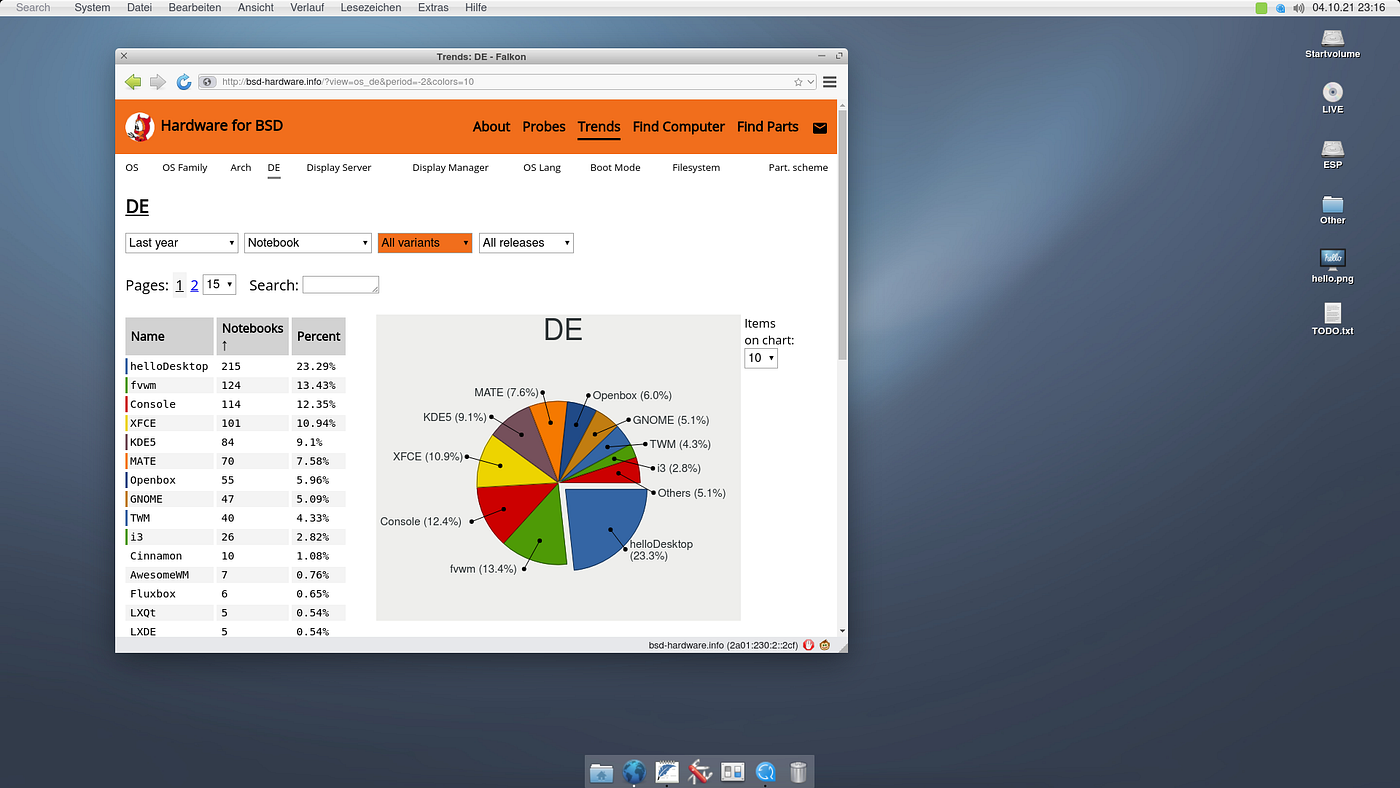
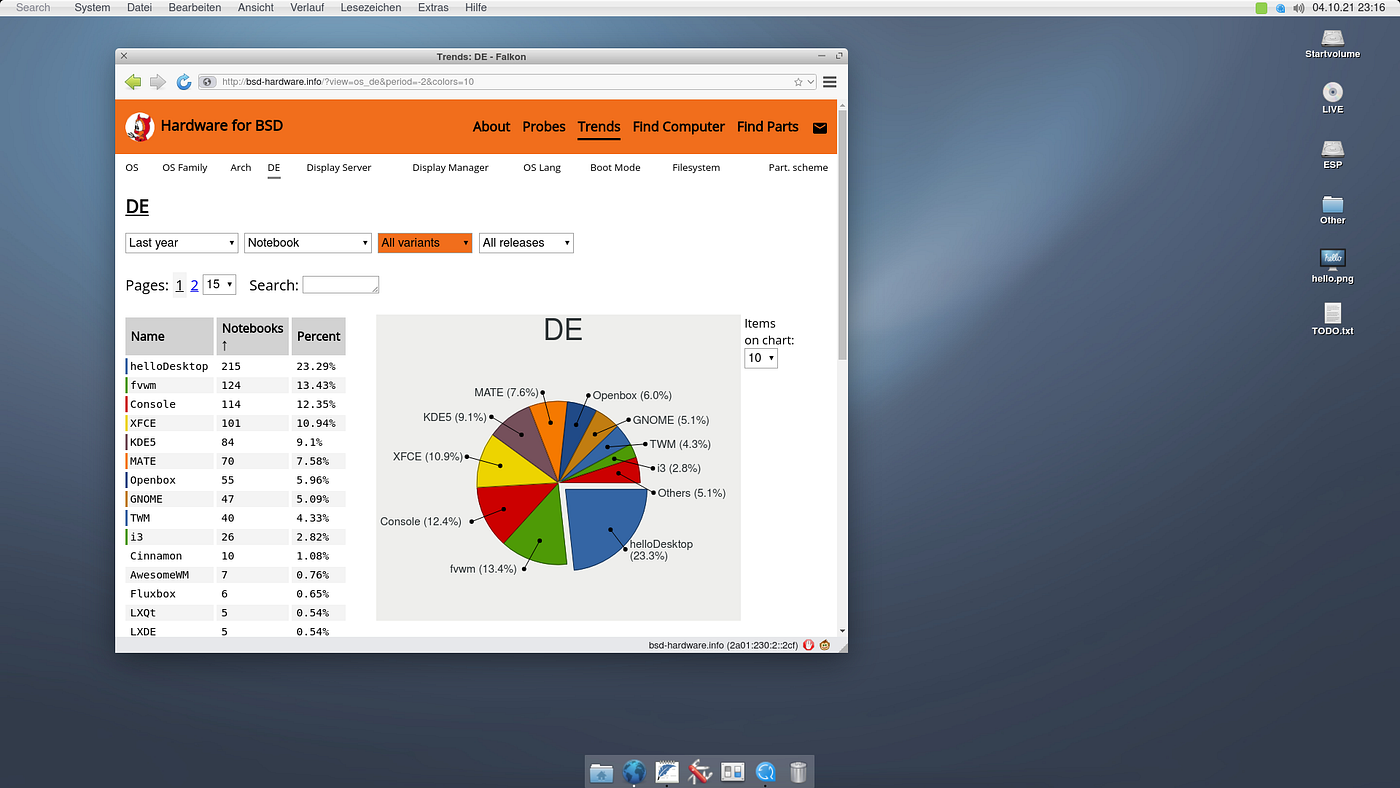

github.com
