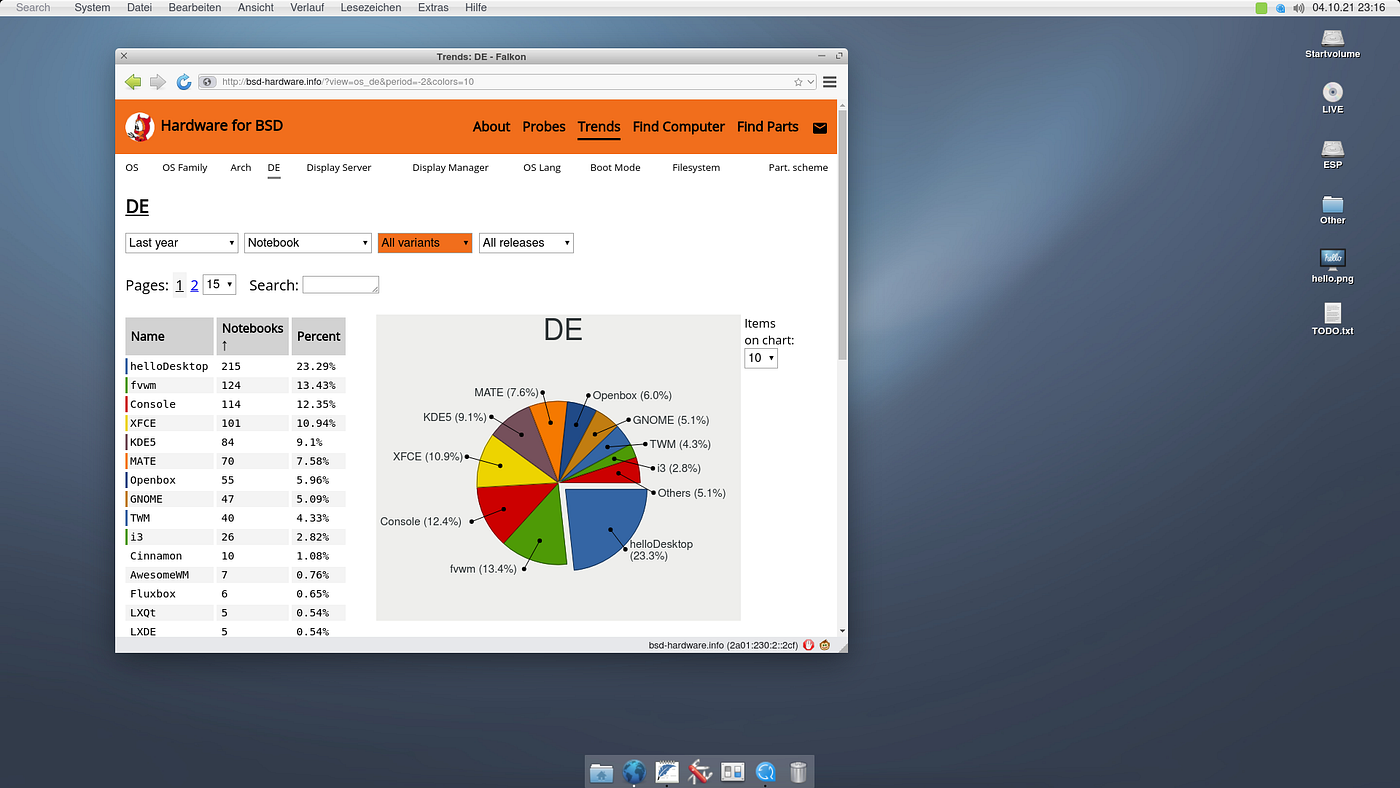I've been trying to get FreeBSD running on the Pinebook Pro and have met with zero luck. Went the route of using the Rockpro64 image and overwriting as per the README for the u-boot-pinebookpro pkg with no joy. But your images boot and work fine for me! Is there anywhere where you have documented what you did to get it to work?
I am using my own custom build u-boot-2020.07
And that solves all the problems
Unofficial FreeBSD u-boot ports. Contribute to S199pWa1k9r/ports development by creating an account on GitHub.

github.com
This repository contains the u-boot versions for many devices on Rockchip.
Many ports allow u-boot to be built for SPI flash as well.
u-boot-helios64-2020.07
u-boot-khadas-edge-v-2020.07
u-boot-nanopc-t4-2020.07
u-boot-nanopi-r4s-2020.07
u-boot-pinebook-pro-2020.07
u-boot-roc-rk3399-pc-plus-2020.07
u-boot-rock-pi-4-2020.07
u-boot-rock-pi-4c-2020.07
u-boot-rock-pi-e-2020.07
u-boot-rock-pi-n10-2020.07
Installation images for all these devices can be downloaded from my website
https://personalbsd.org/?page_id=2
All of these images contain a modified bsdinstall.
It allows you to install the system as zfs root on eMMC, USB or NVMe.