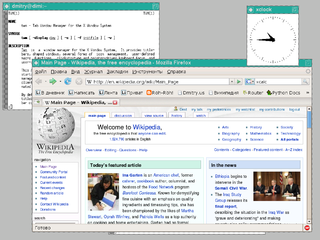this is a continuuation of my previous attempts to configure Fluxbox from forum page:
viewtopic.php?f=31&t=44975
Ok so I downloaded fluxbox, THEN I installed the Nautilus windows manager so i could rename/ move/ manipulate files without knowing all the BSD command line. (the suggested terminal commands didn't work for some reason) So by using the Nautilus file manager, I was able to move my “.fluxbox” that the most generous “vermaden ” let us download; and I moved the file into the user home, then to the root home, then to the root folder, and nothing seems to have changed.
- Is there a command to make Fluxbox point to the .fluxbox at startup OR do i simply just have to add the files inside the .fluxbox from the Xterm as root once I “startx.”
I'm real close to having a customized Fluxbox, but after trying to move the .fluxbox around into nearly every folder, both as root and as user, nothing is different; still the same dull Fluxbox with three terminals, one cheesy looking 1980's looking digital clock face and a right click drop down menu with no real usuable options unless except to close the terminals, or shut the computer down. I know I'm almost there. I have restarted the xorg, the operating system, and tried every possible place to stick the new .fluxbox and nothing is happening. it simply doesn't realize that it's supposed to be using it. What am i missing, a terminal command that simply tells fluxbox to combine with the new .fluxbox, or do i have to do this strictly headless THEN restart the xorg server? If that's the case, then i need to know the exact command line to type. Then I'd really like to know why those commands work. etc. This operating system is very very intriguing - and the way it has been streamlined in comparison to a lot of Linux Distros could set a new example of precision. Alas, I'm not hatin' on anyone, just observing and learning..
- you guys have been a major help in helping me learn; thanks again for the help.
viewtopic.php?f=31&t=44975
Ok so I downloaded fluxbox, THEN I installed the Nautilus windows manager so i could rename/ move/ manipulate files without knowing all the BSD command line. (the suggested terminal commands didn't work for some reason) So by using the Nautilus file manager, I was able to move my “.fluxbox” that the most generous “vermaden ” let us download; and I moved the file into the user home, then to the root home, then to the root folder, and nothing seems to have changed.
- Is there a command to make Fluxbox point to the .fluxbox at startup OR do i simply just have to add the files inside the .fluxbox from the Xterm as root once I “startx.”
I'm real close to having a customized Fluxbox, but after trying to move the .fluxbox around into nearly every folder, both as root and as user, nothing is different; still the same dull Fluxbox with three terminals, one cheesy looking 1980's looking digital clock face and a right click drop down menu with no real usuable options unless except to close the terminals, or shut the computer down. I know I'm almost there. I have restarted the xorg, the operating system, and tried every possible place to stick the new .fluxbox and nothing is happening. it simply doesn't realize that it's supposed to be using it. What am i missing, a terminal command that simply tells fluxbox to combine with the new .fluxbox, or do i have to do this strictly headless THEN restart the xorg server? If that's the case, then i need to know the exact command line to type. Then I'd really like to know why those commands work. etc. This operating system is very very intriguing - and the way it has been streamlined in comparison to a lot of Linux Distros could set a new example of precision. Alas, I'm not hatin' on anyone, just observing and learning..
- you guys have been a major help in helping me learn; thanks again for the help.