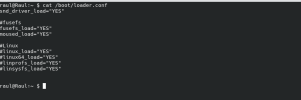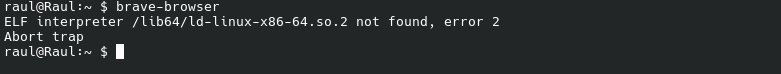A lot of errors
Code:
raul@Raul:~ $ brave-browser
[1990:102289:0913/123757.602033:ERROR:file_path_watcher_inotify.cc(337)] inotify_init() failed: Función no implementada (38)
[1990:1990:0913/123757.655896:ERROR

latform_shared_memory_region_posix.cc(222)] Creating shared memory in /dev/shm/.org.chromium.Chromium.4hS4kQ failed: La
operación no está soportada (95)
Gtk-Message: 12:37:57.941: Failed to load module "colorreload-gtk-module"
Gtk-Message: 12:37:57.942: Failed to load module "window-decorations-gtk-module"
[1990:1990:0913/123758.081702:ERROR

roxy_config_service_linux.cc(626)] inotify_init failed: Función no implementada (38)
[1990:102291:0913/123758.105662:ERROR:bus.cc(408)] Failed to connect to the bus: Could not parse server address: Unknown address type (examples of valid typ
es are "tcp" and on UNIX "unix")
[1990:102291:0913/123758.106114:ERROR:bus.cc(408)] Failed to connect to the bus: Could not parse server address: Unknown address type (examples of valid typ
es are "tcp" and on UNIX "unix")
[1990:102291:0913/123758.106520:ERROR:bus.cc(408)] Failed to connect to the bus: Could not parse server address: Unknown address type (examples of valid typ
es are "tcp" and on UNIX "unix")
[1990:102291:0913/123758.106857:ERROR:bus.cc(408)] Failed to connect to the bus: Could not parse server address: Unknown address type (examples of valid typ
es are "tcp" and on UNIX "unix")
[1990:102291:0913/123758.107141:ERROR

bject_proxy.cc(576)] Failed to call method: org.freedesktop.DBus.NameHasOwner: object_path= /org/freedesktop/DBus: un
known error type:
[1990:1990:0913/123758.113440:ERROR

latform_shared_memory_region_posix.cc(222)] Creating shared memory in /dev/shm/.org.chromium.Chromium.jjndpg failed: La
operación no está soportada (95)
[1990:1990:0913/123758.115391:ERROR

latform_shared_memory_region_posix.cc(222)] Creating shared memory in /dev/shm/.org.chromium.Chromium.yaWU97 failed: La
operación no está soportada (95)
[1990:102301:0913/123758.115608:ERROR

latform_shared_memory_region_posix.cc(222)] Creating shared memory in /dev/shm/.org.chromium.Chromium.1MggEc failed:
La operación no está soportada (95)
[0913/123758.268093:ERROR

tracer.cc(44)] ptrace: Invalid argument (22)
[0913/123758.268429:WARNING

rocess_reader_linux.cc(400)] Couldn't initialize main thread.
[0913/123758.268598:ERROR

roc_task_reader.cc(47)] format error
[0913/123758.268652:WARNING:exception_snapshot_linux.cc(391)] thread ID 102301 not found in process
[0913/123758.268972:ERROR

rocess_snapshot_linux.cc(129)] thread not found 102301
[0913/123758.270582:ERROR

roc_task_reader.cc(47)] format error
[1990:102288:0913/123758.271554:ERROR:udev_watcher.cc(51)] Failed to initialize a udev monitor.
[1990:1990:0913/123758.275087:ERROR

latform_shared_memory_region_posix.cc(222)] Creating shared memory in /dev/shm/.org.chromium.Chromium.yZhFFJ failed: La
operación no está soportada (95)
[1990:1990:0913/123758.278506:ERROR:bus.cc(408)] Failed to connect to the bus: Could not parse server address: Unknown address type (examples of valid types
are "tcp" and on UNIX "unix")
[1990:1990:0913/123758.278673:ERROR:kwallet_dbus.cc(117)] Error contacting kwalletd6 (isEnabled)
[1990:1990:0913/123758.279029:ERROR:bus.cc(408)] Failed to connect to the bus: Could not parse server address: Unknown address type (examples of valid types
are "tcp" and on UNIX "unix")
[1990:1990:0913/123758.279090:ERROR:kwallet_dbus.cc(86)] Error contacting klauncher to start kwalletd6
[1990:1990:0913/123758.279222:ERROR:bus.cc(408)] Failed to connect to the bus: Could not parse server address: Unknown address type (examples of valid types
are "tcp" and on UNIX "unix")
[1990:1990:0913/123758.279260:ERROR:kwallet_dbus.cc(412)] Error contacting kwalletd6 (close)
[1990:102291:0913/123758.280334:ERROR:bus.cc(408)] Failed to connect to the bus: Could not parse server address: Unknown address type (examples of valid typ
es are "tcp" and on UNIX "unix")
Trace/BPT trap (core dumped)