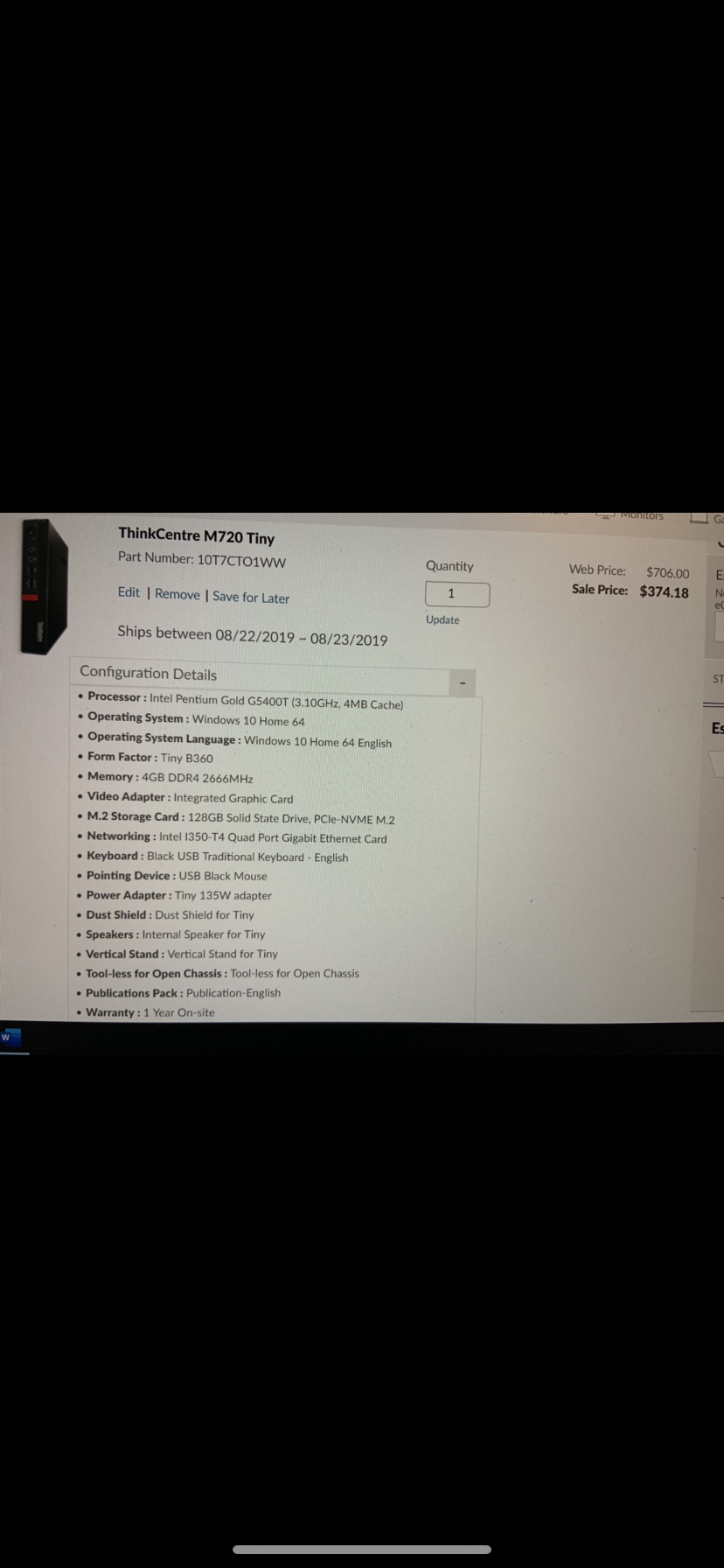There are NVMe drives and there are NVMe drives.

Seriously, every NVMe drive I have tried, except one, works perfectly on FreeBSD out-of-the-box. The remaining one, an OEM Samsung something-or-other, did not work until the flaw (it not being
quite compliant with the specification) was finally identified and worked around (the fix has probably not landed outside of HEAD yet).
However, in the bug report I mentioned, a bunch of people reported unrelated problems with suspend / resume on various NVMe drives on various notebooks. Suspend / resume is unfortunately one of the well-specified parts of the PC where manufacturers often ignore the specs and do their own thing, because they expect their users to be running one of their supported operating systems (Windows, and if you're lucky, some distro of Linux in a specific version which is no longer current). Getting the information needed to deal with these manufacturer-induced oddities is often impossible. So, when testing to see if any piece of hardware (not just NVMe drives) works on a notebook, regardless of whether you're running FreeBSD, Linux, or something else, you should always check the various types of suspend / resume / hibernate to make sure things are working.