Hi everyone, I just registered on the forum to ask for help with my FreeBSD NAS.
Hardware is a HP Proliant gen8 microserver, with two 3TB WD red drives.
System is FreeBSD 12.0-RELEASE-p4, with default kernel.
gpart show output:
zpool list output:
I have configured periodic scrubs on the two pools starting every Tuesday morning, in a moment of no activity on the NAS. Average scrub will take around 2-4 minutes for zroot and 3-4 hours for zstore. Everything has worked fine for almost a couple years since first install.
Beginning some time after the upgrade to 12.0, every now and then (not necessarily the first time it is executed) a scrub will "fail", that is, it will perform at extremely slow speeds and almost completely hang the system while running.
For example, SSH access via puTTY will take around 20-30 seconds between entering the password and having a prompt, or accessing the samba share from a windows machine will take 2-3 minutes.
gstat during these scrubs will look like this:
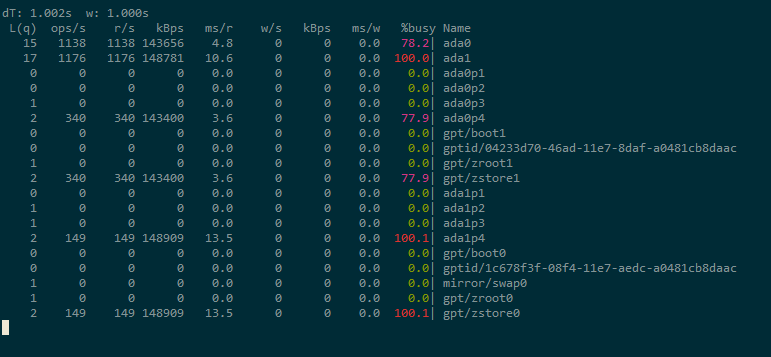
When this happens, stopping the scrub will instantly make the system responsive again, and for example will let me transfer a file via smb at full gigabit network speed, both from and to the NAS. Rebooting and restarting the scrub will make it go at the "normal" speed.
I honestly do not have the minimum knowledge of FreeBSD and ZFS required to investigate further on the topic, and would like to know how to possibly rule out a hardware issue (maybe with the controller, or the cable). I tried switching the disks to the unused bays but to no avail. SMART info looks fine.
Any help would be greatly appreciated. Thanks!
Hardware is a HP Proliant gen8 microserver, with two 3TB WD red drives.
System is FreeBSD 12.0-RELEASE-p4, with default kernel.
gpart show output:
Code:
gpart show
=> 40 5860533088 ada0 GPT (2.7T)
40 2008 - free - (1.0M)
2048 1024 1 freebsd-boot (512K)
3072 1024 - free - (512K)
4096 4194304 2 freebsd-swap (2.0G)
4198400 31457280 3 freebsd-zfs (15G)
35655680 5824671744 4 freebsd-zfs (2.7T)
5860327424 205704 - free - (100M)
=> 40 5860533088 ada1 GPT (2.7T)
40 2008 - free - (1.0M)
2048 1024 1 freebsd-boot (512K)
3072 1024 - free - (512K)
4096 4194304 2 freebsd-swap (2.0G)
4198400 31457280 3 freebsd-zfs (15G)
35655680 5824671744 4 freebsd-zfs (2.7T)
5860327424 205704 - free - (100M)zpool list output:
Code:
zpool list
NAME SIZE ALLOC FREE CKPOINT EXPANDSZ FRAG CAP DEDUP HEALTH ALTROOT
zroot 14.9G 2.01G 12.9G - - 29% 13% 1.00x ONLINE -
zstore 2.70T 1.33T 1.38T - - 18% 49% 1.00x ONLINE -I have configured periodic scrubs on the two pools starting every Tuesday morning, in a moment of no activity on the NAS. Average scrub will take around 2-4 minutes for zroot and 3-4 hours for zstore. Everything has worked fine for almost a couple years since first install.
Beginning some time after the upgrade to 12.0, every now and then (not necessarily the first time it is executed) a scrub will "fail", that is, it will perform at extremely slow speeds and almost completely hang the system while running.
For example, SSH access via puTTY will take around 20-30 seconds between entering the password and having a prompt, or accessing the samba share from a windows machine will take 2-3 minutes.
gstat during these scrubs will look like this:
When this happens, stopping the scrub will instantly make the system responsive again, and for example will let me transfer a file via smb at full gigabit network speed, both from and to the NAS. Rebooting and restarting the scrub will make it go at the "normal" speed.
I honestly do not have the minimum knowledge of FreeBSD and ZFS required to investigate further on the topic, and would like to know how to possibly rule out a hardware issue (maybe with the controller, or the cable). I tried switching the disks to the unused bays but to no avail. SMART info looks fine.
Any help would be greatly appreciated. Thanks!
