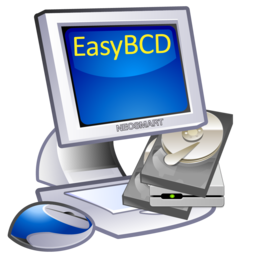(Q1) Is there a difference between the i386 Image CD Disc1 on these two HTTP Links?
(Q2) Also, what is the difference between the '.iso' and '.iso.xz' Versions? (This should have been explained on the 'FreeBSD 13.0-RELEASE README' Page.)
FreeBSD-13.0-RELEASE-i386-disc1.iso
FreeBSD-13.0-RELEASE-i386-disc1.iso.xz
(Q3) Also further, what is the difference between the two Checksums SHA512 and SHA256?
(Q2) Also, what is the difference between the '.iso' and '.iso.xz' Versions? (This should have been explained on the 'FreeBSD 13.0-RELEASE README' Page.)
FreeBSD-13.0-RELEASE-i386-disc1.iso
FreeBSD-13.0-RELEASE-i386-disc1.iso.xz
(Q3) Also further, what is the difference between the two Checksums SHA512 and SHA256?