Hello,
It is probably a simple issue, but I am stuck here:
When I connect the headset, it looks good in /var/log/messages:
Also:
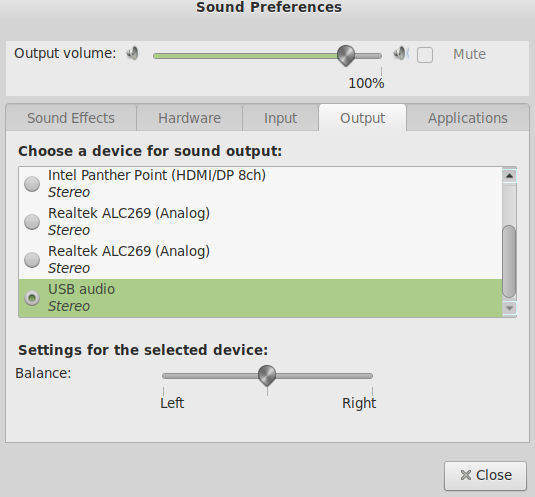
The volume control on the headset cable also works moving the slider, but I can not switch the sound to the headset. It keeps coming from laptop built in audio.
Please help!
It is probably a simple issue, but I am stuck here:
When I connect the headset, it looks good in /var/log/messages:
Code:
Jun 10 09:08:20 CUPRUM kernel: ugen0.4: <Logitech Logitech USB Headset> at usbus0
Jun 10 09:08:20 CUPRUM kernel: uaudio0 on uhub0
Jun 10 09:08:20 CUPRUM kernel: uaudio0: <Logitech Logitech USB Headset, class 0/0, rev 1.10/1.0f, addr 4> on us
bus0
Jun 10 09:08:20 CUPRUM kernel: uaudio0: Play[0]: 48000 Hz, 2 ch, 16-bit S-LE PCM format, 2x8ms buffer.
Jun 10 09:08:20 CUPRUM kernel: uaudio0: Play[0]: 44100 Hz, 2 ch, 16-bit S-LE PCM format, 2x8ms buffer.
Jun 10 09:08:20 CUPRUM kernel: uaudio0: Play[0]: 40000 Hz, 2 ch, 16-bit S-LE PCM format, 2x8ms buffer.
Jun 10 09:08:20 CUPRUM kernel: uaudio0: Play[0]: 32000 Hz, 2 ch, 16-bit S-LE PCM format, 2x8ms buffer.
Jun 10 09:08:20 CUPRUM kernel: uaudio0: Play[0]: 24000 Hz, 2 ch, 16-bit S-LE PCM format, 2x8ms buffer.
Jun 10 09:08:20 CUPRUM kernel: uaudio0: Play[0]: 22050 Hz, 2 ch, 16-bit S-LE PCM format, 2x8ms buffer.
Jun 10 09:08:20 CUPRUM kernel: uaudio0: Play[0]: 16000 Hz, 2 ch, 16-bit S-LE PCM format, 2x8ms buffer.
Jun 10 09:08:20 CUPRUM kernel: uaudio0: Play[0]: 11025 Hz, 2 ch, 16-bit S-LE PCM format, 2x8ms buffer.
Jun 10 09:08:20 CUPRUM kernel: uaudio0: Play[0]: 8000 Hz, 2 ch, 16-bit S-LE PCM format, 2x8ms buffer.
Jun 10 09:08:20 CUPRUM kernel: uaudio0: Record[0]: 48000 Hz, 1 ch, 16-bit S-LE PCM format, 2x8ms buffer.
Jun 10 09:08:20 CUPRUM kernel: uaudio0: Record[0]: 44100 Hz, 1 ch, 16-bit S-LE PCM format, 2x8ms buffer.
Jun 10 09:08:20 CUPRUM kernel: uaudio0: Record[0]: 40000 Hz, 1 ch, 16-bit S-LE PCM format, 2x8ms buffer.
Jun 10 09:08:20 CUPRUM kernel: uaudio0: Record[0]: 32000 Hz, 1 ch, 16-bit S-LE PCM format, 2x8ms buffer.
Jun 10 09:08:20 CUPRUM kernel: uaudio0: Record[0]: 24000 Hz, 1 ch, 16-bit S-LE PCM format, 2x8ms buffer.
Jun 10 09:08:20 CUPRUM kernel: uaudio0: Record[0]: 22050 Hz, 1 ch, 16-bit S-LE PCM format, 2x8ms buffer.
Jun 10 09:08:20 CUPRUM kernel: uaudio0: Record[0]: 16000 Hz, 1 ch, 16-bit S-LE PCM format, 2x8ms buffer.
Jun 10 09:08:20 CUPRUM kernel: uaudio0: Record[0]: 11025 Hz, 1 ch, 16-bit S-LE PCM format, 2x8ms buffer.
Jun 10 09:08:20 CUPRUM kernel: uaudio0: Record[0]: 8000 Hz, 1 ch, 16-bit S-LE PCM format, 2x8ms buffer.
Jun 10 09:08:20 CUPRUM kernel: uaudio0: No MIDI sequencer.
Jun 10 09:08:20 CUPRUM kernel: pcm5: <USB audio> on uaudio0
Jun 10 09:08:20 CUPRUM kernel: uaudio0: HID volume keys found.Also:
The volume control on the headset cable also works moving the slider, but I can not switch the sound to the headset. It keeps coming from laptop built in audio.
Please help!
