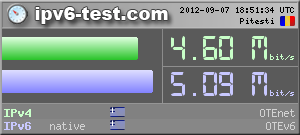I know this is very off topic! But it is troubling me for a full day and I am about to explode 
My ISP has assigned me with a /56 IPv6 subnet! I have successfully implemented a dual stack on my ZXV10 W300B router and I can use native IPv6 with it. But I also have a Cisco PIX 515 8.0.4 behind that I want to use.
The first /64 is being assigned as a link between the router and the outside interface .
[CMD=""]# show run[/CMD]
[CMD=""]# show ipv6 interface[/CMD]
The outside interface is getting an IP address from the the router advertisement. We can even ping google DNS:
[CMD=""]# ping outside 2001:4860:4860::8888[/CMD]
The inside interface is configured manually by using the last /64 subnet.
[CMD=""]# show run[/CMD]
I have also assigned manually an IPv6 address on my MAC from where I can ping the inside interface and vice versa:
[CMD=""]~ gkontos$ ping6 2a02:580:8f00:2cff::1[/CMD]
But I can not ping google or use IPv6 with this configuration from my MAC. It is as if the packets don't pass across the interfaces x(
I know this is the wrong forum for this type of question. But I also know that we have some network gurus around here
So, if you have any idea... Please help!
My ISP has assigned me with a /56 IPv6 subnet! I have successfully implemented a dual stack on my ZXV10 W300B router and I can use native IPv6 with it. But I also have a Cisco PIX 515 8.0.4 behind that I want to use.
The first /64 is being assigned as a link between the router and the outside interface .
[CMD=""]# show run[/CMD]
Code:
!
interface Ethernet5
nameif outside
security-level 0
ip address 10.30.0.2 255.255.255.0
ipv6 address autoconfig
![CMD=""]# show ipv6 interface[/CMD]
Code:
outside is up, line protocol is up
IPv6 is enabled, link-local address is fe80::2e0:b6ff:fe06:ddf
Global unicast address(es):
2a02:580:8f00:2c00:2e0:b6ff:fe06:ddf, subnet is 2a02:580:8f00:2c00::/64 [AUTOCONFIG]
valid lifetime 7186 preferred lifetime 3586
Joined group address(es):
ff02::1
ff02::2
ff02::1:ff06:ddf
ICMP error messages limited to one every 100 milliseconds
ICMP redirects are enabled
ND DAD is enabled, number of DAD attempts: 1
ND reachable time is 30000 milliseconds
ND advertised reachable time is 0 milliseconds
ND advertised retransmit interval is 1000 milliseconds
ND router advertisements are sent every 200 seconds
ND router advertisements live for 1800 seconds
Hosts use stateless autoconfig for addresses.The outside interface is getting an IP address from the the router advertisement. We can even ping google DNS:
[CMD=""]# ping outside 2001:4860:4860::8888[/CMD]
Code:
Type escape sequence to abort.
Sending 5, 100-byte ICMP Echos to 2001:4860:4860::8888, timeout is 2 seconds:
!!!!!
Success rate is 100 percent (5/5), round-trip min/avg/max = 80/100/110 msThe inside interface is configured manually by using the last /64 subnet.
[CMD=""]# show run[/CMD]
Code:
!
interface Ethernet0
nameif inside
security-level 100
ip address 10.10.10.1 255.255.255.0
ipv6 address 2a02:580:8f00:2cff::1/64
ipv6 address autoconfig
!I have also assigned manually an IPv6 address on my MAC from where I can ping the inside interface and vice versa:
[CMD=""]~ gkontos$ ping6 2a02:580:8f00:2cff::1[/CMD]
Code:
PING6(56=40+8+8 bytes) 2a02:580:8f00:2cff::2 --> 2a02:580:8f00:2cff::1
16 bytes from 2a02:580:8f00:2cff::1, icmp_seq=0 hlim=64 time=1.695 ms
16 bytes from 2a02:580:8f00:2cff::1, icmp_seq=1 hlim=64 time=0.601 ms
16 bytes from 2a02:580:8f00:2cff::1, icmp_seq=2 hlim=64 time=0.603 ms
--- 2a02:580:8f00:2cff::1 ping6 statistics ---
3 packets transmitted, 3 packets received, 0.0% packet loss
round-trip min/avg/max/std-dev = 0.601/0.966/1.695/0.515 msBut I can not ping google or use IPv6 with this configuration from my MAC. It is as if the packets don't pass across the interfaces x(
I know this is the wrong forum for this type of question. But I also know that we have some network gurus around here
So, if you have any idea... Please help!