As a first step install the CUPS package, in my case through pkg and not by port. In addition to all these packages:
Then in the /etc/devfs.rules file paste the following commands:
Also in /etc/rc.conf:
Restart
Then go to the printing setup gui, in my case Mate desktop, go to System → Administration → Print Settings
Everything that follows in the gui is really intuitive.
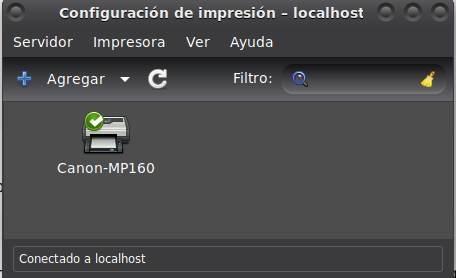
Code:
# pkg install cups cups-filters cups-pdf gsfonts foomatic-db-engine foomatic-db gutenprint system-config-printerThen in the /etc/devfs.rules file paste the following commands:
Code:
[system=10]
add path 'unlpt*' mode 0660 group cups
add path 'ulpt*' mode 0660 group cups
add path 'lpt*' mode 0660 group cups
add path 'usb/0.3.0' mode 0660 group cupsAlso in /etc/rc.conf:
Code:
cupsd_enable="YES"
devfs_system_ruleset="system"Restart
Then go to the printing setup gui, in my case Mate desktop, go to System → Administration → Print Settings
Everything that follows in the gui is really intuitive.
