Do you use UFS or ZFS? After you run these commands:Is there a way to fix that libs
/rescue/ldconfig /lib /usr/lib /usr/local/lib
/rescue/ldconfig -32 /usr/lib32 /usr/local/lib32/compatI don't realy know what UFS or ZFS is.Do you use UFS or ZFS? After you run these commands:
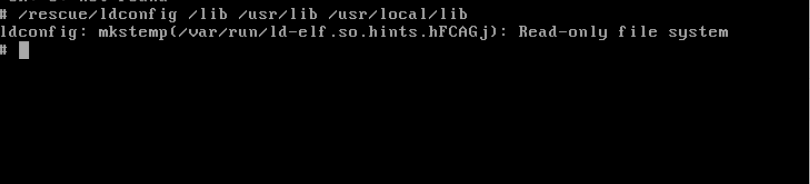
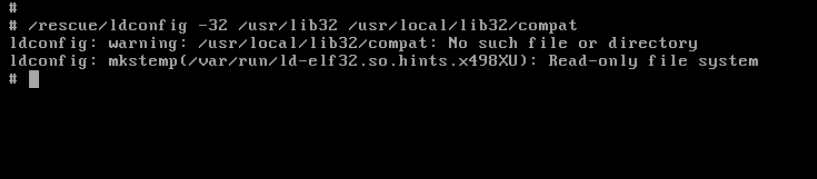
It's the filesystem you used. Post the output from /rescue/mount, you can tell the difference from the way the root filesystem is presented there. We need to provide the correct commands to make the filesystem writable. Then we can fix the library problem.I don't realy know what UFS or ZFS is.
I'd be surprised if /rescue/sh didn't work.If i write /rescue/sh that works.
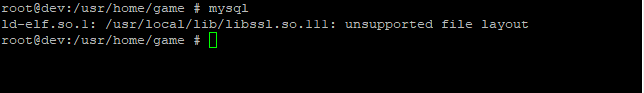
This should go in the "Ports and packages" section. I suspect it's because you built MySQL from ports and haveIf I write the mysql command this message is popping out, do you maybe know something about this or is it the wrong forum?
DEFAULT_VERSIONS+= ssl=openssl in make.conf.