Hello,
i'am trying to learn smb on freebsd and i tried to use the example in
https://docs.freebsd.org/en/books/handbook/network-servers/
I used this smb4.conf file.
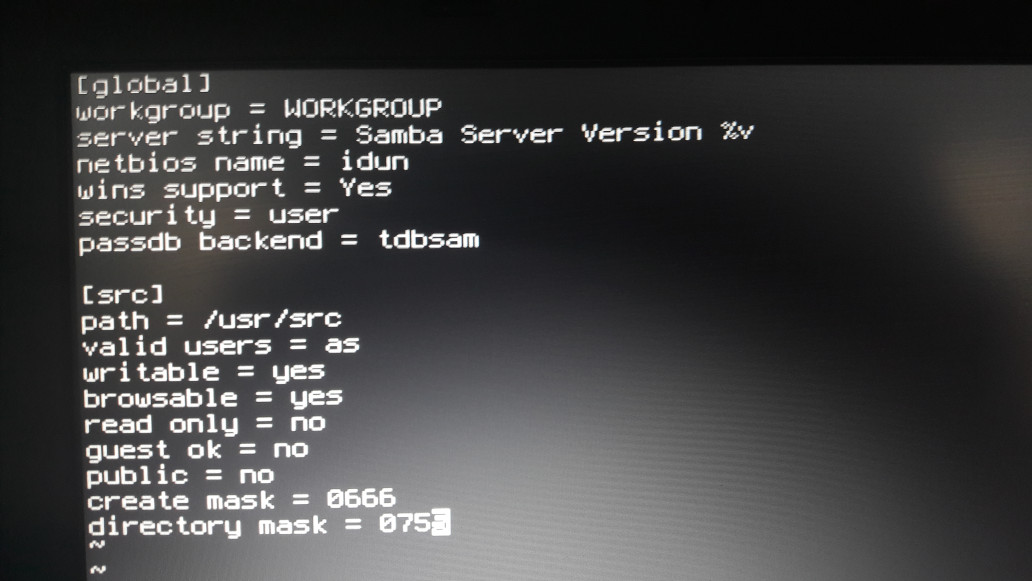
But all I get when I try to access the share(linux client: opensuse) is "permission denied".
I'm able to ping my FreeBSD machine with the samba server.
Here are the samba logs:
/var/log/samba4/log.nmbd:
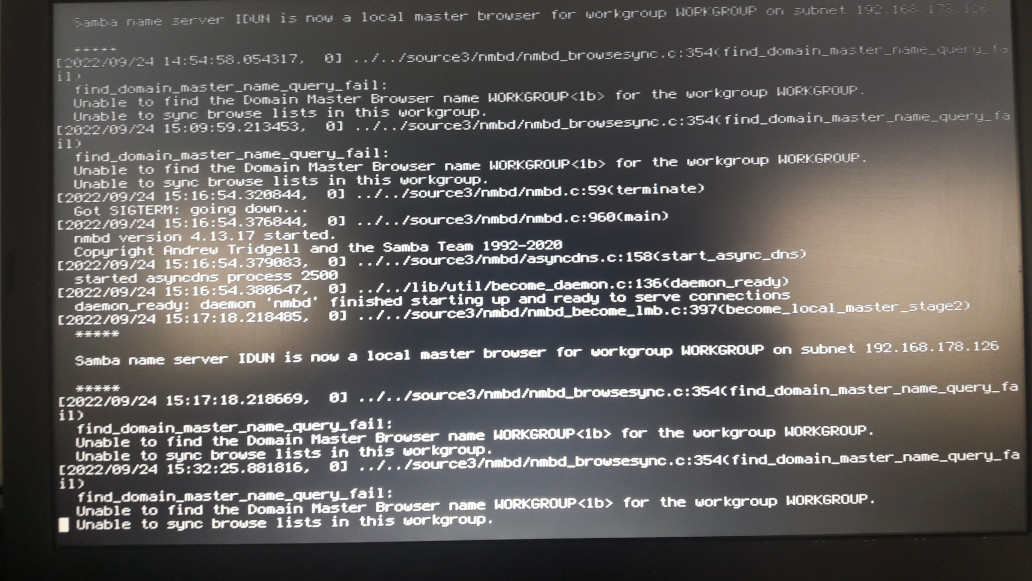
var/log/samba4/log.smbd:
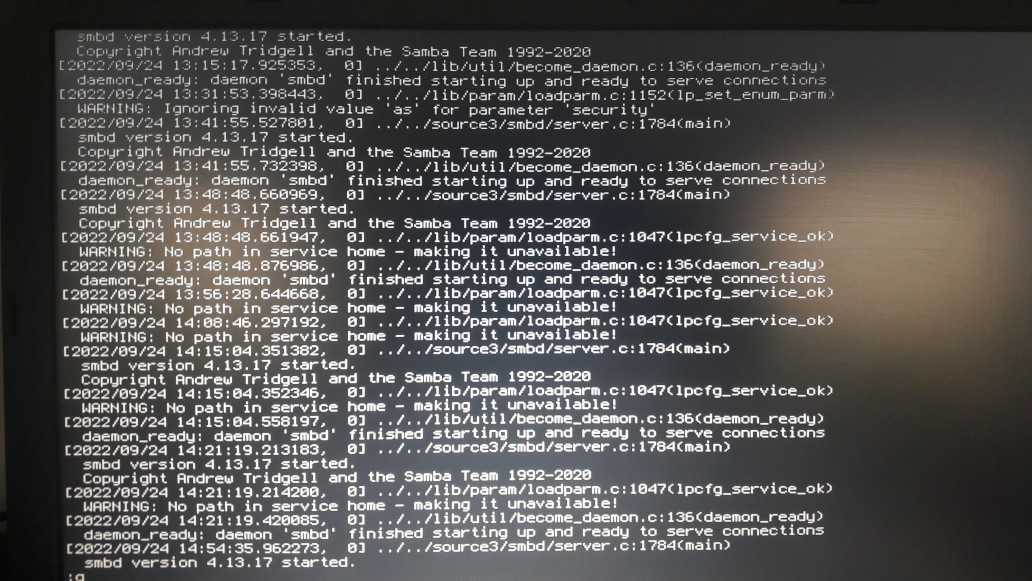
/usr/src permissions:
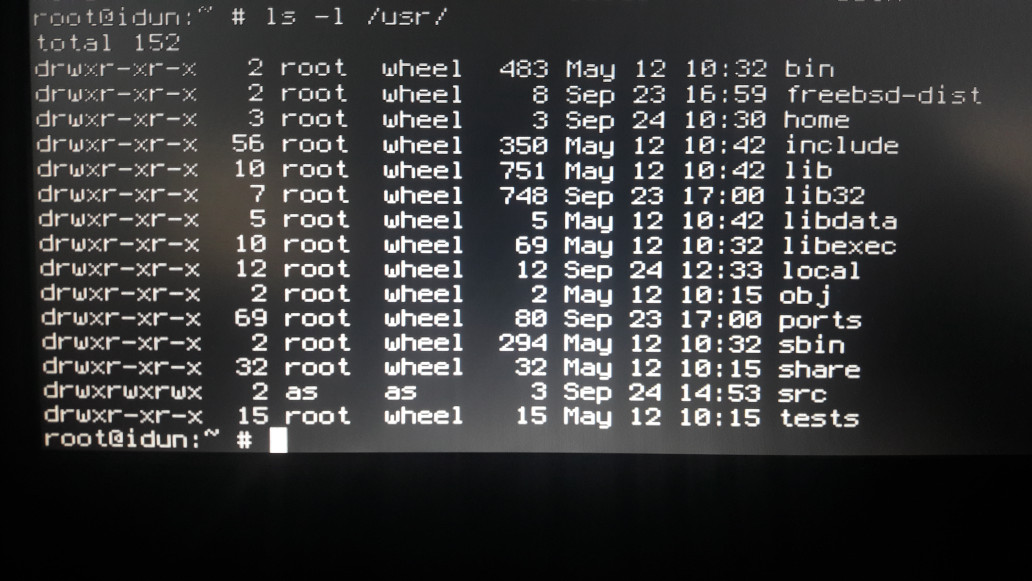
i installed samba via pkg install samba431 on Freebsd 13.1
Help would be nice,
Thanks.
i'am trying to learn smb on freebsd and i tried to use the example in
https://docs.freebsd.org/en/books/handbook/network-servers/
I used this smb4.conf file.
Code:
[global]
workgroup = WORKGROUP
server string = Samba Server Version %v
netbios name = ExampleMachine
wins support = Yes
security = user
passdb backend = tdbsam
# Example: share /usr/src accessible only to 'developer' user
[src]
path = /usr/src
valid users = developer
writable = yes
browsable = yes
read only = no
guest ok = no
public = no
create mask = 0666
directory mask = 0755But all I get when I try to access the share(linux client: opensuse) is "permission denied".
Code:
linux:/home/as # mount -t cifs -o username=as //idun/usr/src /mnt/
Password for as@//idun/usr/src:
mount error(13): Permission denied
Refer to the mount.cifs(8) manual page (e.g. man mount.cifs) and kernel log messages (dmesg)Here are the samba logs:
/var/log/samba4/log.nmbd:
var/log/samba4/log.smbd:
/usr/src permissions:
i installed samba via pkg install samba431 on Freebsd 13.1
Help would be nice,
Thanks.
Last edited by a moderator:

