Hi all,
Several days ago, I used
Something broke. The VPS would not boot:
A quick search brought me to this page:
FreeBSD 13.0 upgrade zfs: out of temporary buffer space
I used the emergency boot facility at the hosting company, Transip, to boot and issue that gpart command. It seems to have worked, but when I reboot I end up at the FreeBSD boot prompt.
Someone on Reddit suggesting booting again from the emergency environment and issuing these commands:
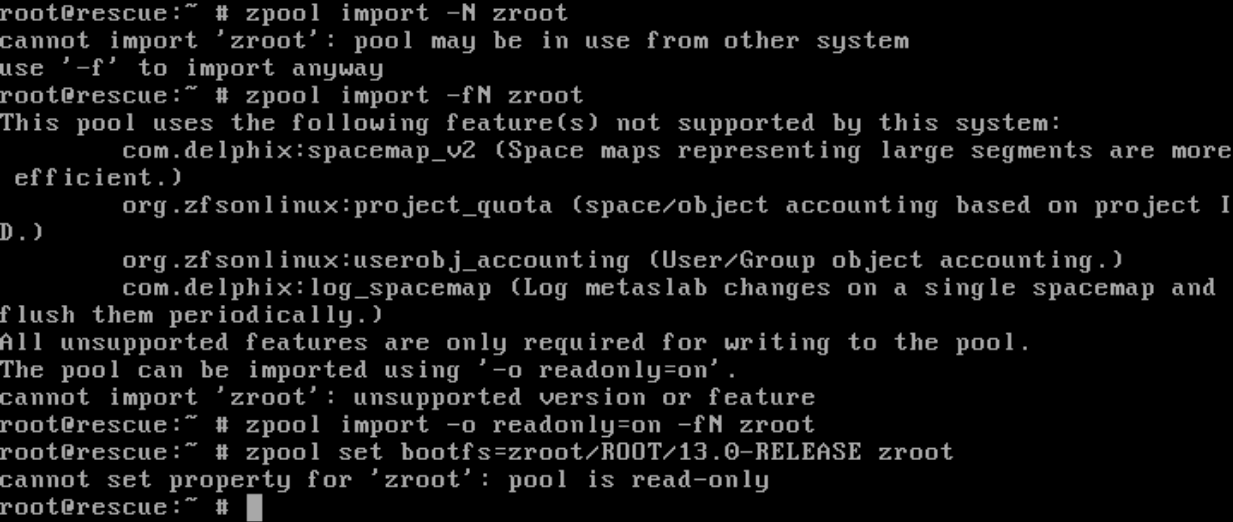
The disk on my VPS is vtbd0.
The ZFS root partition is: zroot/ROOT/13.0-RELEASE
How do I get my VPS to boot again? As I said above, I can't get any further than the boot prompt right now.
Thank you
Several days ago, I used
freebsd-update for what I thought was a routine minor upgrade to my VPS running v13.0 to bring it to p1.Something broke. The VPS would not boot:
ZFS: out of temporary buffer space
A quick search brought me to this page:
FreeBSD 13.0 upgrade zfs: out of temporary buffer space
It would appear that as part of the zpool upgrade that the boot code is not updated. There may have been a message about this but I didn't see it. I downloaded the FreeBSD 13-RELEASE mem stick image to a USB stick and booted that. You can repair the boot code with the following command
gpart bootcode -b /boot/pmbr -p /boot/gptzfsboot -i<gpart index of freebsd-boot> <block device>
I used the emergency boot facility at the hosting company, Transip, to boot and issue that gpart command. It seems to have worked, but when I reboot I end up at the FreeBSD boot prompt.
Someone on Reddit suggesting booting again from the emergency environment and issuing these commands:
- zpool import -N zroot
- zpool set bootfs=zroot/ROOT/13.0-RELEASE zroot
The disk on my VPS is vtbd0.
The ZFS root partition is: zroot/ROOT/13.0-RELEASE
How do I get my VPS to boot again? As I said above, I can't get any further than the boot prompt right now.
Thank you
