From a private conversation:
For cases where it seems that brightness is difficult or impossible to control, I can recommend:
Gammy is very smartly automated. Since I began using it, I have rarely thought about brightness … YMMV.
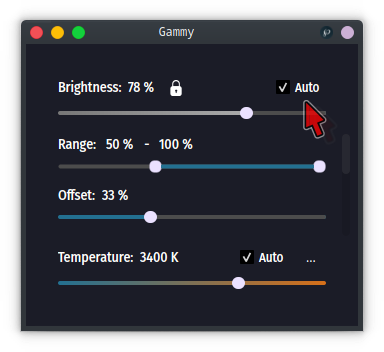
For the LXQt utility, either:
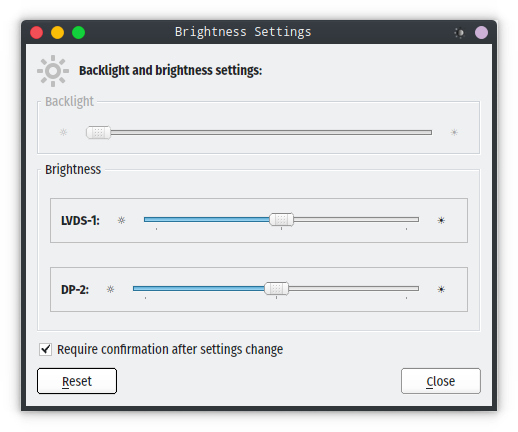
Runtime and library dependencies: <{link removed}>
… for example Fn+F8 and Fn+F9 are supposed to be the brightness control, …
For cases where it seems that brightness is difficult or impossible to control, I can recommend:
- Gammy – accessibility/gammy
- the brightness feature of sysutils/lxqt-config.
Gammy is very smartly automated. Since I began using it, I have rarely thought about brightness … YMMV.
For the LXQt utility, either:
lxqt-configthen click Brightness orlxqt-config-brightnessto open Brightness Settings without the Configuration Centre.
Runtime and library dependencies: <{link removed}>
Last edited:
