I have been trying to network boot a USB image created by nanobsd in a qemu virtual machine but it gets stuck at the following point.
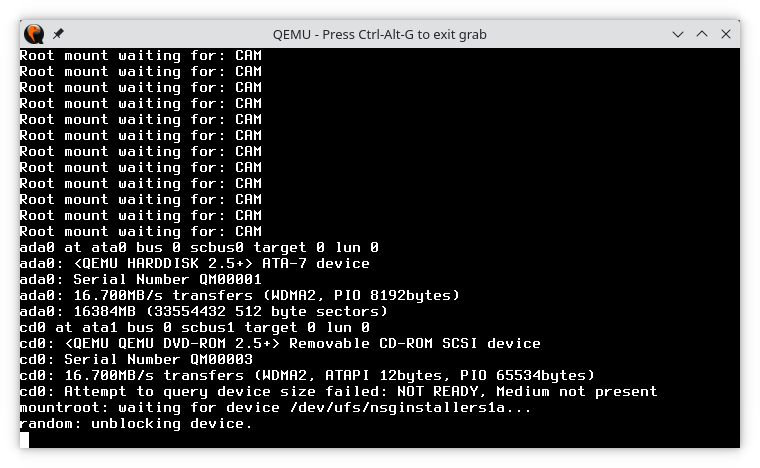
The VM is started with the following command:
The DHCP server is configured as follows:
The USB image was copied onto a HDD using the dd command.
Its mounted:
And exported via nfs:
Any ideas why it might be stuck at this point?
The VM is started with the following command:
Code:
qemu-system-x86_64 -smp 4 -m 32G --enable-kvm -rtc clock=host -drive file=freebsd.qcow2 -vga virtio -net nic,macaddr=52:54:12:11:4B:C1 -net bridge,br=br0The DHCP server is configured as follows:
Code:
host vm {
hardware ethernet 52:54:12:11:4b:c1;
next-server 192.168.123.4;
filename "pxeboot";
option root-path "nfs://192.168.123.51/mnt";
}The USB image was copied onto a HDD using the dd command.
Its mounted:
Code:
/dev/da2s1a on /mnt (ufs, NFS exported, local, soft-updates)And exported via nfs:
Code:
/mnt -mapall=root:wheel
V4: / -network 192.168.123.0 -mask 255.255.255.0Any ideas why it might be stuck at this point?

